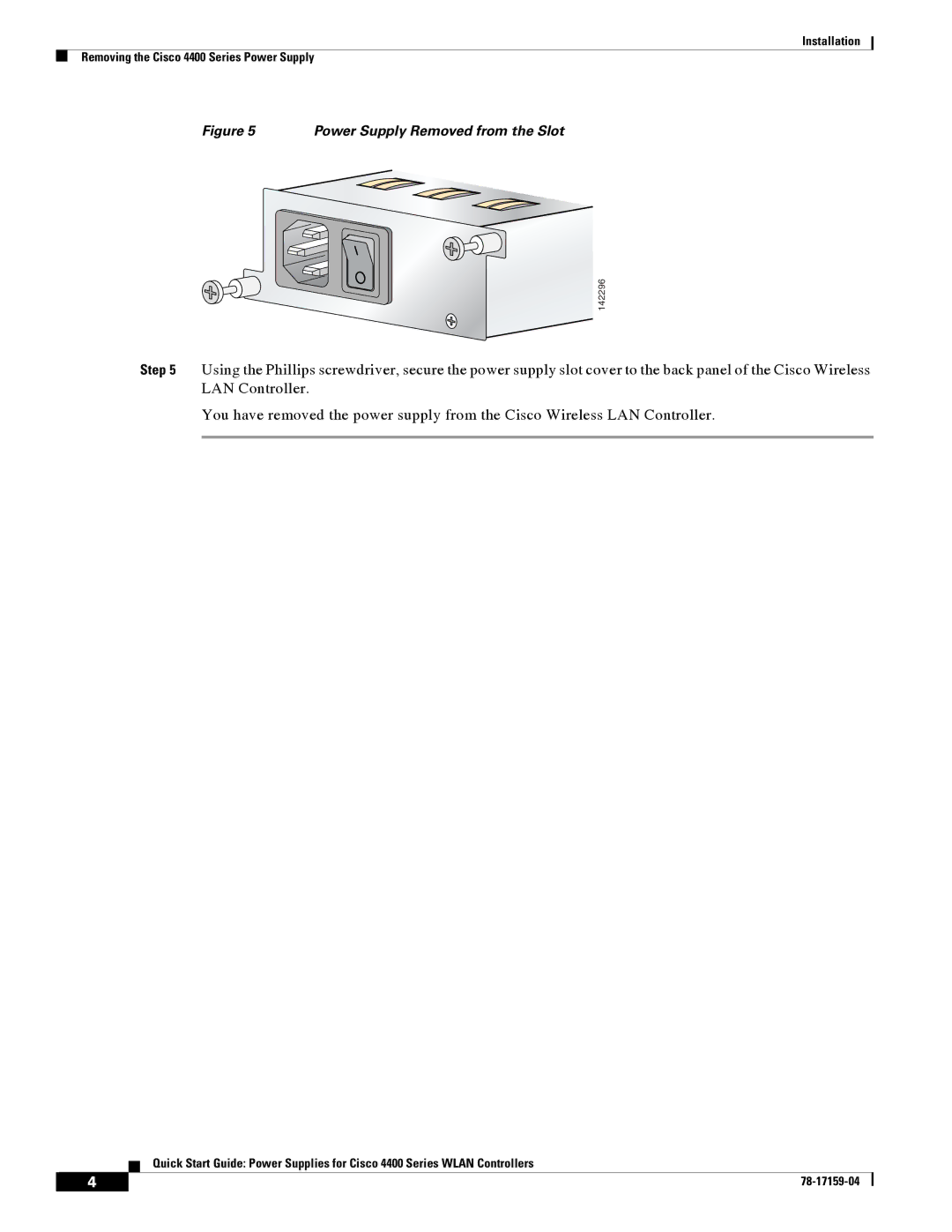Installation
Removing the Cisco 4400 Series Power Supply
Figure 5 | Power Supply Removed from the Slot |
142296
Step 5 Using the Phillips screwdriver, secure the power supply slot cover to the back panel of the Cisco Wireless LAN Controller.
You have removed the power supply from the Cisco Wireless LAN Controller.
Quick Start Guide: Power Supplies for Cisco 4400 Series WLAN Controllers
4 |
| |
|