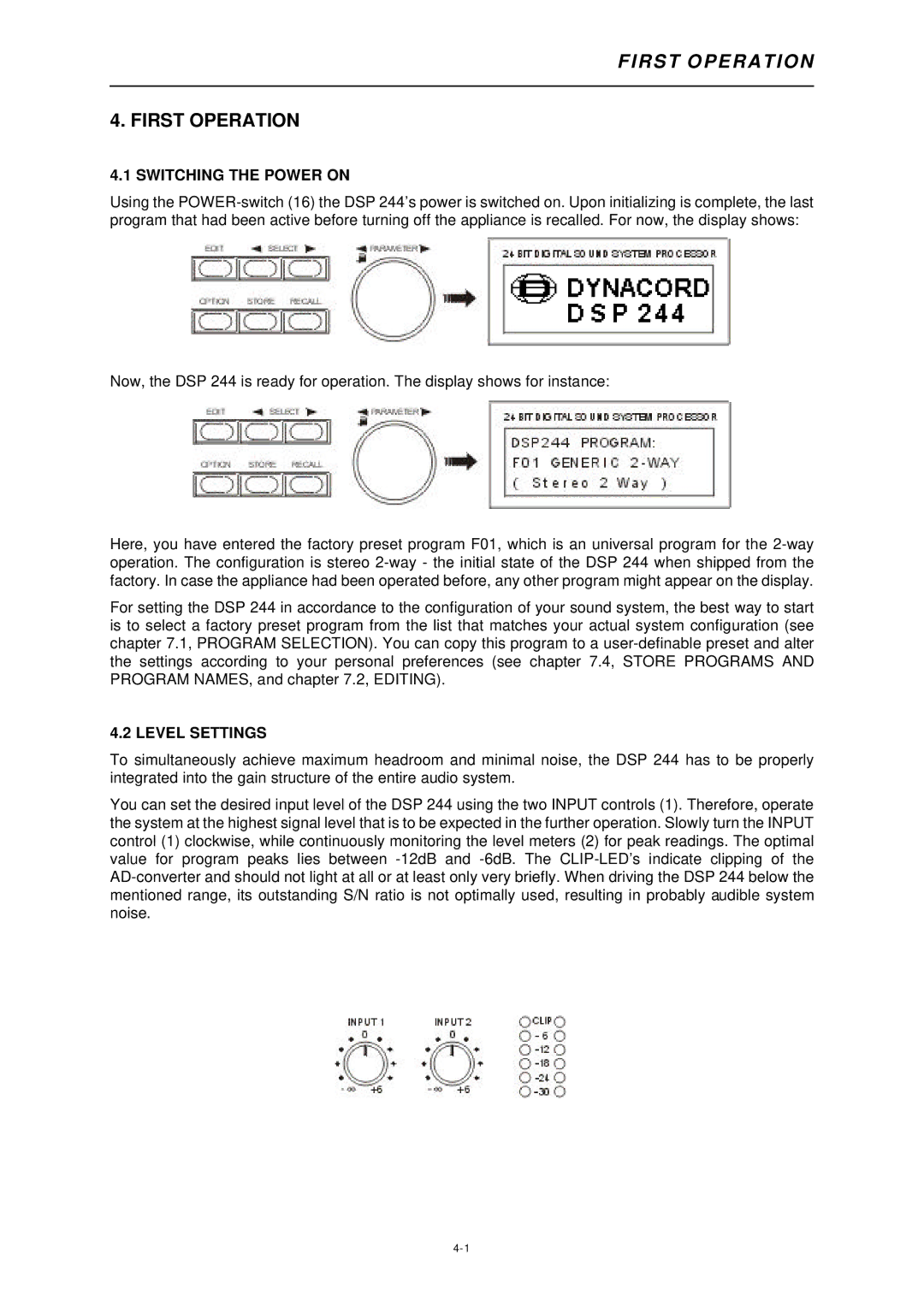FIRST OPERATION
4. FIRST OPERATION
4.1 SWITCHING THE POWER ON
Using the
Now, the DSP 244 is ready for operation. The display shows for instance:
Here, you have entered the factory preset program F01, which is an universal program for the
For setting the DSP 244 in accordance to the configuration of your sound system, the best way to start is to select a factory preset program from the list that matches your actual system configuration (see chapter 7.1, PROGRAM SELECTION). You can copy this program to a
4.2 LEVEL SETTINGS
To simultaneously achieve maximum headroom and minimal noise, the DSP 244 has to be properly integrated into the gain structure of the entire audio system.
You can set the desired input level of the DSP 244 using the two INPUT controls (1). Therefore, operate the system at the highest signal level that is to be expected in the further operation. Slowly turn the INPUT control (1) clockwise, while continuously monitoring the level meters (2) for peak readings. The optimal value for program peaks lies between