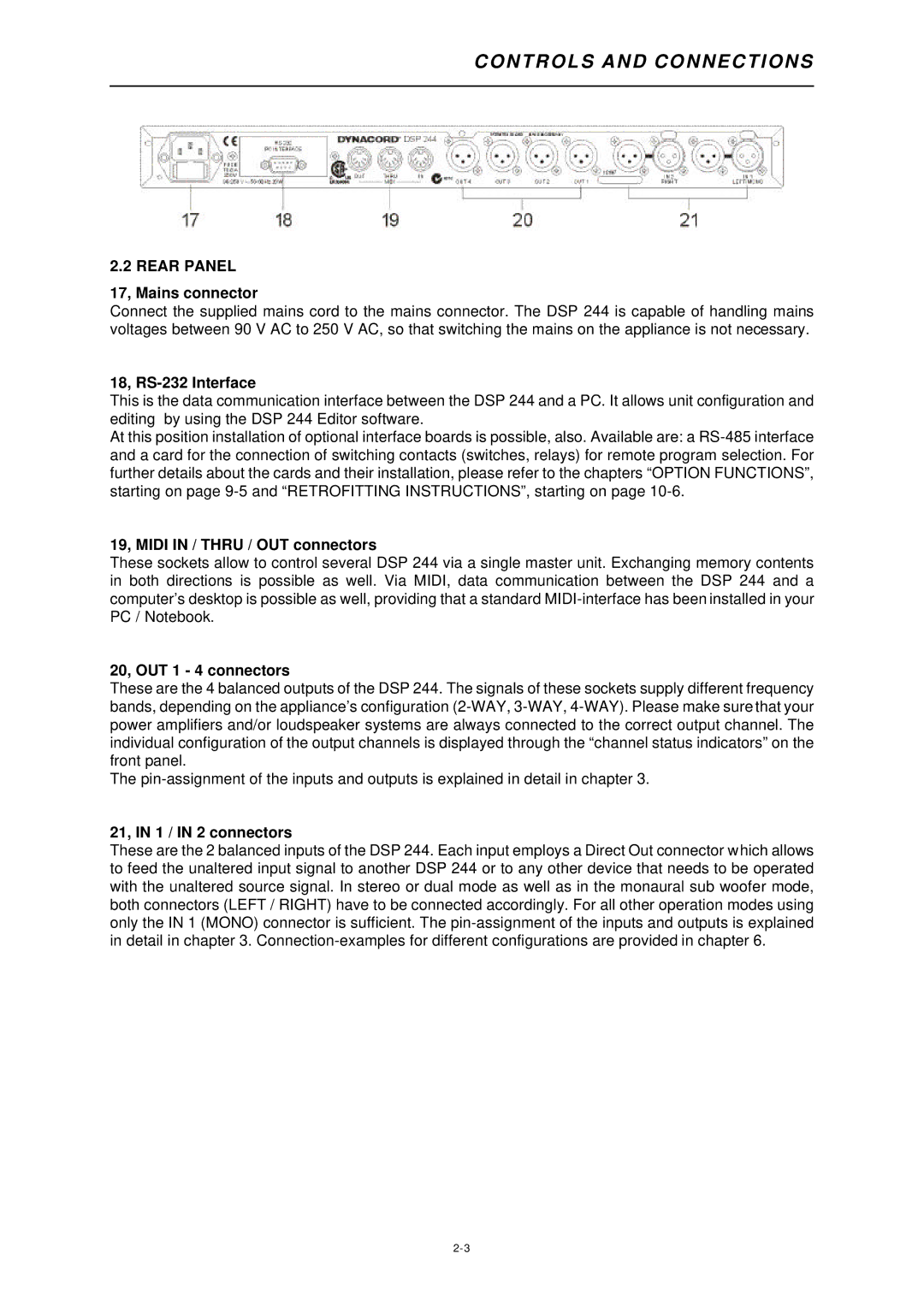CONTROLS AND CONNECTIONS
2.2 REAR PANEL
17, Mains connector
Connect the supplied mains cord to the mains connector. The DSP 244 is capable of handling mains voltages between 90 V AC to 250 V AC, so that switching the mains on the appliance is not necessary.
18, RS-232 Interface
This is the data communication interface between the DSP 244 and a PC. It allows unit configuration and editing by using the DSP 244 Editor software.
At this position installation of optional interface boards is possible, also. Available are: a
19, MIDI IN / THRU / OUT connectors
These sockets allow to control several DSP 244 via a single master unit. Exchanging memory contents in both directions is possible as well. Via MIDI, data communication between the DSP 244 and a computer’s desktop is possible as well, providing that a standard
20, OUT 1 - 4 connectors
These are the 4 balanced outputs of the DSP 244. The signals of these sockets supply different frequency bands, depending on the appliance’s configuration
The
21, IN 1 / IN 2 connectors
These are the 2 balanced inputs of the DSP 244. Each input employs a Direct Out connector which allows to feed the unaltered input signal to another DSP 244 or to any other device that needs to be operated with the unaltered source signal. In stereo or dual mode as well as in the monaural sub woofer mode, both connectors (LEFT / RIGHT) have to be connected accordingly. For all other operation modes using only the IN 1 (MONO) connector is sufficient. The