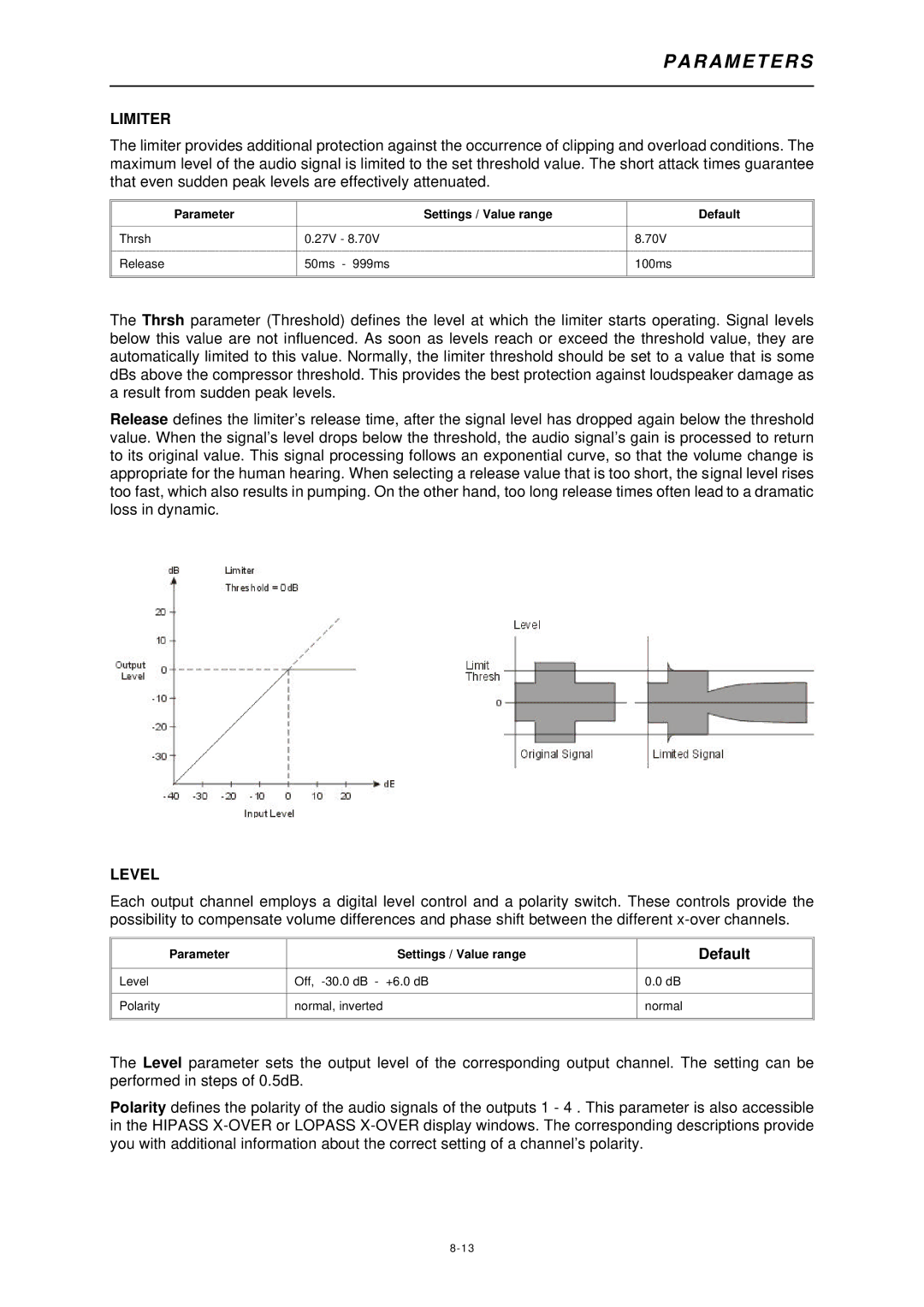P A R A M E T E R S
LIMITER
The limiter provides additional protection against the occurrence of clipping and overload conditions. The maximum level of the audio signal is limited to the set threshold value. The short attack times guarantee that even sudden peak levels are effectively attenuated.
| Parameter |
| Settings / Value range | Default |
|
|
|
|
|
Thrsh |
| 0.27V - 8.70V |
| 8.70V |
|
|
|
|
|
Release |
| 50ms - 999ms |
| 100ms |
|
|
|
|
|
The Thrsh parameter (Threshold) defines the level at which the limiter starts operating. Signal levels below this value are not influenced. As soon as levels reach or exceed the threshold value, they are automatically limited to this value. Normally, the limiter threshold should be set to a value that is some dBs above the compressor threshold. This provides the best protection against loudspeaker damage as a result from sudden peak levels.
Release defines the limiter’s release time, after the signal level has dropped again below the threshold value. When the signal’s level drops below the threshold, the audio signal’s gain is processed to return to its original value. This signal processing follows an exponential curve, so that the volume change is appropriate for the human hearing. When selecting a release value that is too short, the signal level rises too fast, which also results in pumping. On the other hand, too long release times often lead to a dramatic loss in dynamic.
LEVEL
Each output channel employs a digital level control and a polarity switch. These controls provide the possibility to compensate volume differences and phase shift between the different
Parameter | Settings / Value range | Default |
|
|
|
Level | Off, | 0.0 dB |
|
|
|
Polarity | normal, inverted | normal |
|
|
|
The Level parameter sets the output level of the corresponding output channel. The setting can be performed in steps of 0.5dB.
Polarity defines the polarity of the audio signals of the outputs 1 - 4 . This parameter is also accessible in the HIPASS