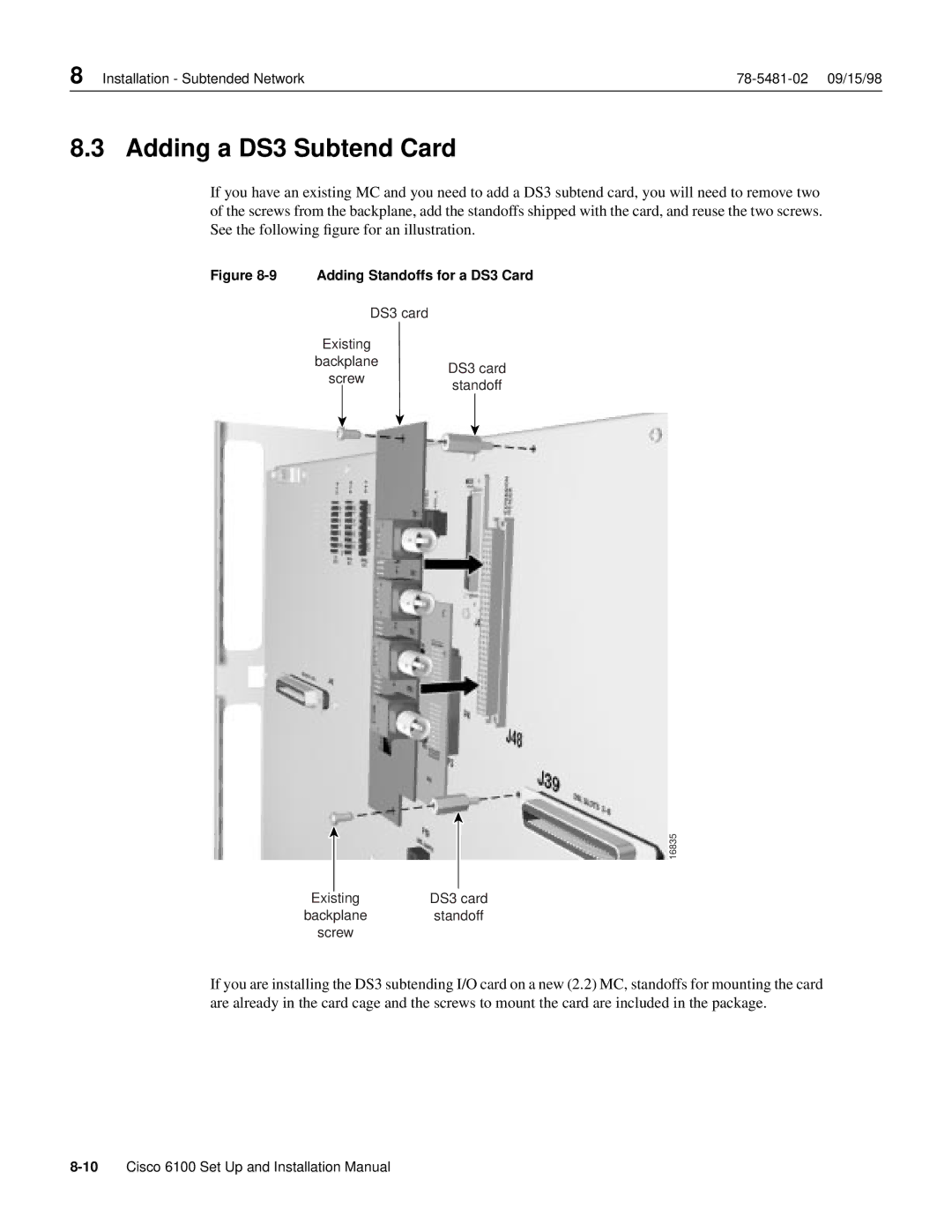8 Installation - Subtended Network |
8.3 Adding a DS3 Subtend Card
If you have an existing MC and you need to add a DS3 subtend card, you will need to remove two of the screws from the backplane, add the standoffs shipped with the card, and reuse the two screws. See the following figure for an illustration.
Figure 8-9 Adding Standoffs for a DS3 Card
| DS3 card |
|
| |
Existing |
|
| ||
backplane | DS3 card | |||
screw | ||||
standoff | ||||
|
| |||
|
|
|
| |
|
|
|
| |
16835
Existing | DS3 card |
backplane | standoff |
screw |
|
If you are installing the DS3 subtending I/O card on a new (2.2) MC, standoffs for mounting the card are already in the card cage and the screws to mount the card are included in the package.