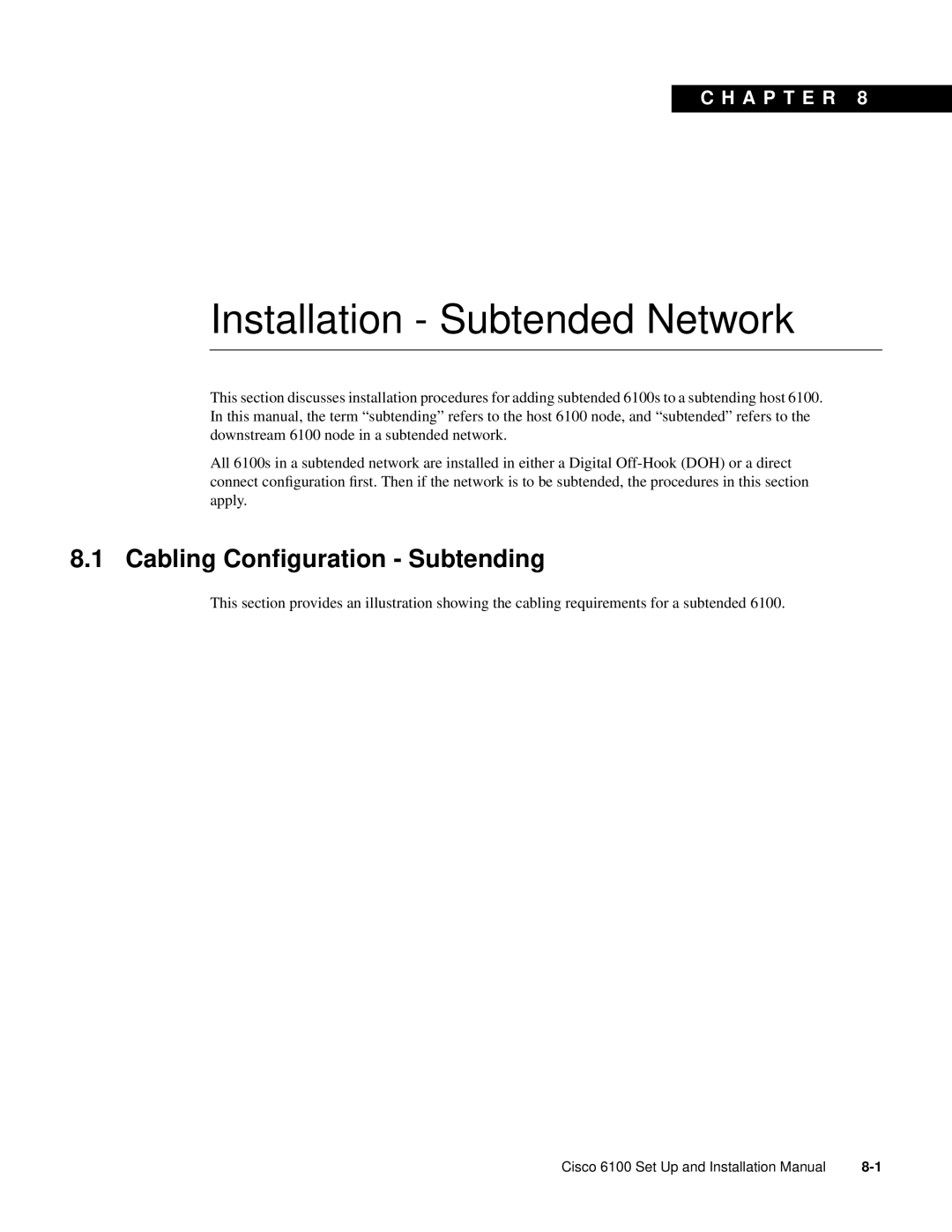C H A P T E R 8
Installation - Subtended Network
This section discusses installation procedures for adding subtended 6100s to a subtending host 6100. In this manual, the term “subtending” refers to the host 6100 node, and “subtended” refers to the downstream 6100 node in a subtended network.
All 6100s in a subtended network are installed in either a Digital
8.1 Cabling Configuration - Subtending
This section provides an illustration showing the cabling requirements for a subtended 6100.
Cisco 6100 Set Up and Installation Manual |