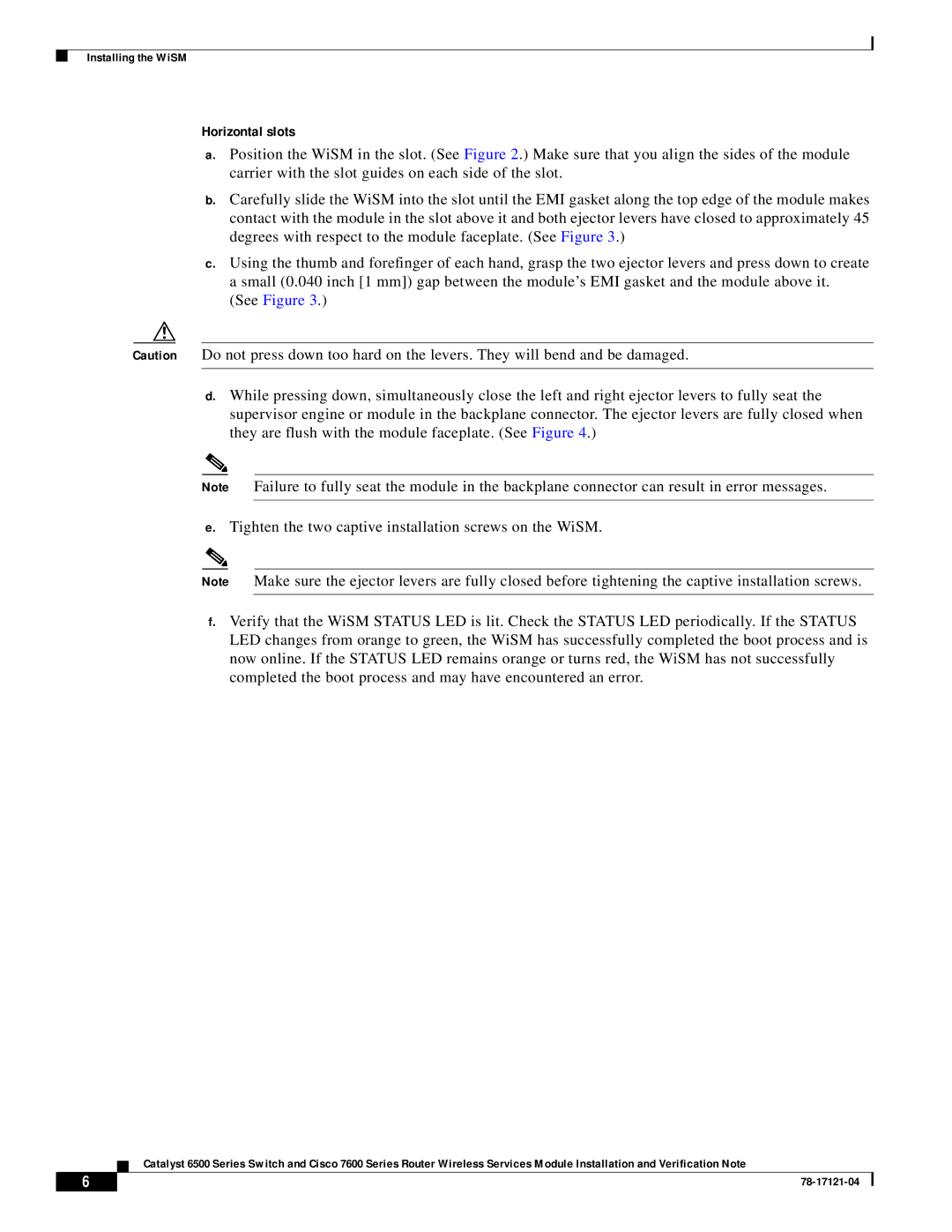Installing the WiSM
Horizontal slots
a.Position the WiSM in the slot. (See Figure 2.) Make sure that you align the sides of the module carrier with the slot guides on each side of the slot.
b.Carefully slide the WiSM into the slot until the EMI gasket along the top edge of the module makes contact with the module in the slot above it and both ejector levers have closed to approximately 45 degrees with respect to the module faceplate. (See Figure 3.)
c.Using the thumb and forefinger of each hand, grasp the two ejector levers and press down to create a small (0.040 inch [1 mm]) gap between the module’s EMI gasket and the module above it.
(See Figure 3.)
Caution Do not press down too hard on the levers. They will bend and be damaged.
d.While pressing down, simultaneously close the left and right ejector levers to fully seat the supervisor engine or module in the backplane connector. The ejector levers are fully closed when they are flush with the module faceplate. (See Figure 4.)
Note Failure to fully seat the module in the backplane connector can result in error messages.
e.Tighten the two captive installation screws on the WiSM.
Note Make sure the ejector levers are fully closed before tightening the captive installation screws.
f.Verify that the WiSM STATUS LED is lit. Check the STATUS LED periodically. If the STATUS LED changes from orange to green, the WiSM has successfully completed the boot process and is now online. If the STATUS LED remains orange or turns red, the WiSM has not successfully completed the boot process and may have encountered an error.
Catalyst 6500 Series Switch and Cisco 7600 Series Router Wireless Services Module Installation and Verification Note
6 |
| |
|