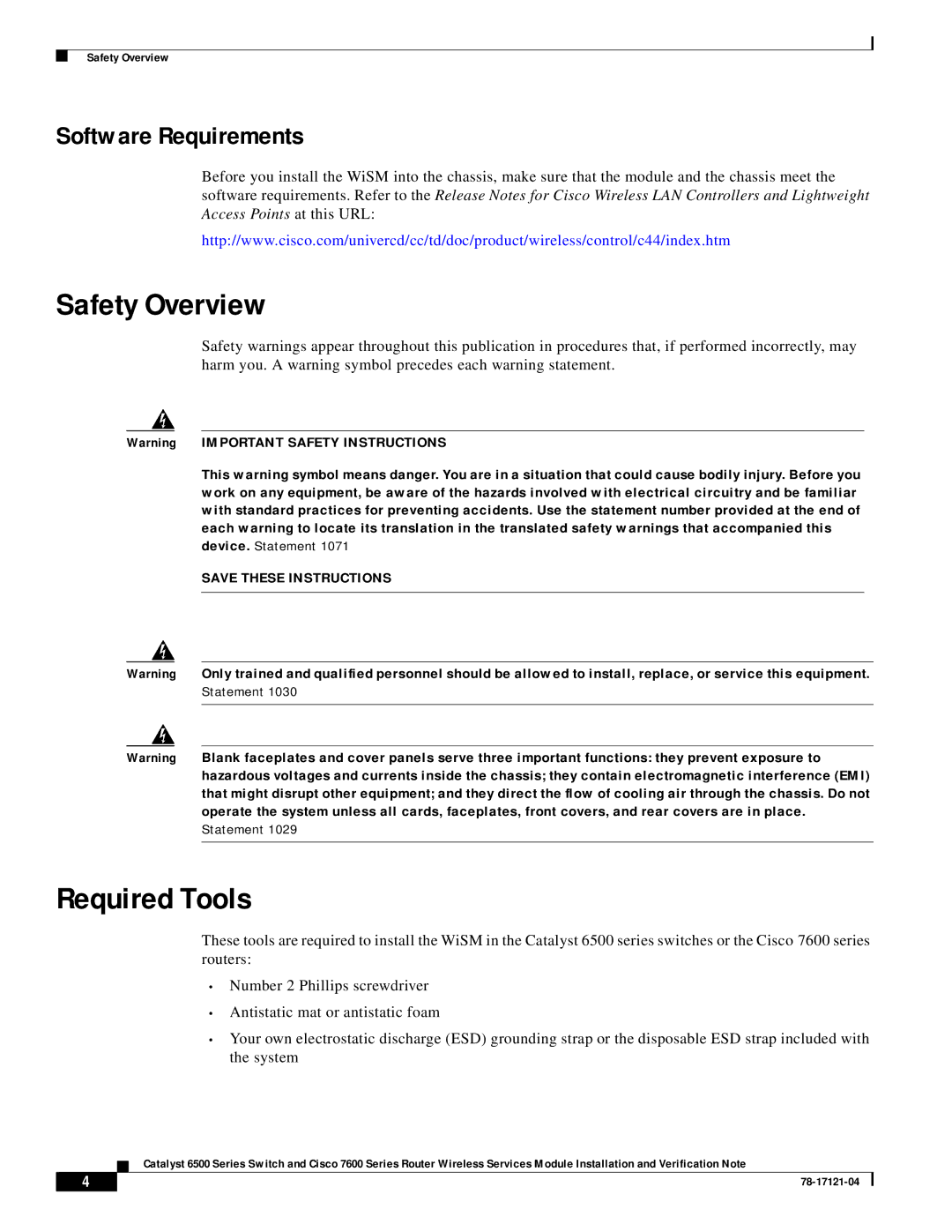Safety Overview
Software Requirements
Before you install the WiSM into the chassis, make sure that the module and the chassis meet the software requirements. Refer to the Release Notes for Cisco Wireless LAN Controllers and Lightweight Access Points at this URL:
http://www.cisco.com/univercd/cc/td/doc/product/wireless/control/c44/index.htm
Safety Overview
Safety warnings appear throughout this publication in procedures that, if performed incorrectly, may harm you. A warning symbol precedes each warning statement.
Warning IMPORTANT SAFETY INSTRUCTIONS
This warning symbol means danger. You are in a situation that could cause bodily injury. Before you work on any equipment, be aware of the hazards involved with electrical circuitry and be familiar with standard practices for preventing accidents. Use the statement number provided at the end of each warning to locate its translation in the translated safety warnings that accompanied this device. Statement 1071
SAVE THESE INSTRUCTIONS
Warning Only trained and qualified personnel should be allowed to install, replace, or service this equipment. Statement 1030
Warning Blank faceplates and cover panels serve three important functions: they prevent exposure to hazardous voltages and currents inside the chassis; they contain electromagnetic interference (EMI) that might disrupt other equipment; and they direct the flow of cooling air through the chassis. Do not operate the system unless all cards, faceplates, front covers, and rear covers are in place. Statement 1029
Required Tools
These tools are required to install the WiSM in the Catalyst 6500 series switches or the Cisco 7600 series routers:
•Number 2 Phillips screwdriver
•Antistatic mat or antistatic foam
•Your own electrostatic discharge (ESD) grounding strap or the disposable ESD strap included with the system
Catalyst 6500 Series Switch and Cisco 7600 Series Router Wireless Services Module Installation and Verification Note
4 |
| |
|