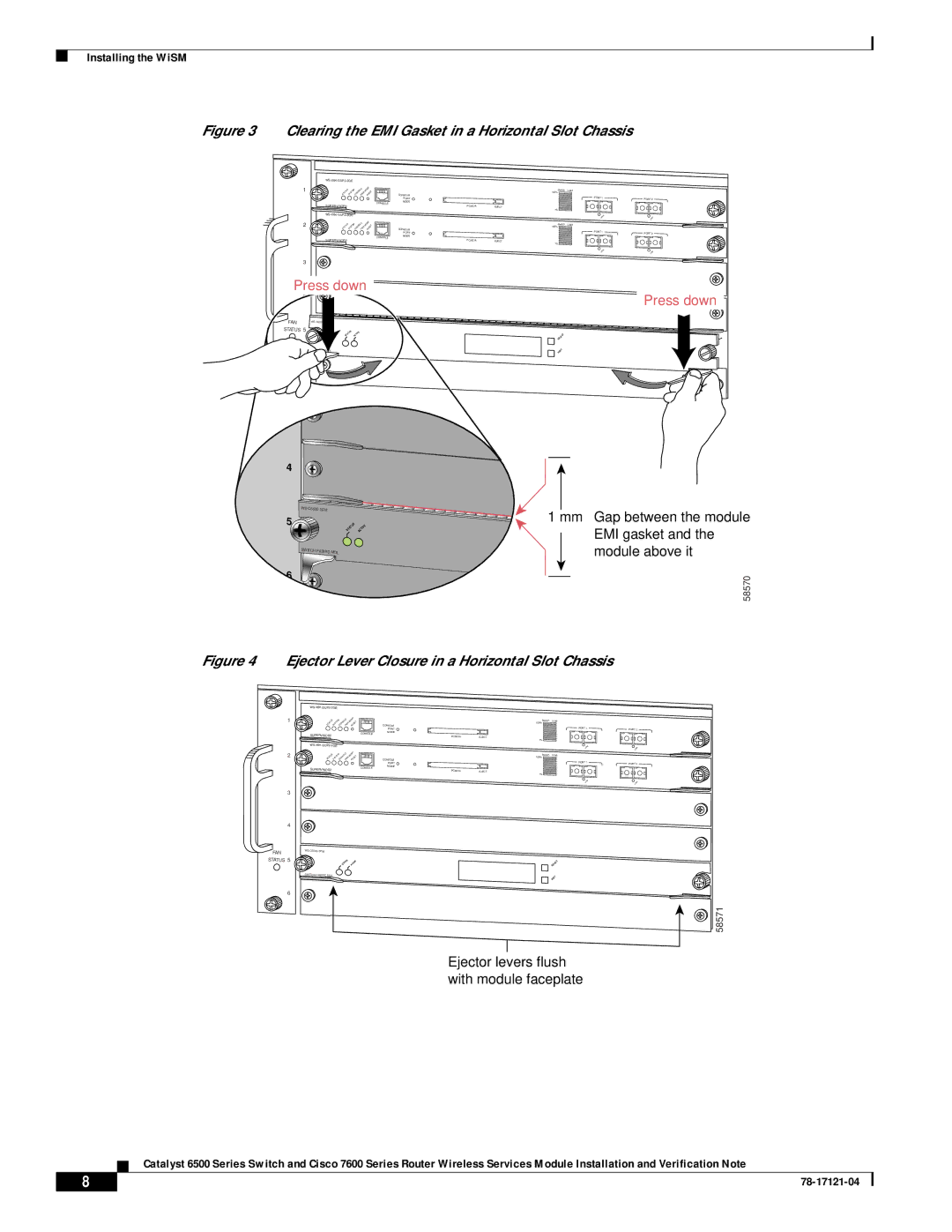Installing the WiSM
Figure 3 Clearing the EMI Gasket in a Horizontal Slot Chassis
|
| |
| 1 | CONSOLE |
|
| |
|
| PORT |
| CONSOLE | MODE |
| SUPERVISOR2 |
|
|
| |
| 2 | CONSOLE |
|
| |
|
| PORT |
| CONSOLE | MODE |
| SUPERVISOR2 |
|
| 3 |
|
Press down |
| |
| 4 |
|
FAN |
| |
STATUS | 5 |
|
| 24 PORT 100FX |
|
6
| Switch | Load |
|
| 100% |
|
|
|
| PORT 1 | PORT 2 |
PCMCIA | EJECT |
|
|
| 1% |
|
|
| Switch | Load |
|
| 100% |
|
|
|
| PORT 1 | PORT 2 |
PCMCIA | EJECT |
|
|
| 1% |
|
|
Press down
SELECT
NEXT
| 3 |
4 | 4 |
| |
| |
5 | 5 |
| |
| SWITCH |
| FABIRD MDL |
6 | 6 |
|
STATUS | ACTIVE |
1 mm Gap between the module EMI gasket and the module above it
58570
Figure 4 Ejector Lever Closure in a Horizontal Slot Chassis
FAN STATUS
1
2
3
4
5
6
WS-X6K-SUP2-2GE
SUPERVISOR2
SUPERVISOR2
SWITCH FABRIC MDL
|
| Switch | Load |
|
| CONSOLE | 100% |
|
|
|
| PORT 1 |
| |
| PORT |
| PORT 2 | |
CONSOLE | MODE |
|
|
|
PCMCIA |
|
|
| |
| EJECT |
|
| |
|
| 1% |
|
|
|
| Switch | Load |
|
| CONSOLE | 100% |
|
|
|
| PORT 1 |
| |
| PORT |
| PORT 2 | |
CONSOLE | MODE |
|
|
|
| PCMCIA | EJECT |
|
|
|
| 1% |
|
|
SELECT
NEXT
58571
Ejector levers flush with module faceplate
Catalyst 6500 Series Switch and Cisco 7600 Series Router Wireless Services Module Installation and Verification Note
8 |
| |
|