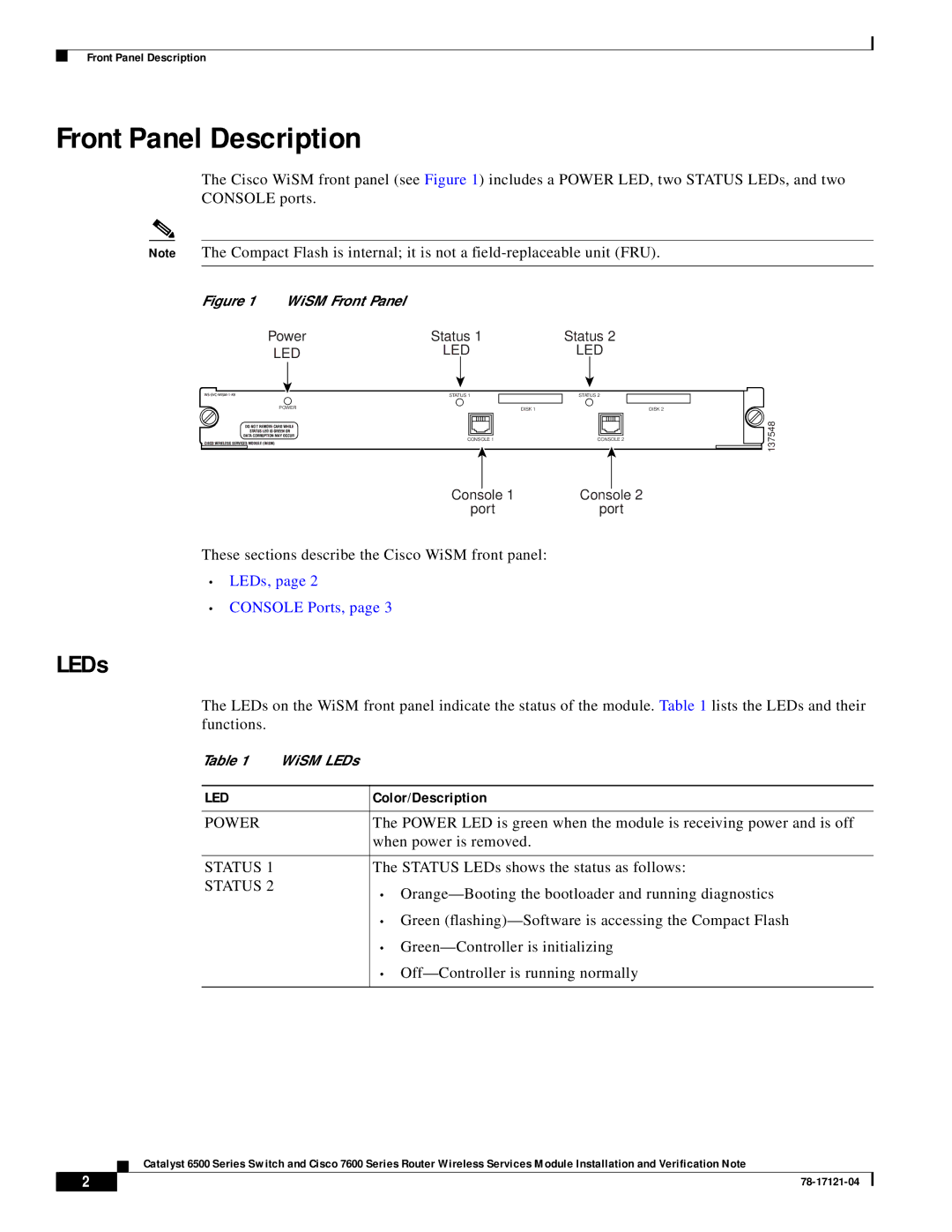Front Panel Description
Front Panel Description
The Cisco WiSM front panel (see Figure 1) includes a POWER LED, two STATUS LEDs, and two CONSOLE ports.
Note The Compact Flash is internal; it is not a
Figure 1 WiSM Front Panel
Power | Status 1 |
LED | LED |
| STATUS 1 |
POWER | DISK 1 |
| |
| CONSOLE 1 |
Status 2
LED
STATUS 2
DISK 2
CONSOLE 2
![]() 137548
137548
Console 1 | Console 2 |
port | port |
These sections describe the Cisco WiSM front panel:
•LEDs, page 2
•CONSOLE Ports, page 3
LEDs
The LEDs on the WiSM front panel indicate the status of the module. Table 1 lists the LEDs and their functions.
Table 1 | WiSM LEDs | |
|
|
|
LED |
| Color/Description |
|
|
|
POWER |
| The POWER LED is green when the module is receiving power and is off |
|
| when power is removed. |
|
|
|
STATUS 1 |
| The STATUS LEDs shows the status as follows: |
STATUS 2 |
| • |
|
| |
|
| • Green |
|
| • |
|
| • |
|
|
|
Catalyst 6500 Series Switch and Cisco 7600 Series Router Wireless Services Module Installation and Verification Note
2 |
| |
|