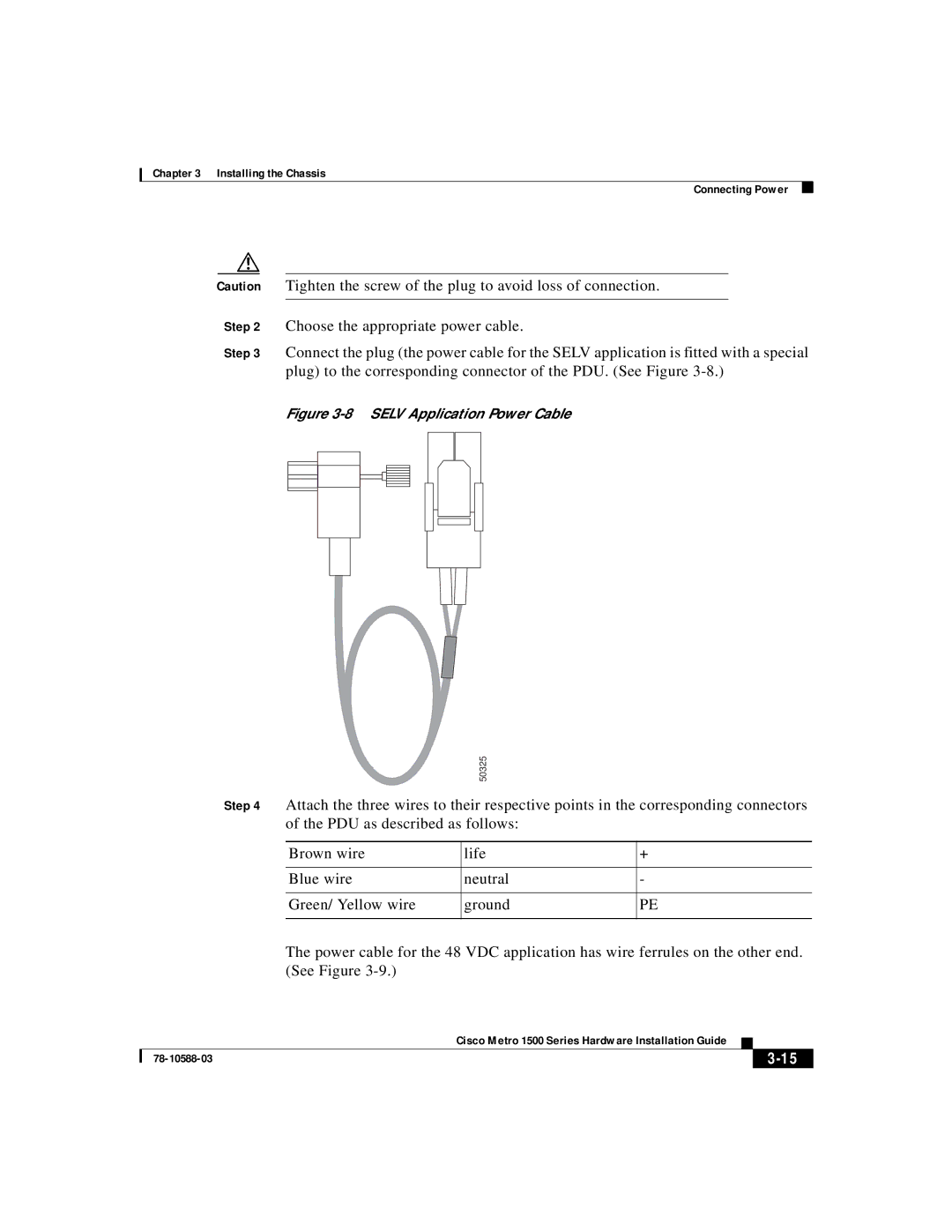78-10588-03 specifications
Cisco Systems 78-10588-03 is a robust and versatile networking device designed to enhance the efficiency and security of enterprise networks. This product is specifically engineered to meet the demands of modern digital communication, serving as a key component in a wide range of networking environments.One of the main features of the Cisco 78-10588-03 is its emphasis on security. It integrates advanced security technologies that ensure the integrity of data and protect against unauthorized access. This device supports features such as virtual private networks (VPNs), intrusion prevention systems (IPS), and advanced malware protection, making it a vital tool for organizations concerned about cyber threats.
Another significant characteristic of the Cisco 78-10588-03 is its scalability. It is designed to accommodate the varying needs of businesses, from small enterprises to large multinational corporations. The device supports various network configurations and can easily be expanded as the organization grows. This flexibility allows businesses to adapt to changing demands without significant investment in new hardware.
The device also utilizes cutting-edge technologies to enhance performance. With support for high-speed connections, it ensures low latency and faster data transfer rates, which are crucial for real-time applications such as video conferencing and online collaboration. The Cisco 78-10588-03 uses Quality of Service (QoS) mechanisms to prioritize critical traffic, ensuring that important applications receive the necessary bandwidth.
Moreover, the Cisco 78-10588-03 is built with reliability in mind. It incorporates redundant components and supports failover features, which significantly reduces the risk of network downtime. This reliability is essential for organizations that cannot afford interruptions in their operations.
In terms of management, Cisco provides a user-friendly interface for monitoring and configuring the device. This interface simplifies the processes of troubleshooting and network management, allowing IT staff to respond quickly to issues as they arise.
In summary, the Cisco Systems 78-10588-03 is an essential networking device that combines advanced security features, scalability, high performance, reliability, and ease of management. It caters to the diverse needs of modern enterprises, making it a valuable addition to any organization's networking strategy. Its ability to adapt to the evolving landscape of digital communication positions it as a key player in the future of enterprise networking.