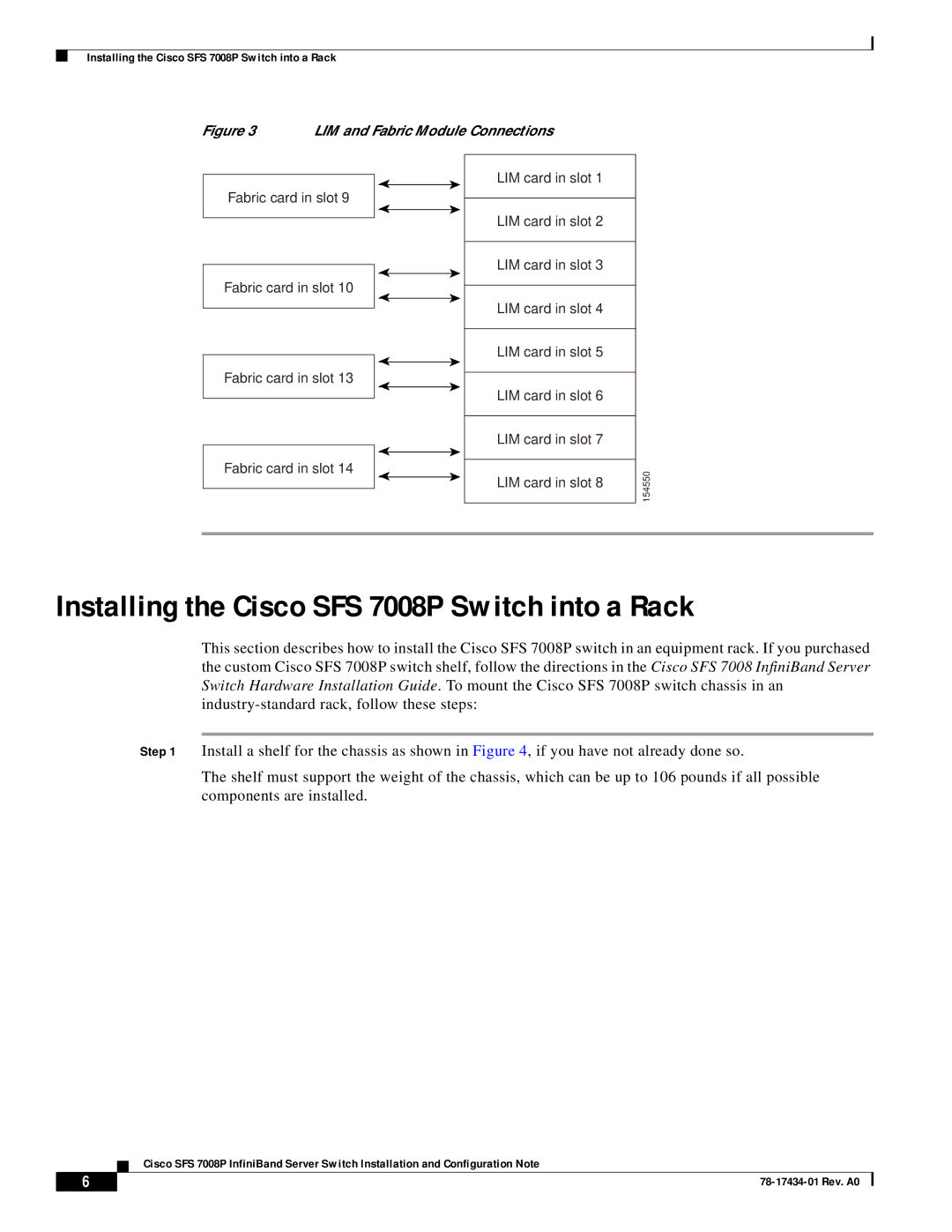Installing the Cisco SFS 7008P Switch into a Rack
Figure 3 | LIM and Fabric Module Connections |
Fabric card in slot 9
Fabric card in slot 10
Fabric card in slot 13
Fabric card in slot 14
LIM card in slot 1
LIM card in slot 2
LIM card in slot 3
LIM card in slot 4
LIM card in slot 5
LIM card in slot 6
LIM card in slot 7
LIM card in slot 8
154550
Installing the Cisco SFS 7008P Switch into a Rack
This section describes how to install the Cisco SFS 7008P switch in an equipment rack. If you purchased the custom Cisco SFS 7008P switch shelf, follow the directions in the Cisco SFS 7008 InfiniBand Server Switch Hardware Installation Guide. To mount the Cisco SFS 7008P switch chassis in an
Step 1 Install a shelf for the chassis as shown in Figure 4, if you have not already done so.
The shelf must support the weight of the chassis, which can be up to 106 pounds if all possible components are installed.
| Cisco SFS 7008P InfiniBand Server Switch Installation and Configuration Note |
6 |