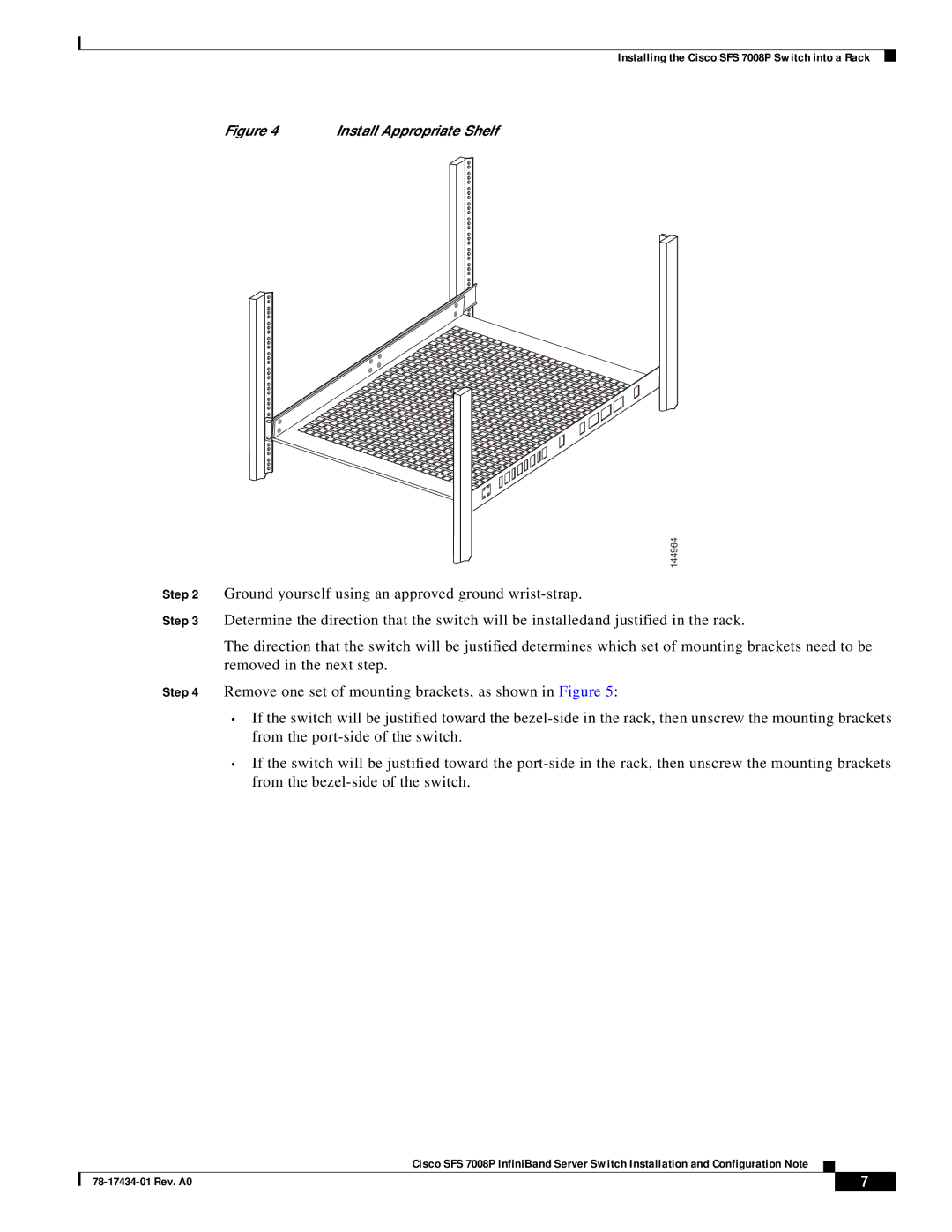Installing the Cisco SFS 7008P Switch into a Rack
Figure 4 | Install Appropriate Shelf |
| 144964 |
Step 2 | Ground yourself using an approved ground |
Step 3 | Determine the direction that the switch will be installedand justified in the rack. |
The direction that the switch will be justified determines which set of mounting brackets need to be removed in the next step.
Step 4 Remove one set of mounting brackets, as shown in Figure 5:
•If the switch will be justified toward the
•If the switch will be justified toward the
|
| Cisco SFS 7008P InfiniBand Server Switch Installation and Configuration Note |
|
|
|
|
|
| |||
|
|
| 7 |
| |
|
|
|
|