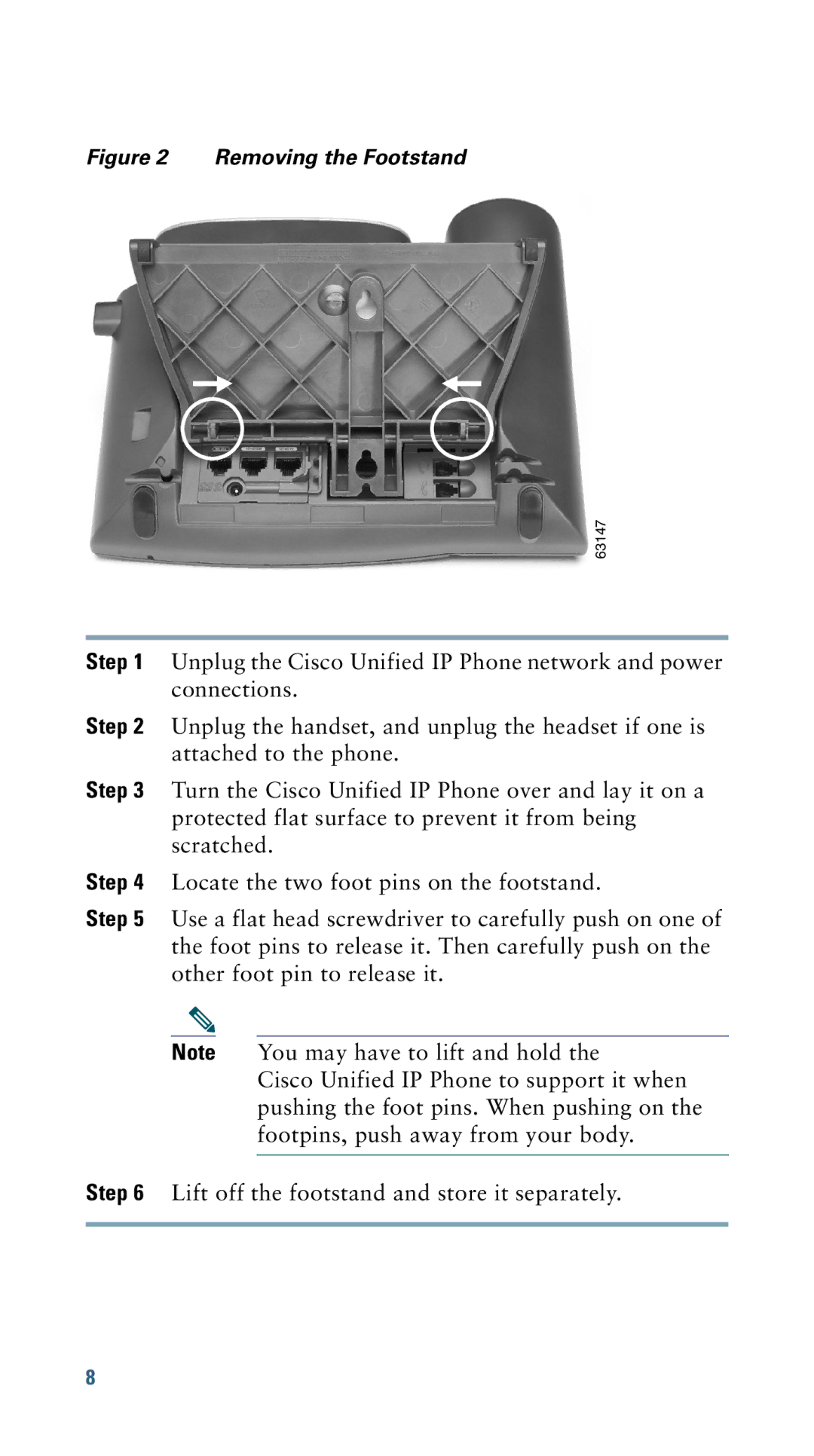Figure 2 Removing the Footstand
63147
Step 1 Unplug the Cisco Unified IP Phone network and power connections.
Step 2 Unplug the handset, and unplug the headset if one is attached to the phone.
Step 3 Turn the Cisco Unified IP Phone over and lay it on a protected flat surface to prevent it from being scratched.
Step 4 Locate the two foot pins on the footstand.
Step 5 Use a flat head screwdriver to carefully push on one of the foot pins to release it. Then carefully push on the other foot pin to release it.
Note You may have to lift and hold the
Cisco Unified IP Phone to support it when pushing the foot pins. When pushing on the footpins, push away from your body.
Step 6 Lift off the footstand and store it separately.
8