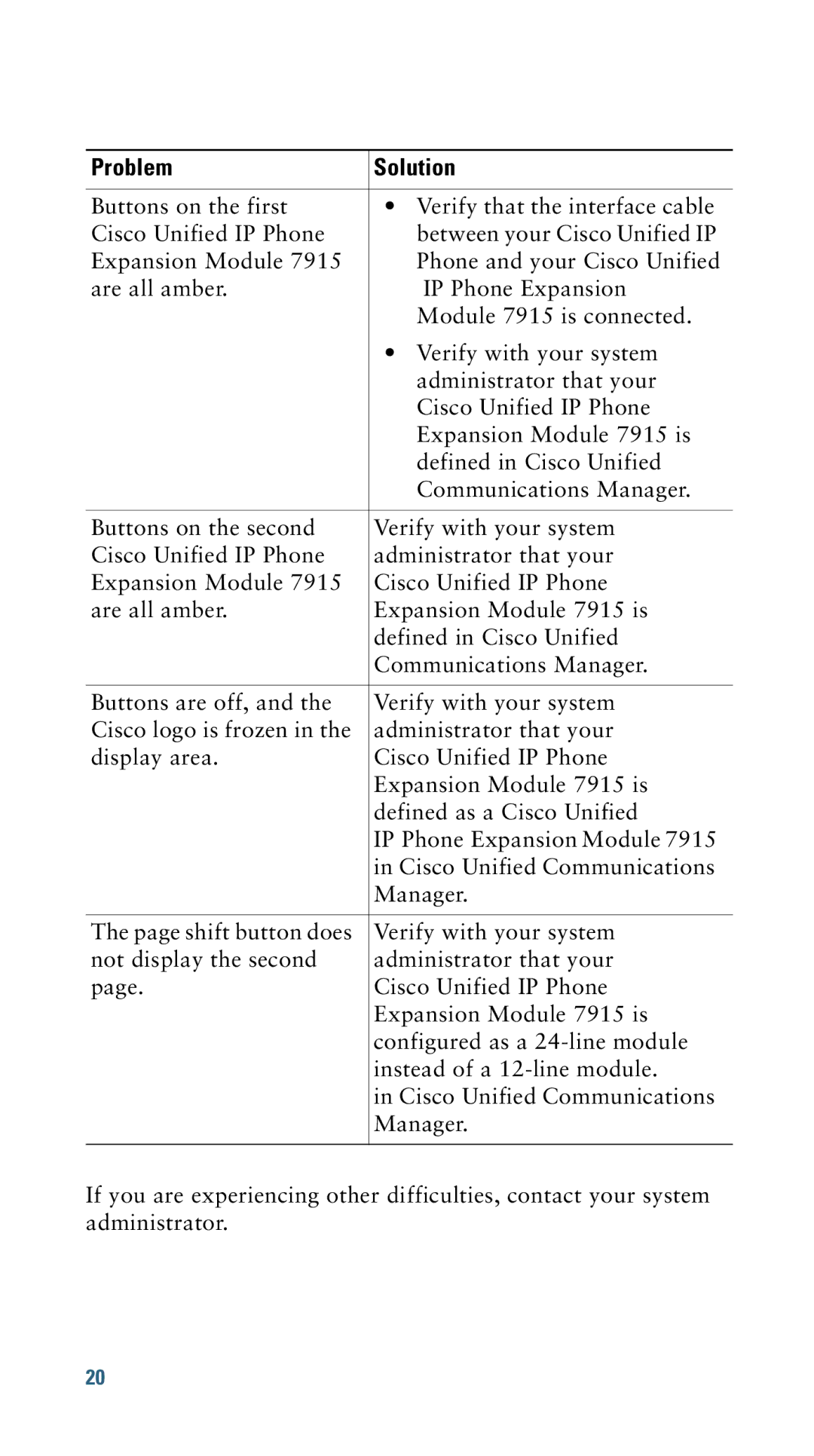Problem | Solution |
|
|
Buttons on the first | • Verify that the interface cable |
Cisco Unified IP Phone | between your Cisco Unified IP |
Expansion Module 7915 | Phone and your Cisco Unified |
are all amber. | IP Phone Expansion |
| Module 7915 is connected. |
| • Verify with your system |
| administrator that your |
| Cisco Unified IP Phone |
| Expansion Module 7915 is |
| defined in Cisco Unified |
| Communications Manager. |
|
|
Buttons on the second | Verify with your system |
Cisco Unified IP Phone | administrator that your |
Expansion Module 7915 | Cisco Unified IP Phone |
are all amber. | Expansion Module 7915 is |
| defined in Cisco Unified |
| Communications Manager. |
|
|
Buttons are off, and the | Verify with your system |
Cisco logo is frozen in the | administrator that your |
display area. | Cisco Unified IP Phone |
| Expansion Module 7915 is |
| defined as a Cisco Unified |
| IP Phone Expansion Module 7915 |
| in Cisco Unified Communications |
| Manager. |
|
|
The page shift button does | Verify with your system |
not display the second | administrator that your |
page. | Cisco Unified IP Phone |
| Expansion Module 7915 is |
| configured as a |
| instead of a |
| in Cisco Unified Communications |
| Manager. |
|
|
If you are experiencing other difficulties, contact your system administrator.
20