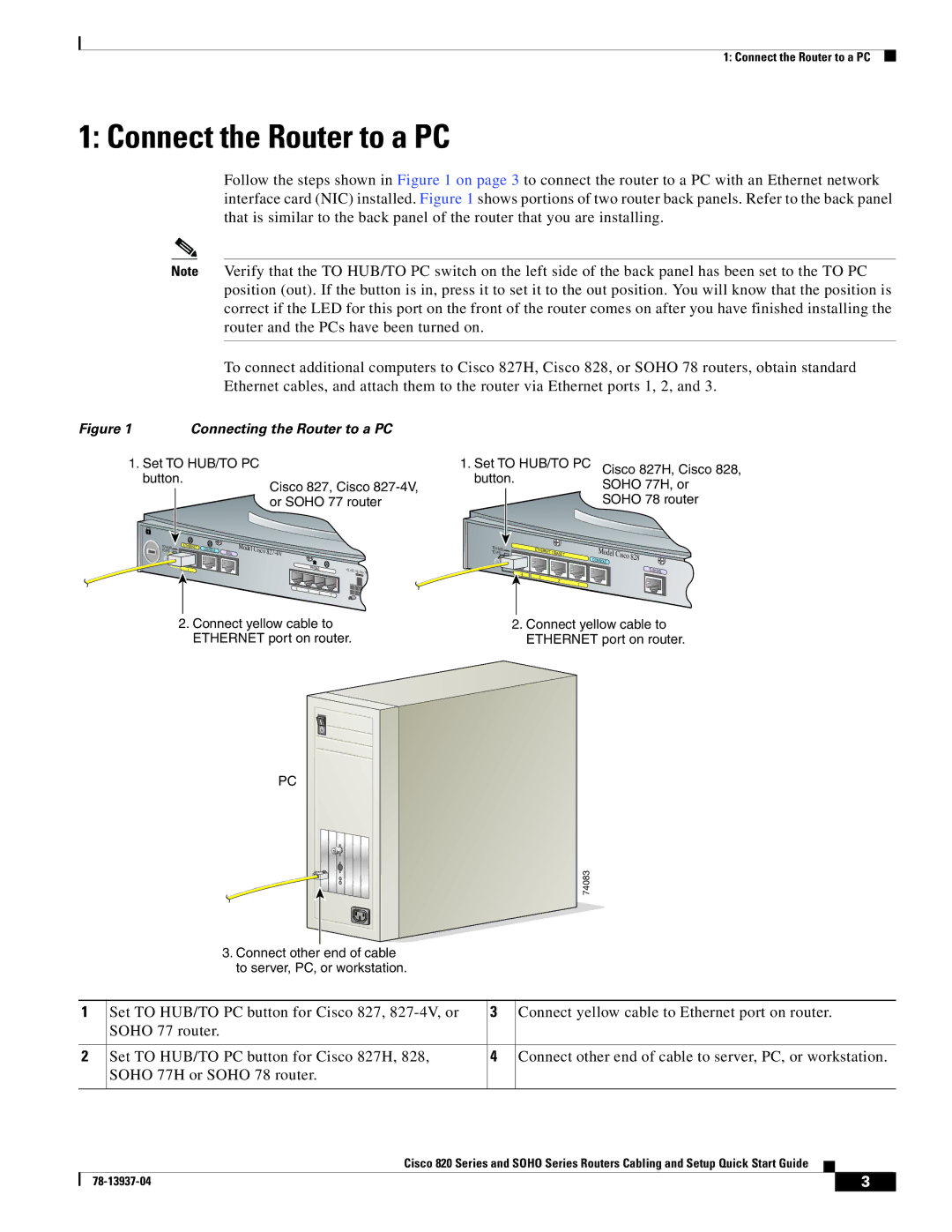1: Connect the Router to a PC
1: Connect the Router to a PC
Follow the steps shown in Figure 1 on page 3 to connect the router to a PC with an Ethernet network interface card (NIC) installed. Figure 1 shows portions of two router back panels. Refer to the back panel that is similar to the back panel of the router that you are installing.
Note Verify that the TO HUB/TO PC switch on the left side of the back panel has been set to the TO PC position (out). If the button is in, press it to set it to the out position. You will know that the position is correct if the LED for this port on the front of the router comes on after you have finished installing the router and the PCs have been turned on.
To connect additional computers to Cisco 827H, Cisco 828, or SOHO 78 routers, obtain standard Ethernet cables, and attach them to the router via Ethernet ports 1, 2, and 3.
Figure 1 | Connecting the Router to a PC |
1. Set TO HUB/TO PC | 1. Set TO HUB/TO PC |
button. | button. |
| Cisco 827, Cisco |
| or SOHO 77 router |
Cisco 827H, Cisco 828, SOHO 77H, or SOHO 78 router
TO HUB | ETHERNET | CONSOLE |
| Model | Cisco |
|
|
| |
TO PC |
| ADSL |
|
|
|
| |||
|
|
|
|
|
|
|
| ||
| 1 |
|
|
|
|
|
| PHONE | |
|
|
|
|
|
|
|
|
| |
|
|
|
|
|
| 4 | 3 | 2 |
|
|
|
|
|
|
|
|
| 1 | |
|
|
|
|
|
|
|
|
|
2.Connect yellow cable to ETHERNET port on router.
TO HUB | ETHERNET | 10BASE T | Model | Cisco 828 | |
TO | PC | ||||
|
|
| |||
|
|
|
| CONSOLE | |
|
|
|
|
| |
|
| 4 |
|
| G.SHDSL |
|
|
|
|
| |
|
| 3 | 2 |
|
|
|
|
| 1 |
| |
|
|
|
|
| |
2.Connect yellow cable to ETHERNET port on router.
PC
|
|
| 74083 |
| 3. Connect other end of cable |
|
|
| to server, PC, or workstation. |
|
|
1 | Set TO HUB/TO PC button for Cisco 827, | 3 | Connect yellow cable to Ethernet port on router. |
| SOHO 77 router. |
|
|
2 | Set TO HUB/TO PC button for Cisco 827H, 828, | 4 | Connect other end of cable to server, PC, or workstation. |
| SOHO 77H or SOHO 78 router. |
|
|
| Cisco 820 Series and SOHO Series Routers Cabling and Setup Quick Start Guide | ||
|
| 3 | |