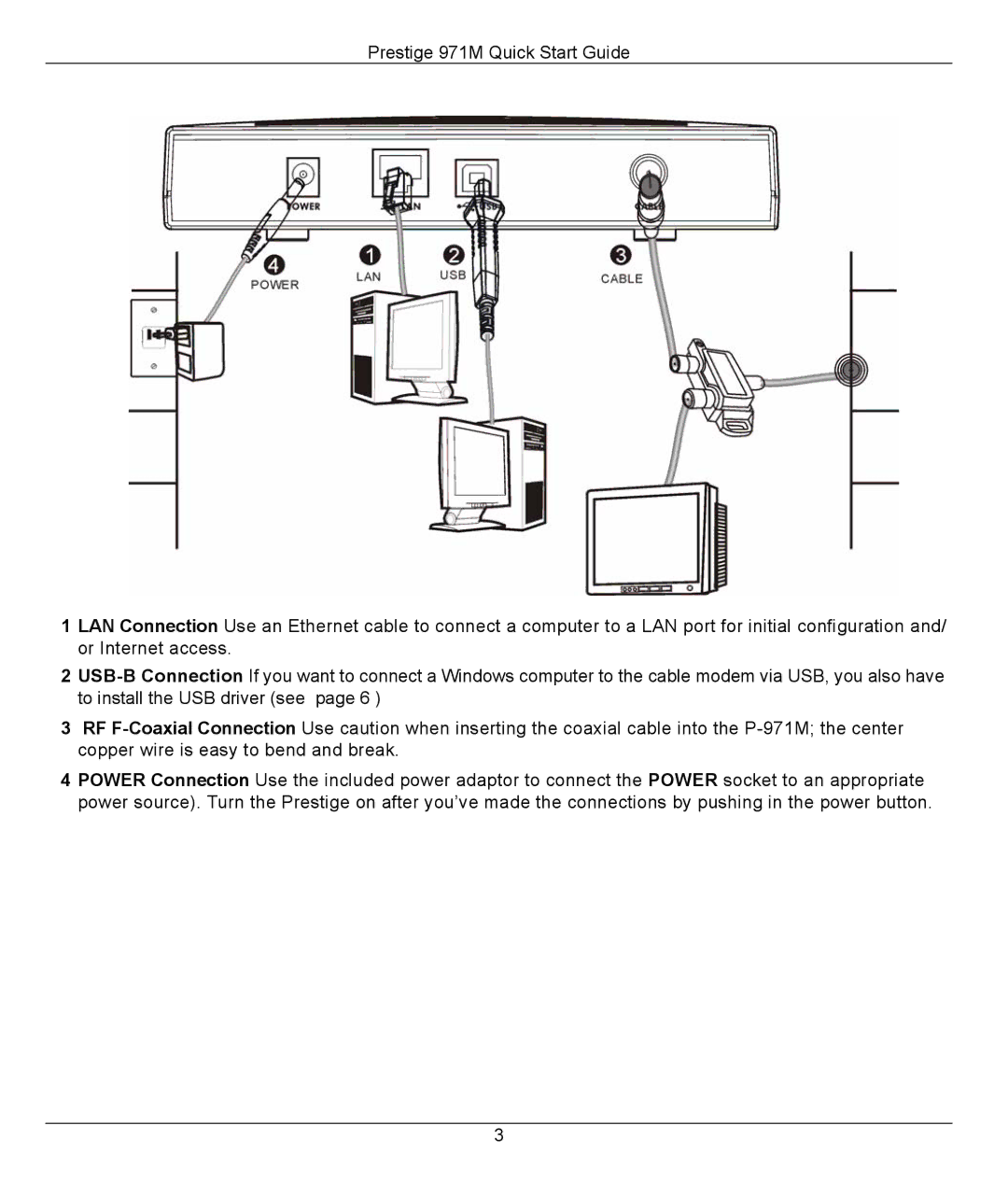Prestige 971M Quick Start Guide
1 LAN Connection Use an Ethernet cable to connect a computer to a LAN port for initial configuration and/ or Internet access.
2
3RF
4POWER Connection Use the included power adaptor to connect the POWER socket to an appropriate power source). Turn the Prestige on after you’ve made the connections by pushing in the power button.
3