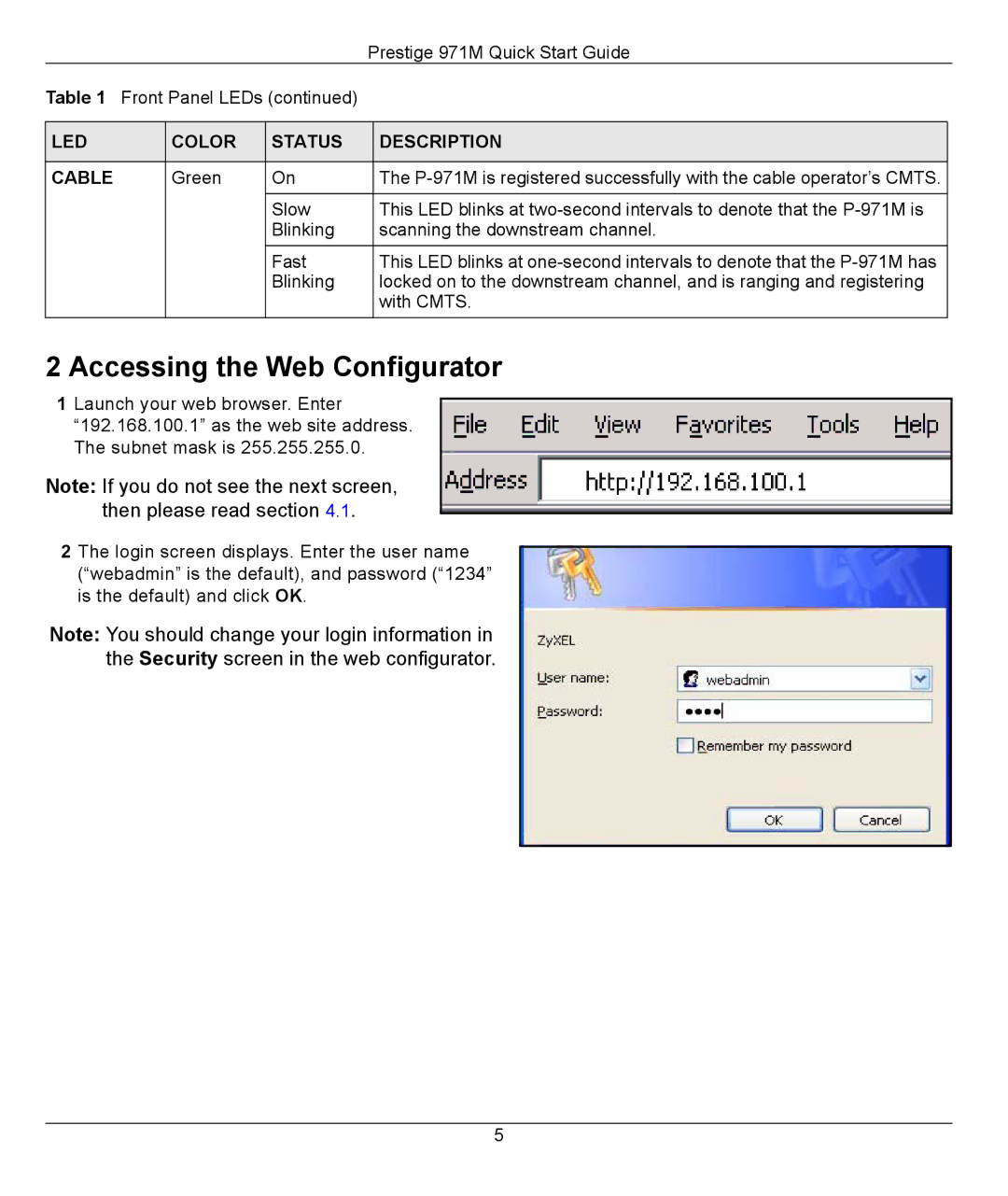|
|
| Prestige 971M Quick Start Guide | |
Table 1 Front Panel LEDs (continued) |
|
| ||
|
|
|
|
|
LED | COLOR | STATUS | DESCRIPTION |
|
|
|
|
|
|
CABLE | Green | On | The |
|
|
|
|
|
|
|
| Slow | This LED blinks at |
|
|
| Blinking | scanning the downstream channel. |
|
|
| Fast | This LED blinks at |
|
|
| Blinking | locked on to the downstream channel, and is ranging and registering |
|
|
|
| with CMTS. |
|
2 Accessing the Web Configurator
1 Launch your web browser. Enter “192.168.100.1” as the web site address. The subnet mask is 255.255.255.0.
Note: If you do not see the next screen, then please read section 4.1.
2 The login screen displays. Enter the user name (“webadmin” is the default), and password (“1234” is the default) and click OK.
Note: You should change your login information in the Security screen in the web configurator.
5