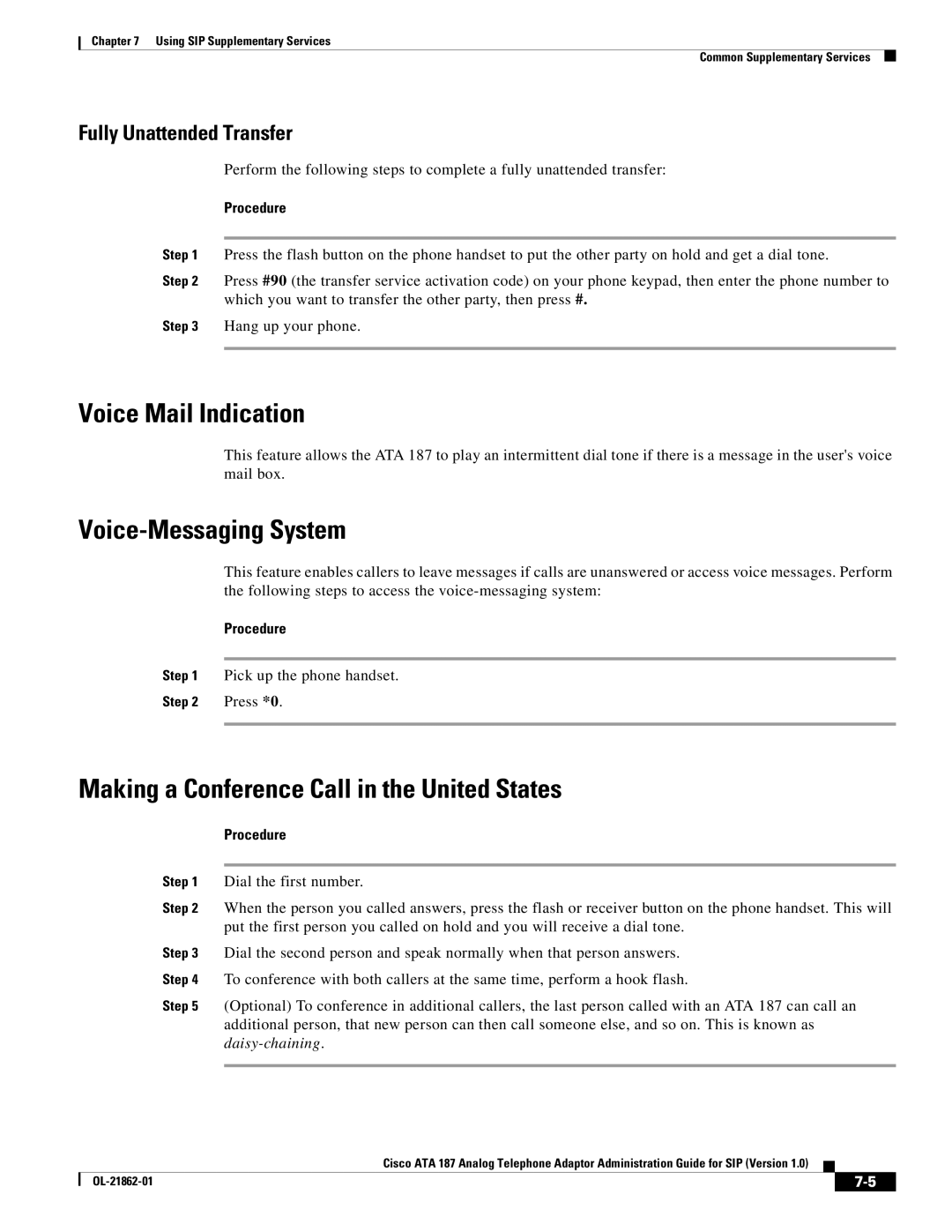Chapter 7 Using SIP Supplementary Services
Common Supplementary Services
Fully Unattended Transfer
Perform the following steps to complete a fully unattended transfer:
Procedure
Step 1 Press the flash button on the phone handset to put the other party on hold and get a dial tone.
Step 2 Press #90 (the transfer service activation code) on your phone keypad, then enter the phone number to which you want to transfer the other party, then press #.
Step 3 Hang up your phone.
Voice Mail Indication
This feature allows the ATA 187 to play an intermittent dial tone if there is a message in the user's voice mail box.
Voice-Messaging System
This feature enables callers to leave messages if calls are unanswered or access voice messages. Perform the following steps to access the
Procedure
Step 1 Pick up the phone handset.
Step 2 | Press *0. |
|
|
Making a Conference Call in the United States
Procedure
Step 1 Dial the first number.
Step 2 When the person you called answers, press the flash or receiver button on the phone handset. This will put the first person you called on hold and you will receive a dial tone.
Step 3 Dial the second person and speak normally when that person answers.
Step 4 To conference with both callers at the same time, perform a hook flash.
Step 5 (Optional) To conference in additional callers, the last person called with an ATA 187 can call an additional person, that new person can then call someone else, and so on. This is known as
Cisco ATA 187 Analog Telephone Adaptor Administration Guide for SIP (Version 1.0)
|
| ||
|
|