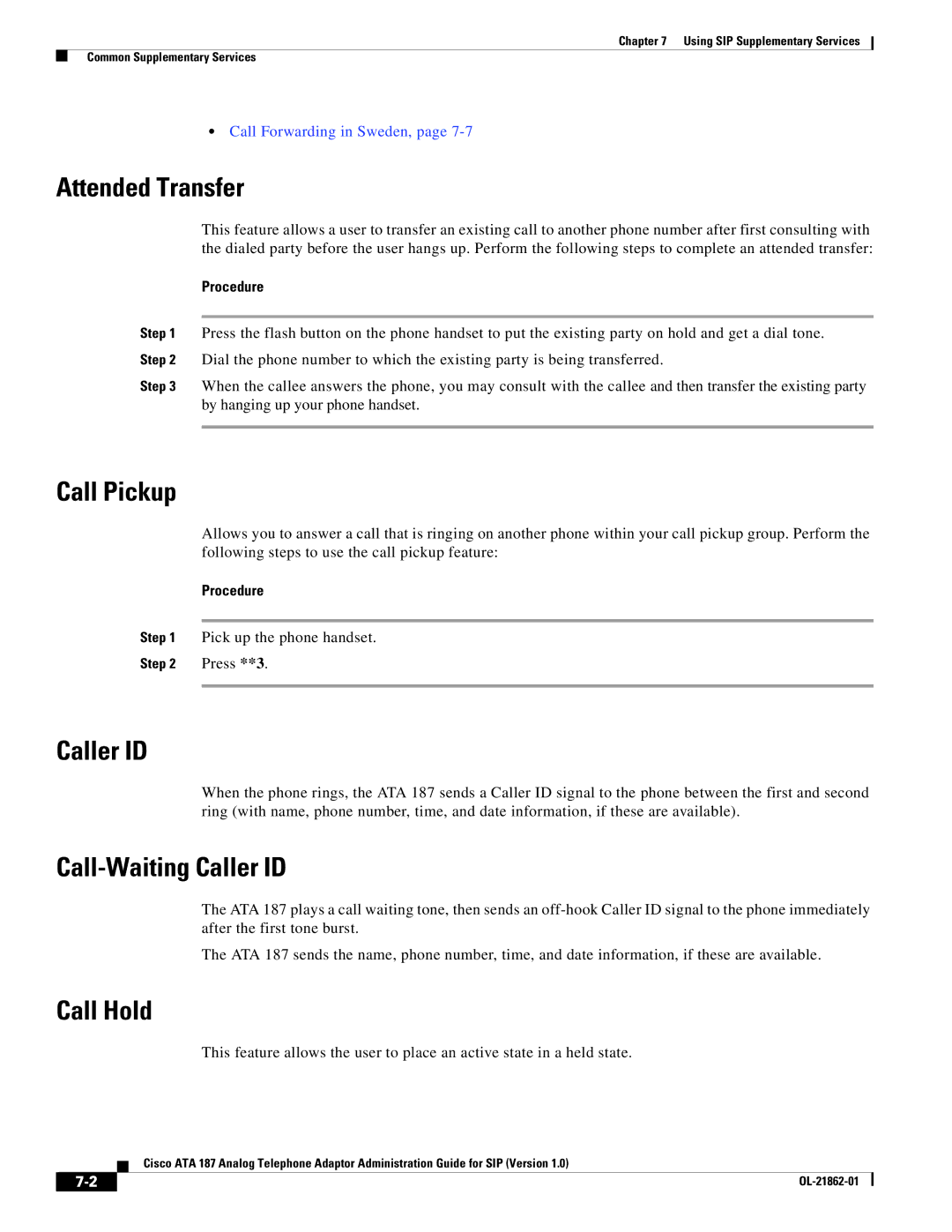Chapter 7 Using SIP Supplementary Services
Common Supplementary Services
•Call Forwarding in Sweden, page
Attended Transfer
This feature allows a user to transfer an existing call to another phone number after first consulting with the dialed party before the user hangs up. Perform the following steps to complete an attended transfer:
Procedure
Step 1 Press the flash button on the phone handset to put the existing party on hold and get a dial tone.
Step 2 Dial the phone number to which the existing party is being transferred.
Step 3 When the callee answers the phone, you may consult with the callee and then transfer the existing party by hanging up your phone handset.
Call Pickup
Allows you to answer a call that is ringing on another phone within your call pickup group. Perform the following steps to use the call pickup feature:
Procedure
Step 1 Pick up the phone handset.
Step 2 Press **3.
Caller ID
When the phone rings, the ATA 187 sends a Caller ID signal to the phone between the first and second ring (with name, phone number, time, and date information, if these are available).
Call-Waiting Caller ID
The ATA 187 plays a call waiting tone, then sends an
The ATA 187 sends the name, phone number, time, and date information, if these are available.
Call Hold
This feature allows the user to place an active state in a held state.
Cisco ATA 187 Analog Telephone Adaptor Administration Guide for SIP (Version 1.0)
|
| |
|