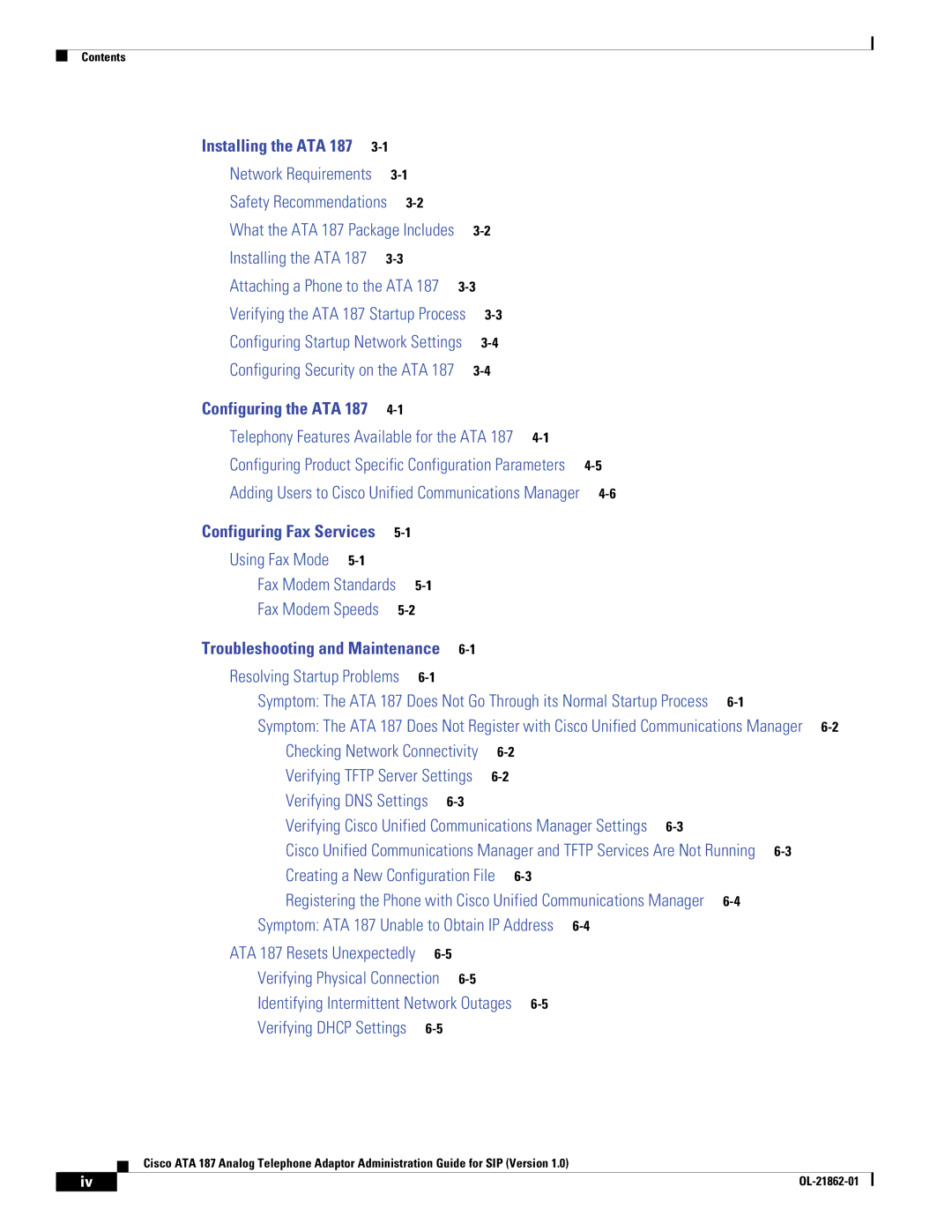Contents
Installing the ATA 187 |
|
|
|
| |
Network Requirements |
|
|
| ||
Safety Recommendations |
|
|
| ||
What the ATA 187 Package Includes |
|
| |||
Installing the ATA 187 |
|
|
|
| |
Attaching a Phone to the ATA 187 |
| ||||
Verifying the ATA 187 Startup Process |
| ||||
Configuring Startup Network Settings |
| ||||
Configuring Security on the ATA 187 |
|
| |||
Configuring the ATA 187 |
|
|
|
| |
Telephony Features Available for the ATA 187 |
| ||||
Configuring Product Specific Configuration Parameters | |||||
Adding Users to Cisco Unified Communications Manager | |||||
Configuring Fax Services |
|
|
| ||
Using Fax Mode |
|
|
|
|
|
Fax Modem Standards |
|
|
| ||
Fax Modem Speeds |
|
|
| ||
Troubleshooting and Maintenance |
| ||||
Resolving Startup Problems |
|
|
| ||
Symptom: The ATA 187 Does Not Go Through its Normal Startup Process | |||||
Symptom: The ATA 187 Does Not Register with Cisco Unified Communications Manager | |||||
Checking Network Connectivity |
| ||||
Verifying TFTP Server Settings |
| ||||
Verifying DNS Settings
Verifying Cisco Unified Communications Manager Settings
Cisco Unified Communications Manager and TFTP Services Are Not Running
Creating a New Configuration File
Registering the Phone with Cisco Unified Communications Manager
Symptom: ATA 187 Unable to Obtain IP Address
ATA 187 Resets Unexpectedly
Verifying Physical Connection
Identifying Intermittent Network Outages
Verifying DHCP Settings
Cisco ATA 187 Analog Telephone Adaptor Administration Guide for SIP (Version 1.0)
| iv |
| |
|
|