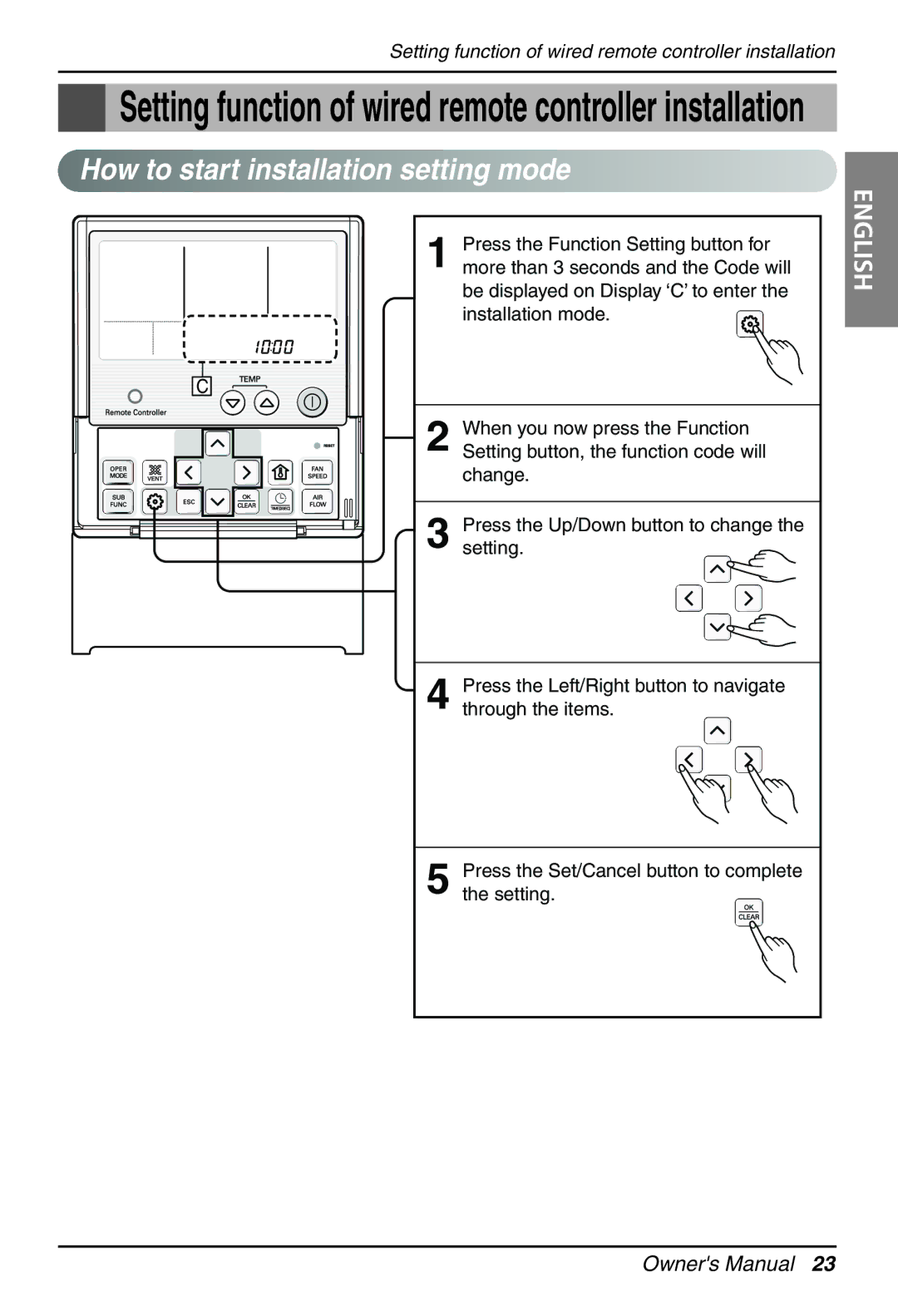Setting function of wired remote controller installation
Setting function of wired remote controller installation

 How to start installation setting mode
How to start installation setting mode

















![]() C
C ![]()
![]()
1 Press the Function Setting button for more than 3 seconds and the Code will be displayed on Display ‘C’ to enter the installation mode.![]()
![]()
2 When you now press the Function Setting button, the function code will change.
3 Press the Up/Down button to change the setting.
ENGLISH
4 Press the Left/Right button to navigate through the items.
5 Press the Set/Cancel button to complete the setting.
Owner's Manual 23