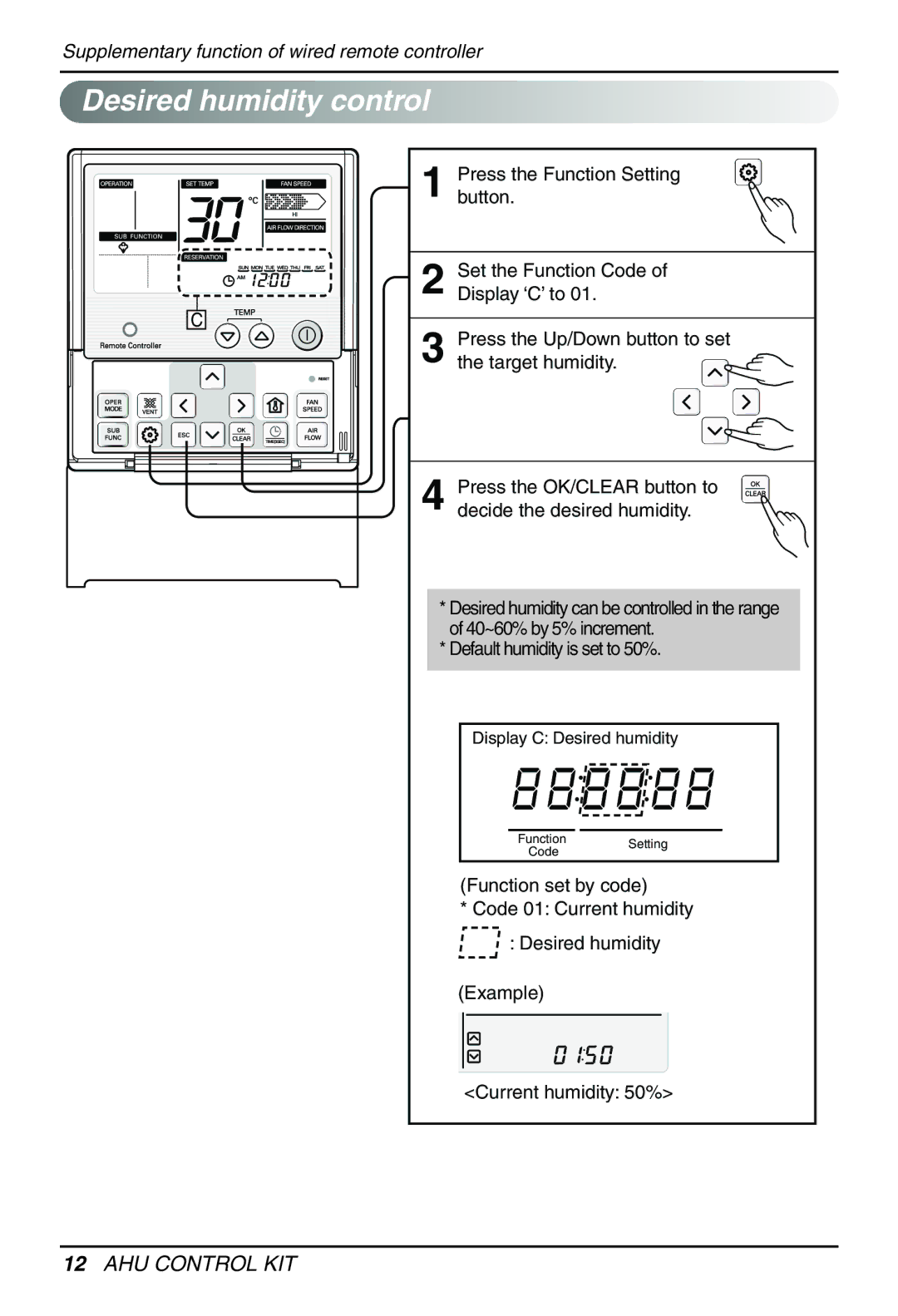Supplementary function of wired remote controller


 Desired
Desired humidity
humidity control
control








































![]() C
C ![]()
![]()
1 Press the Function Setting button.
2 Set the Function Code of Display ‘C’ to 01.
3 Press the Up/Down button to set the target humidity. ![]()
![]()
4 Press the OK/CLEAR button to decide the desired humidity.
*Desired humidity can be controlled in the range of 40~60% by 5% increment.
*Default humidity is set to 50%.
Display C: Desired humidity
FunctionSetting
Code
(Function set by code)
*Code 01: Current humidity
:Desired humidity
(Example)
<Current humidity: 50%>
12AHU CONTROL KIT