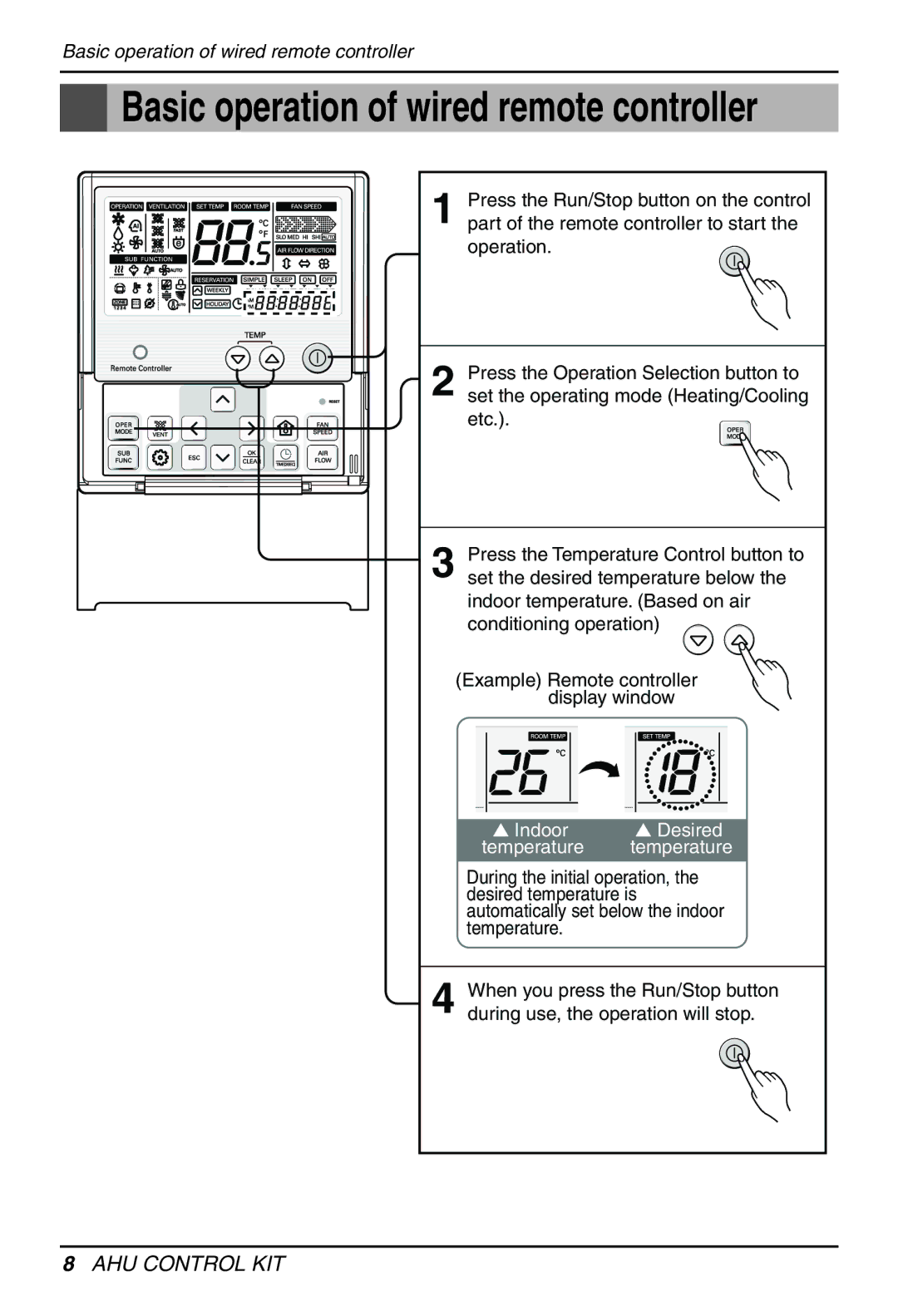Basic operation of wired remote controller
Basic operation of wired remote controller
1 Press the Run/Stop button on the control part of the remote controller to start the operation.
2 Press the Operation Selection button to set the operating mode (Heating/Cooling etc.).
3 Press the Temperature Control button to set the desired temperature below the indoor temperature. (Based on air conditioning operation)
(Example) Remote controller display window
▲ Indoor | ▲ Desired |
temperature | temperature |
|
|
During the initial operation, the desired temperature is automatically set below the indoor temperature.
4 When you press the Run/Stop button during use, the operation will stop.
8AHU CONTROL KIT