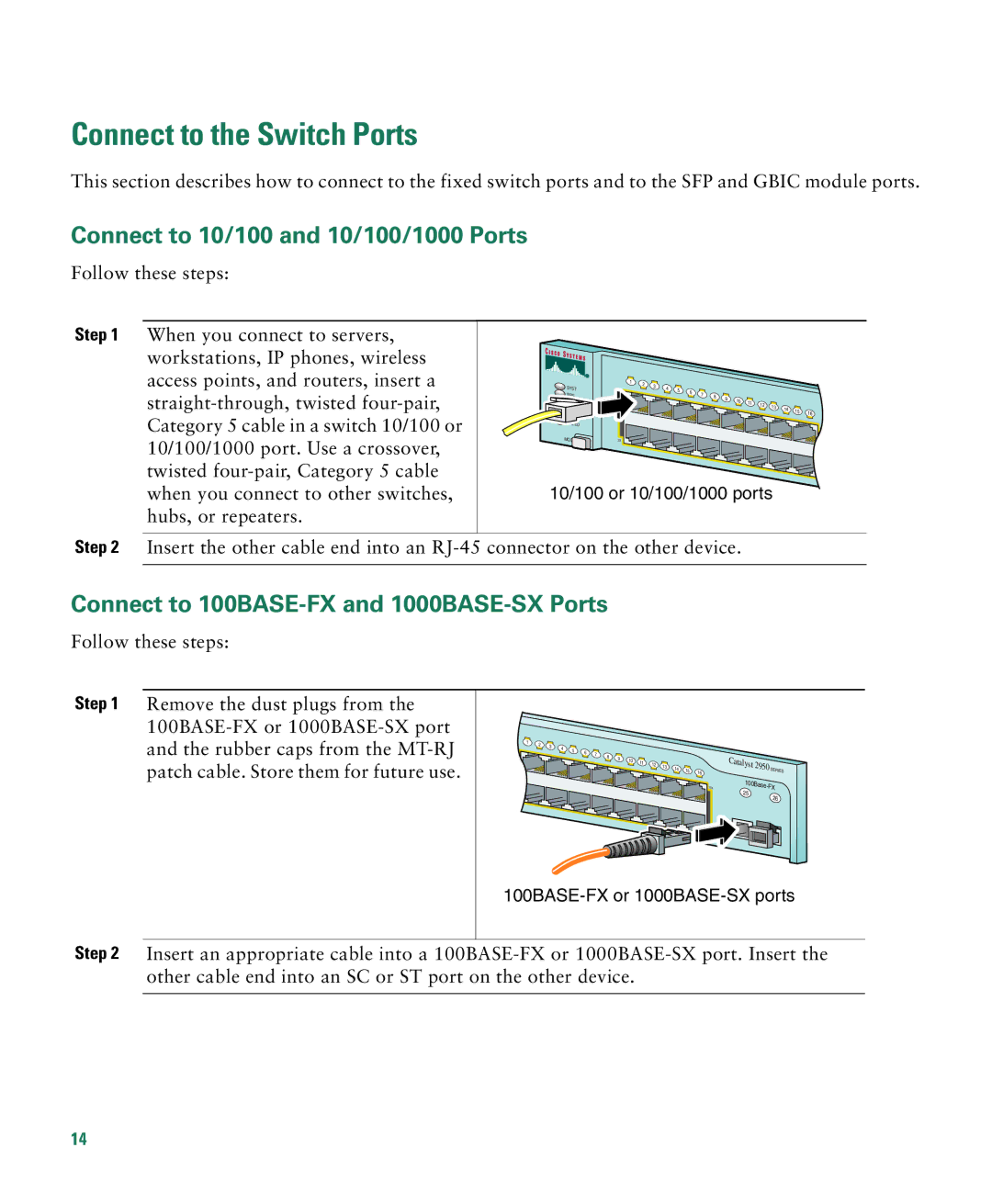Connect to the Switch Ports
This section describes how to connect to the fixed switch ports and to the SFP and GBIC module ports.
Connect to 10/100 and 10/100/1000 Ports
Follow these steps:
Step 1 When you connect to servers, workstations, IP phones, wireless access points, and routers, insert a
| 1 | 2 | 3 |
|
|
|
|
|
|
|
|
|
|
|
|
|
SYST |
|
| 4 | 5 |
|
|
|
|
|
|
|
|
|
|
| |
RPS |
|
|
|
|
| 6 | 7 | 8 |
|
|
|
|
|
|
|
|
|
|
|
|
|
|
| 9 | 10 | 11 |
|
|
|
|
| ||
|
|
|
|
|
|
|
|
|
| 12 | 13 |
|
|
| ||
|
|
|
|
|
|
|
|
|
|
|
| 14 | 15 |
| ||
|
|
|
|
|
|
|
|
|
|
|
|
|
|
| 16 | |
X |
|
|
|
|
|
|
|
|
|
|
|
|
|
|
|
|
SPEED |
|
|
|
|
|
|
|
|
|
|
|
|
|
|
| 15X |
|
|
|
|
|
|
|
|
|
|
|
|
|
|
|
| |
MODE | 2X |
|
|
|
|
|
|
|
|
|
|
|
|
|
|
|
|
|
|
|
|
|
|
|
|
|
|
|
|
|
|
| 16X |
10/100 or 10/100/1000 ports
Step 2 Insert the other cable end into an
Connect to 100BASE-FX and 1000BASE-SX Ports
Follow these steps:
Step 1 Remove the dust plugs from the
1X
2X
1 | 2 | 3 |
|
|
|
|
|
|
|
|
|
|
|
|
|
| 4 | 5 |
|
|
|
|
|
|
|
|
|
|
| ||
|
|
| 6 | 7 |
|
|
|
|
|
|
|
|
| ||
|
|
|
|
| 8 | 9 |
|
|
|
|
|
|
| ||
|
|
|
|
|
|
| 10 | 11 |
|
|
|
|
| ||
|
|
|
|
|
|
|
|
| 12 | 13 | 14 |
|
| ||
|
|
|
|
|
|
|
|
|
|
| 15 | 16 | |||
|
|
|
|
|
|
|
|
|
|
|
|
| |||
|
|
|
|
|
|
|
|
|
|
|
|
|
|
|
15X
Catalyst |
|
2950 | SERIES |
25 | 26 |
| |
Step 2 Insert an appropriate cable into a
14