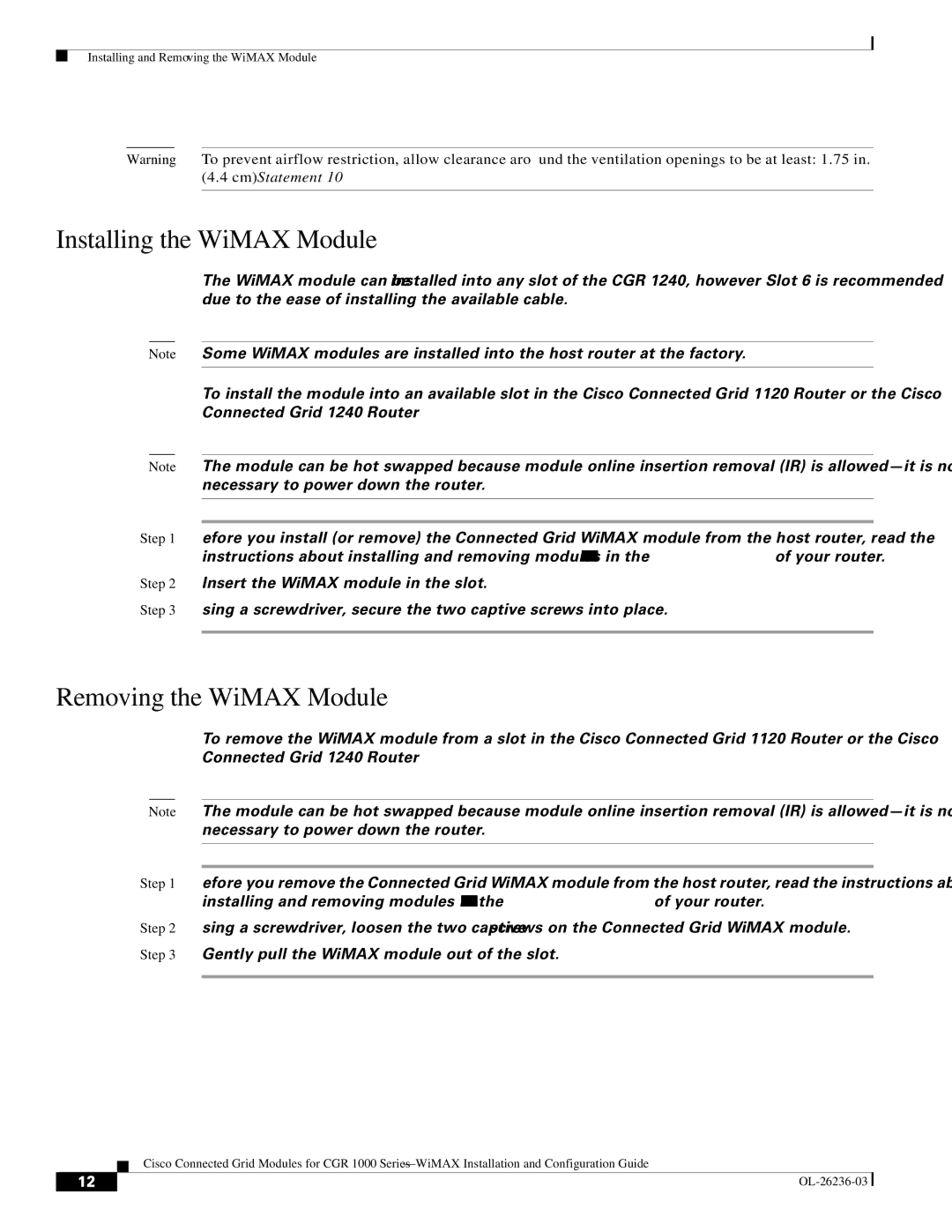CGR1120K9 specifications
Cisco Systems CGR1120K9 is a robust networking device designed specifically for the Internet of Things (IoT) and industrial applications. As a part of the Cisco Connected Grid Router series, the CGR1120K9 delivers reliable connectivity and supports various networking functionalities to enhance operational efficiency in challenging environments.One of the prominent features of the CGR1120K9 is its rugged design, built to withstand harsh conditions typical in industrial settings. With an operating temperature range of -40 to +85 degrees Celsius, it is ideal for use in outdoor and remote locations, making it suitable for utilities, transportation, and critical infrastructure industries. Its compact form factor allows for flexible installation options, which is crucial in space-constrained environments.
The CGR1120K9 comes equipped with a range of interfaces, including Ethernet ports and serial interfaces, providing versatility in integrating with different devices and systems. It supports both wired and wireless connections, enabling seamless communication across the IoT landscape. Additionally, the router features a dedicated management interface for simplified configuration and monitoring, ensuring that network administrators can efficiently manage their deployments.
In terms of performance, the CGR1120K9 features advanced routing and security capabilities, including support for IPv6, virtual private networks (VPNs), and firewall functionalities. This ensures secure data transmission over the network while maintaining high-performance levels essential for real-time applications. The device is powered by Cisco's IOS XE software, which offers enhanced operational capabilities through advanced features such as software-defined networking (SDN) and automation.
Another key characteristic of the CGR1120K9 is its scalability. Organizations can easily expand their networks as their needs evolve, ensuring an investment that grows with them. The router is designed to work cost-effectively in both small and large-scale deployments, making it a flexible choice for various business environments.
The CGR1120K9 also supports a range of protocols and standards, ensuring compatibility with existing infrastructure and devices. This is crucial for organizations seeking to modernize their networks while leveraging existing investments in hardware and software.
In conclusion, the Cisco Systems CGR1120K9 stands out as a high-performance, rugged router tailored for the demands of IoT and industrial applications. With its robust features, advanced technologies, and characteristics, it empowers organizations to enhance connectivity and streamline operations in even the most challenging environments.