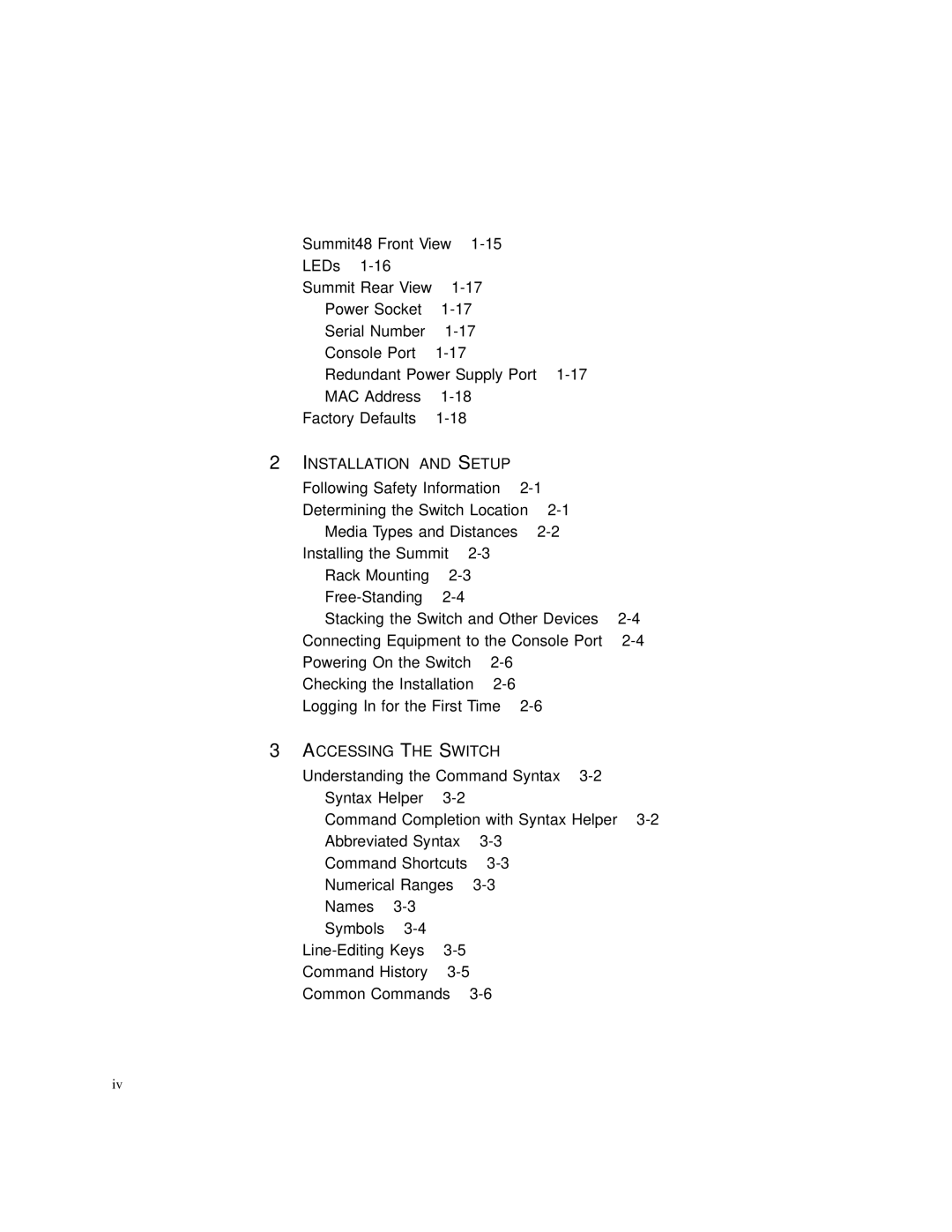Summit48 Front View
LEDs |
|
Summit Rear View | |
Power Socket | |
Serial Number | |
Console Port | |
Redundant Power Supply Port | |
MAC Address | |
Factory Defaults | |
2INSTALLATION AND SETUP
Following Safety Information |
| ||
Determining the Switch Location |
| ||
Media Types and Distances |
| ||
Installing the Summit |
|
| |
Rack Mounting |
|
|
|
|
|
| |
Stacking the Switch and Other Devices | |||
Connecting Equipment to the Console Port | |||
Powering On the Switch |
|
| |
Checking the Installation |
|
| |
Logging In for the First Time |
| ||
3ACCESSING THE SWITCH
Understanding the Command Syntax
Syntax Helper |
| ||
Command Completion with Syntax Helper | |||
Abbreviated Syntax | |||
Command Shortcuts | |||
Numerical Ranges | |||
Names |
|
| |
Symbols |
|
| |
| |||
Command History | |||
Common Commands | |||
iv