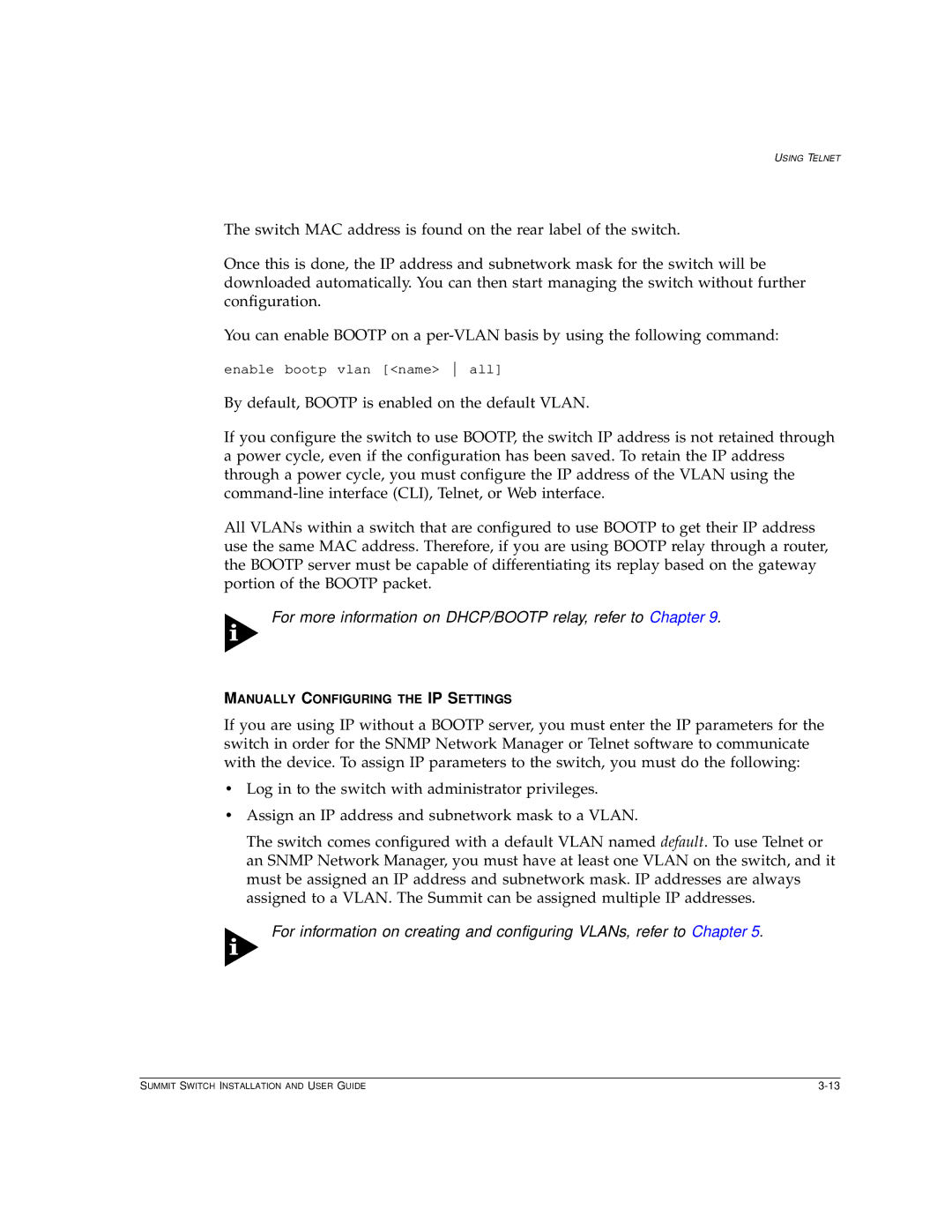USING TELNET
The switch MAC address is found on the rear label of the switch.
Once this is done, the IP address and subnetwork mask for the switch will be downloaded automatically. You can then start managing the switch without further configuration.
You can enable BOOTP on a
enable bootp vlan [<name> all]
By default, BOOTP is enabled on the default VLAN.
If you configure the switch to use BOOTP, the switch IP address is not retained through a power cycle, even if the configuration has been saved. To retain the IP address through a power cycle, you must configure the IP address of the VLAN using the
All VLANs within a switch that are configured to use BOOTP to get their IP address use the same MAC address. Therefore, if you are using BOOTP relay through a router, the BOOTP server must be capable of differentiating its replay based on the gateway portion of the BOOTP packet.
For more information on DHCP/BOOTP relay, refer to Chapter 9.
MANUALLY CONFIGURING THE IP SETTINGS
If you are using IP without a BOOTP server, you must enter the IP parameters for the switch in order for the SNMP Network Manager or Telnet software to communicate with the device. To assign IP parameters to the switch, you must do the following:
•Log in to the switch with administrator privileges.
•Assign an IP address and subnetwork mask to a VLAN.
The switch comes configured with a default VLAN named default. To use Telnet or an SNMP Network Manager, you must have at least one VLAN on the switch, and it must be assigned an IP address and subnetwork mask. IP addresses are always assigned to a VLAN. The Summit can be assigned multiple IP addresses.
For information on creating and configuring VLANs, refer to Chapter 5.
SUMMIT SWITCH INSTALLATION AND USER GUIDE |