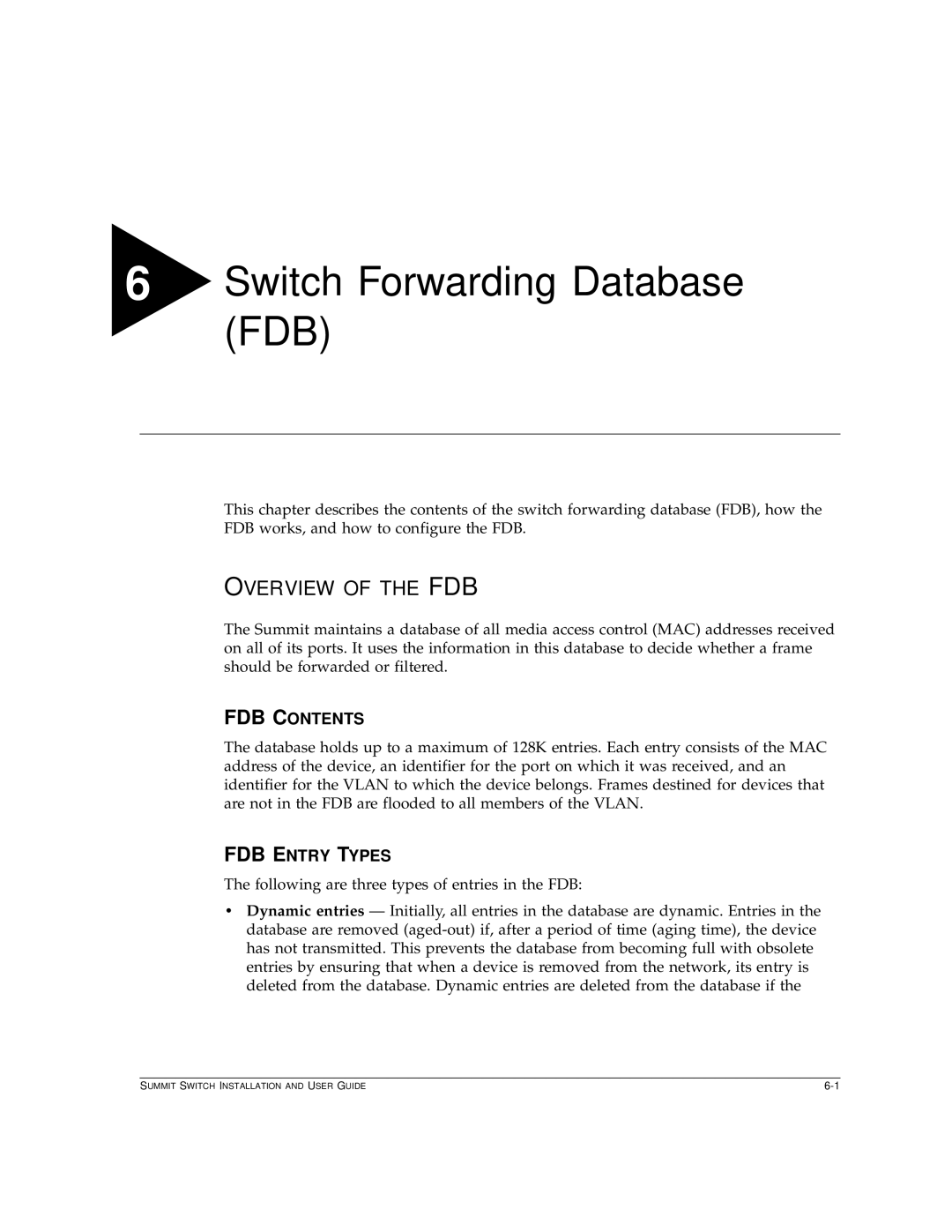6Switch Forwarding Database (FDB)
This chapter describes the contents of the switch forwarding database (FDB), how the FDB works, and how to configure the FDB.
OVERVIEW OF THE FDB
The Summit maintains a database of all media access control (MAC) addresses received on all of its ports. It uses the information in this database to decide whether a frame should be forwarded or filtered.
FDB CONTENTS
The database holds up to a maximum of 128K entries. Each entry consists of the MAC address of the device, an identifier for the port on which it was received, and an identifier for the VLAN to which the device belongs. Frames destined for devices that are not in the FDB are flooded to all members of the VLAN.
FDB ENTRY TYPES
The following are three types of entries in the FDB:
•Dynamic entries — Initially, all entries in the database are dynamic. Entries in the database are removed
SUMMIT SWITCH INSTALLATION AND USER GUIDE |