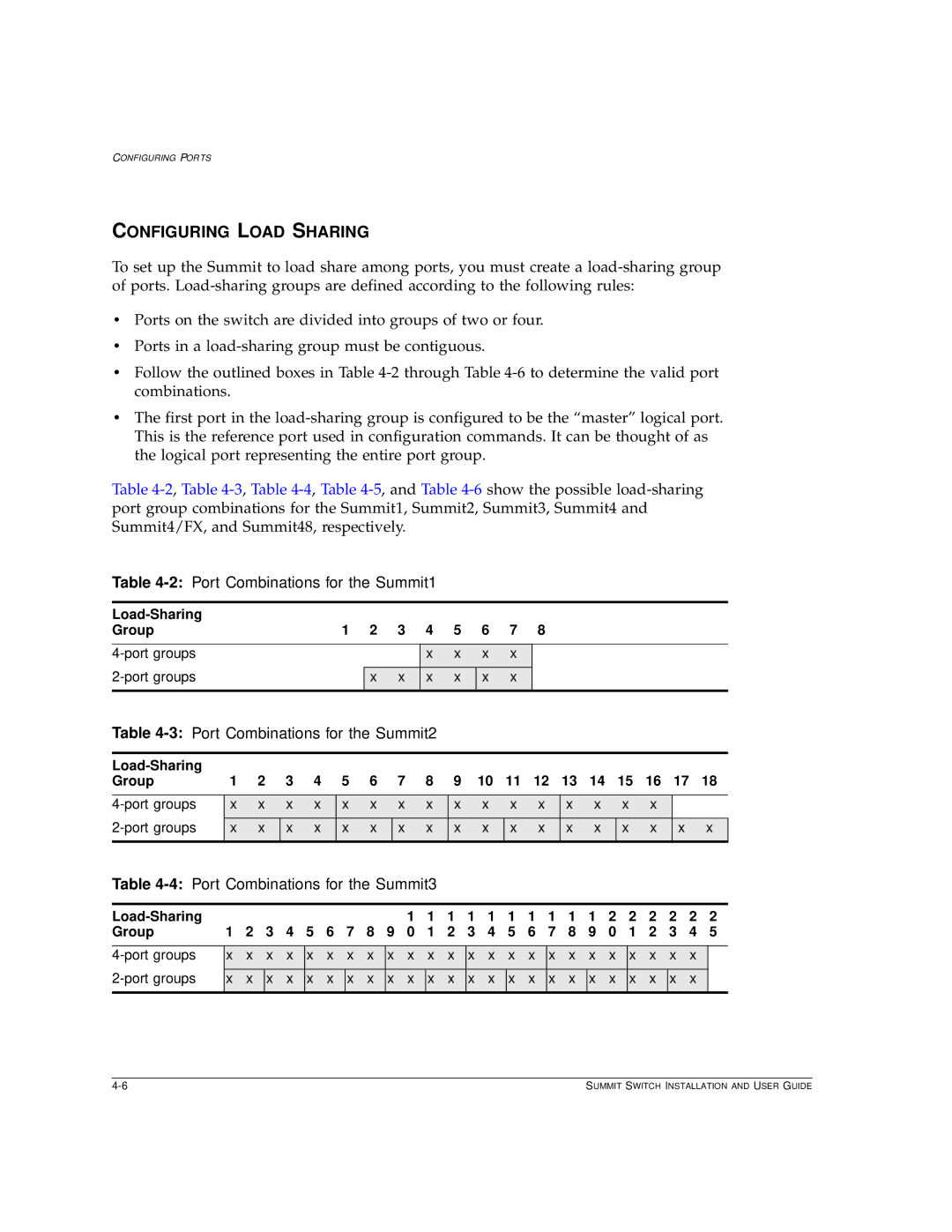CONFIGURING PORTS
CONFIGURING LOAD SHARING
To set up the Summit to load share among ports, you must create a
•Ports on the switch are divided into groups of two or four.
•Ports in a
•Follow the outlined boxes in Table
•The first port in the
Table
Table 4-2: Port Combinations for the Summit1
|
|
|
|
|
|
|
|
|
Group | 1 | 2 | 3 | 4 | 5 | 6 | 7 | 8 |
|
|
|
|
|
|
|
|
|
|
|
| x | x | x | x |
| |
|
|
|
|
|
|
|
|
|
| x | x | x | x | x | x |
| |
|
|
|
|
|
|
|
|
|
Table 4-3: Port Combinations for the Summit2
1 | 2 | 3 | 4 | 5 | 6 | 7 | 8 | 9 | 10 | 11 | 12 | 13 | 14 | 15 | 16 | 17 | 18 | |
Group |
x | x | x | x | x | x | x | x | x | x | x | x | x | x | x | x |
|
|
|
|
|
|
|
|
|
|
|
|
|
|
|
|
|
|
x | x | x | x | x | x | x | x | x | x | x | x | x | x | x | x | x x |
|
|
|
|
|
|
|
|
|
|
|
|
|
|
|
|
|
|
|
|
|
|
|
|
|
|
|
|
|
|
|
|
|
|
Table 4-4: Port Combinations for the Summit3
1 | 2 | 3 | 4 | 5 | 6 | 7 | 8 | 9 | 1 | 1 | 1 | 1 | 1 | 1 | 1 | 1 | 1 | 1 | 2 | 2 | 2 | 2 | 2 | 2 | |
Group | 0 | 1 | 2 | 3 | 4 | 5 | 6 | 7 | 8 | 9 | 0 | 1 | 2 | 3 | 4 | 5 | |||||||||
|
|
|
|
|
|
|
|
|
|
|
|
|
|
|
|
|
|
|
|
|
|
|
|
|
|
x | x | x | x | x | x | x | x | x | x | x | x | x | x | x | x | x | x | x | x | x | x | x | x |
| |
|
|
|
|
|
|
|
|
|
|
|
|
|
|
|
|
|
|
|
|
|
|
|
|
|
|
x | x | x | x | x | x | x | x | x | x | x | x | x | x | x | x | x | x | x | x | x | x | x | x |
| |
|
|
|
|
|
|
|
|
|
|
|
|
|
|
|
|
|
|
|
|
|
|
|
|
|
|
SUMMIT SWITCH INSTALLATION AND USER GUIDE |