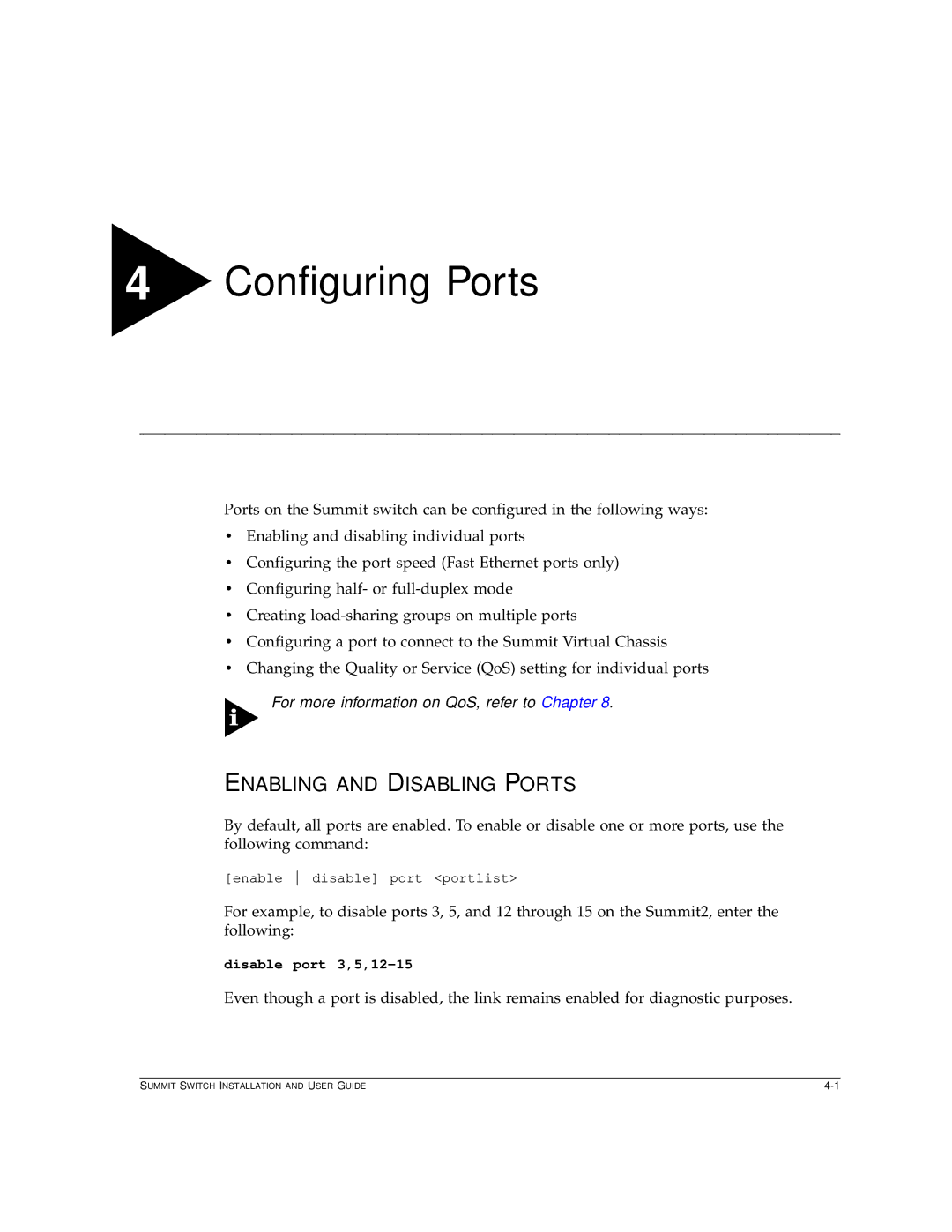4Configuring Ports
Ports on the Summit switch can be configured in the following ways:
•Enabling and disabling individual ports
•Configuring the port speed (Fast Ethernet ports only)
•Configuring half- or
•Creating
•Configuring a port to connect to the Summit Virtual Chassis
•Changing the Quality or Service (QoS) setting for individual ports
For more information on QoS, refer to Chapter 8.
ENABLING AND DISABLING PORTS
By default, all ports are enabled. To enable or disable one or more ports, use the following command:
[enable disable] port <portlist>
For example, to disable ports 3, 5, and 12 through 15 on the Summit2, enter the following:
disable port
Even though a port is disabled, the link remains enabled for diagnostic purposes.
SUMMIT SWITCH INSTALLATION AND USER GUIDE |