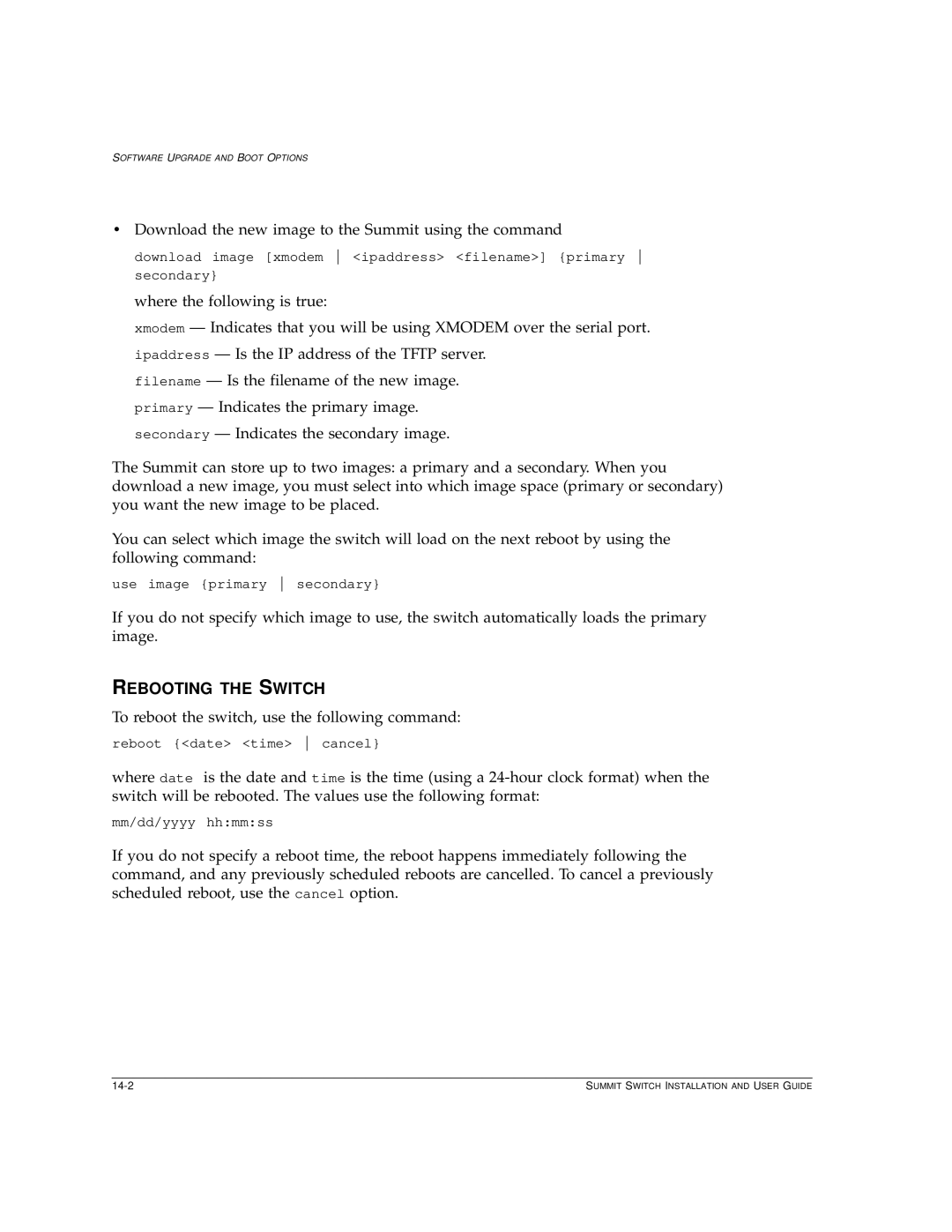SOFTWARE UPGRADE AND BOOT OPTIONS
•Download the new image to the Summit using the command
download image [xmodem <ipaddress> <filename>] {primary secondary}
where the following is true:
xmodem — Indicates that you will be using XMODEM over the serial port. ipaddress — Is the IP address of the TFTP server.
filename — Is the filename of the new image. primary — Indicates the primary image. secondary — Indicates the secondary image.
The Summit can store up to two images: a primary and a secondary. When you download a new image, you must select into which image space (primary or secondary) you want the new image to be placed.
You can select which image the switch will load on the next reboot by using the following command:
use image {primary secondary}
If you do not specify which image to use, the switch automatically loads the primary image.
REBOOTING THE SWITCH
To reboot the switch, use the following command:
reboot {<date> <time> cancel}
where date is the date and time is the time (using a
mm/dd/yyyy hh:mm:ss
If you do not specify a reboot time, the reboot happens immediately following the command, and any previously scheduled reboots are cancelled. To cancel a previously scheduled reboot, use the cancel option.
SUMMIT SWITCH INSTALLATION AND USER GUIDE |