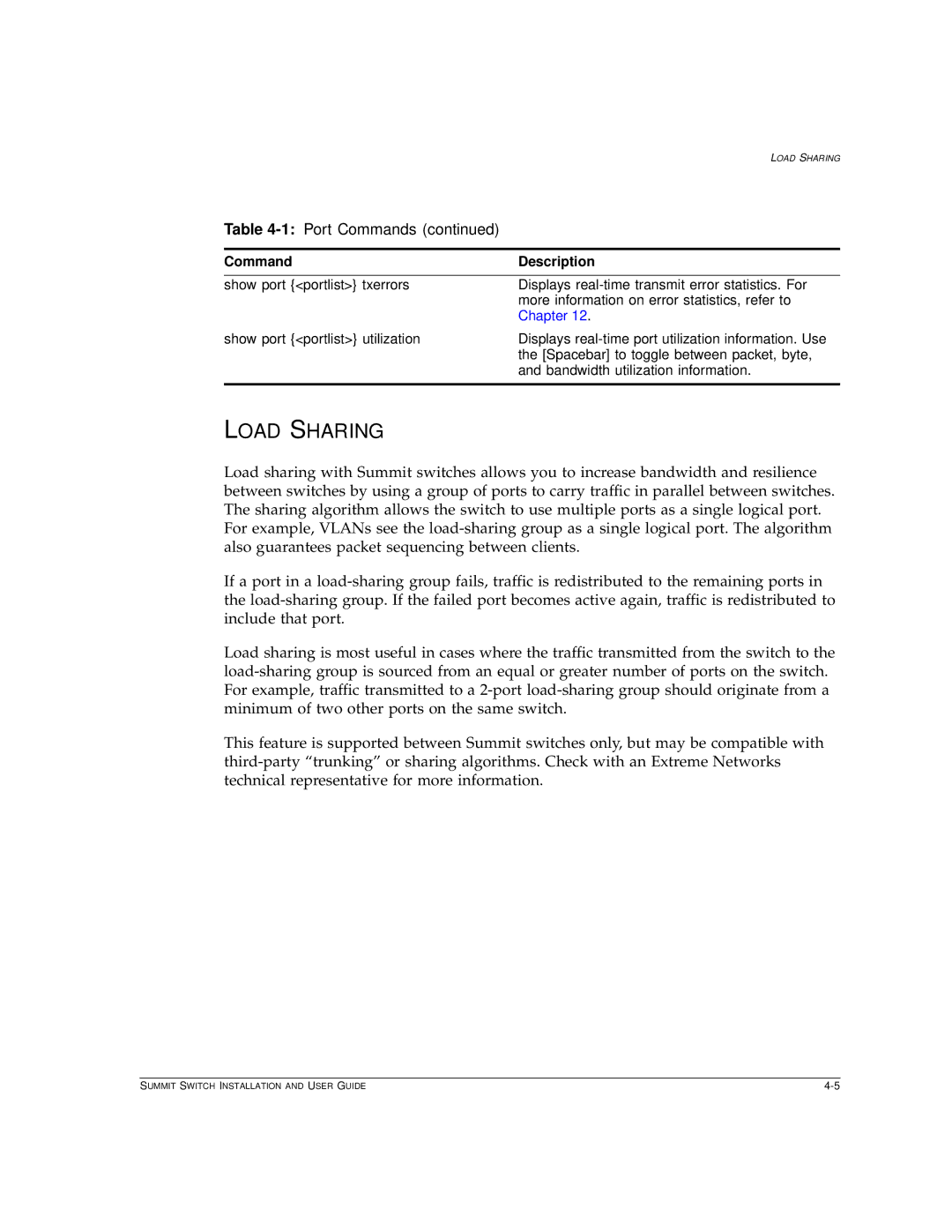| LOAD SHARING |
Table |
|
|
|
Command | Description |
|
|
show port {<portlist>} txerrors | Displays |
| more information on error statistics, refer to |
| Chapter 12. |
show port {<portlist>} utilization | Displays |
| the [Spacebar] to toggle between packet, byte, |
| and bandwidth utilization information. |
|
|
LOAD SHARING
Load sharing with Summit switches allows you to increase bandwidth and resilience between switches by using a group of ports to carry traffic in parallel between switches. The sharing algorithm allows the switch to use multiple ports as a single logical port. For example, VLANs see the
If a port in a
Load sharing is most useful in cases where the traffic transmitted from the switch to the
This feature is supported between Summit switches only, but may be compatible with
SUMMIT SWITCH INSTALLATION AND USER GUIDE |