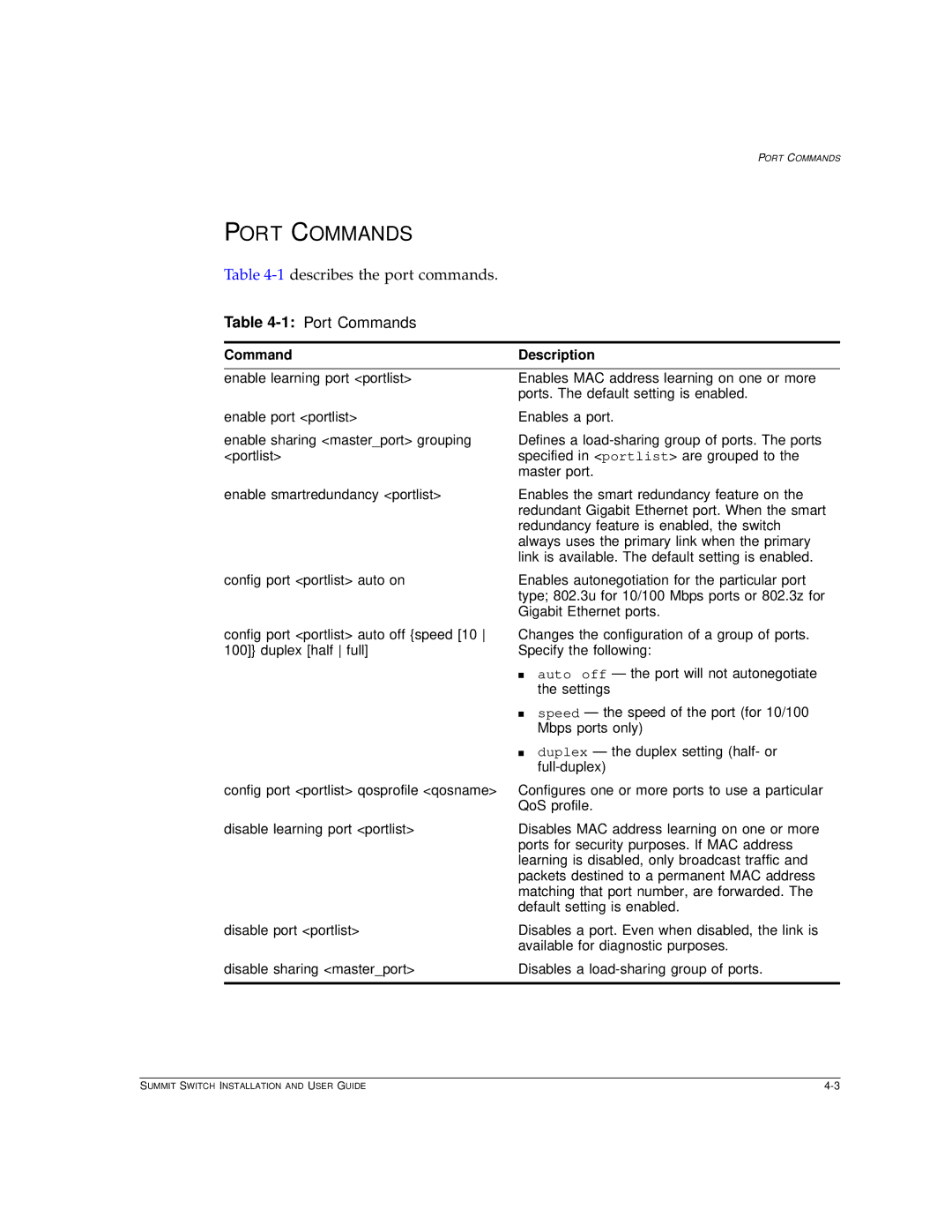| PORT COMMANDS |
PORT COMMANDS |
|
Table |
|
Table |
|
|
|
Command | Description |
|
|
enable learning port <portlist> | Enables MAC address learning on one or more |
| ports. The default setting is enabled. |
enable port <portlist> | Enables a port. |
enable sharing <master_port> grouping | Defines a |
<portlist> | specified in <portlist> are grouped to the |
| master port. |
enable smartredundancy <portlist> | Enables the smart redundancy feature on the |
| redundant Gigabit Ethernet port. When the smart |
| redundancy feature is enabled, the switch |
| always uses the primary link when the primary |
| link is available. The default setting is enabled. |
config port <portlist> auto on | Enables autonegotiation for the particular port |
| type; 802.3u for 10/100 Mbps ports or 802.3z for |
| Gigabit Ethernet ports. |
config port <portlist> auto off {speed [10 | Changes the configuration of a group of ports. |
100]} duplex [half full] | Specify the following: |
| ■ auto off — the port will not autonegotiate |
| the settings |
| ■ speed — the speed of the port (for 10/100 |
| Mbps ports only) |
| ■ duplex — the duplex setting (half- or |
| |
config port <portlist> qosprofile <qosname> | Configures one or more ports to use a particular |
| QoS profile. |
disable learning port <portlist> | Disables MAC address learning on one or more |
| ports for security purposes. If MAC address |
| learning is disabled, only broadcast traffic and |
| packets destined to a permanent MAC address |
| matching that port number, are forwarded. The |
| default setting is enabled. |
disable port <portlist> | Disables a port. Even when disabled, the link is |
| available for diagnostic purposes. |
disable sharing <master_port> | Disables a |
|
|
SUMMIT SWITCH INSTALLATION AND USER GUIDE |