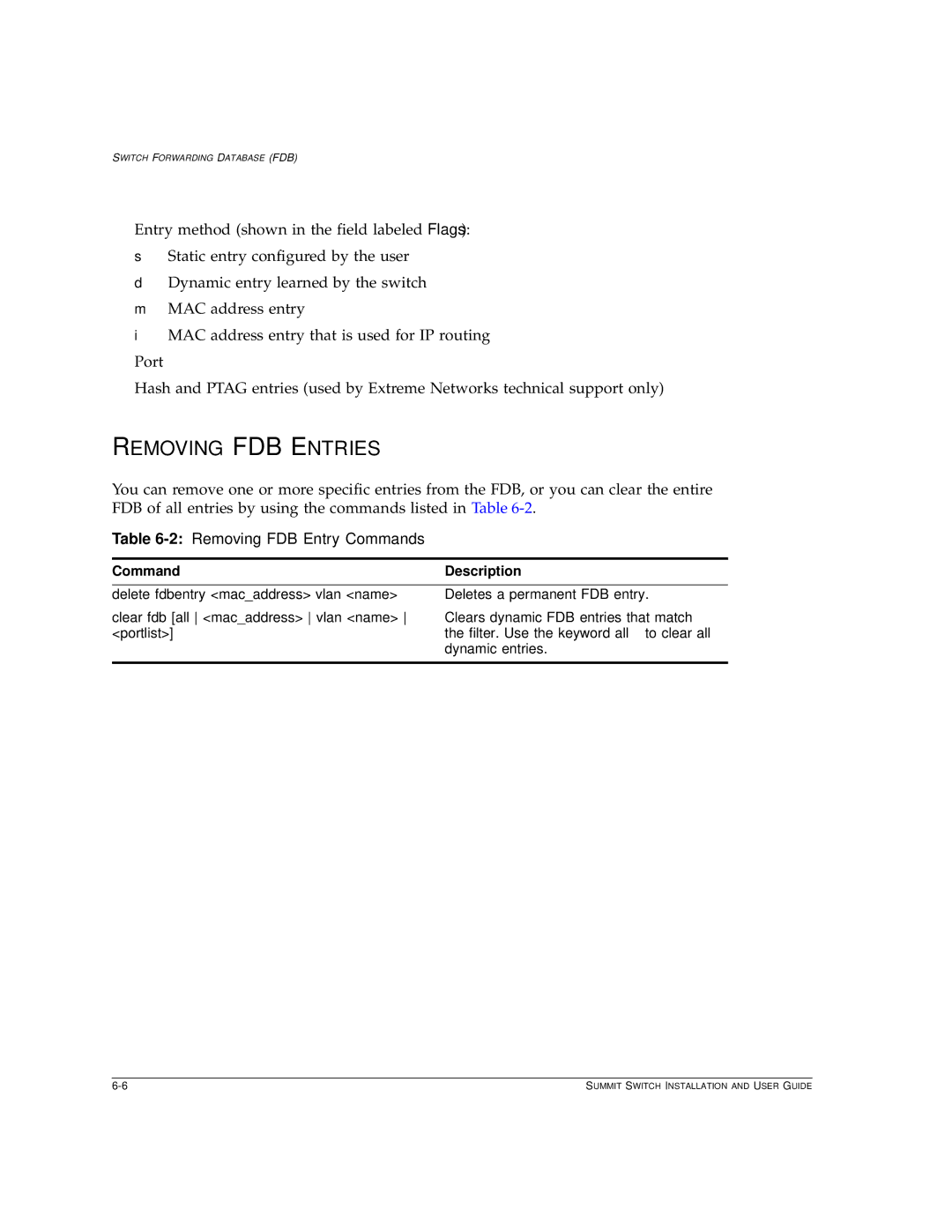SWITCH FORWARDING DATABASE (FDB)
•Entry method (shown in the field labeled Flags): s — Static entry configured by the user
d — Dynamic entry learned by the switch m — MAC address entry
i — MAC address entry that is used for IP routing
•Port
•Hash and PTAG entries (used by Extreme Networks technical support only)
REMOVING FDB ENTRIES
You can remove one or more specific entries from the FDB, or you can clear the entire FDB of all entries by using the commands listed in Table
Table 6-2: Removing FDB Entry Commands
Command | Description |
delete fdbentry <mac_address> vlan <name>
clear fdb [all <mac_address> vlan <name> <portlist>]
Deletes a permanent FDB entry.
Clears dynamic FDB entries that match the filter. Use the keyword all to clear all dynamic entries.
SUMMIT SWITCH INSTALLATION AND USER GUIDE |