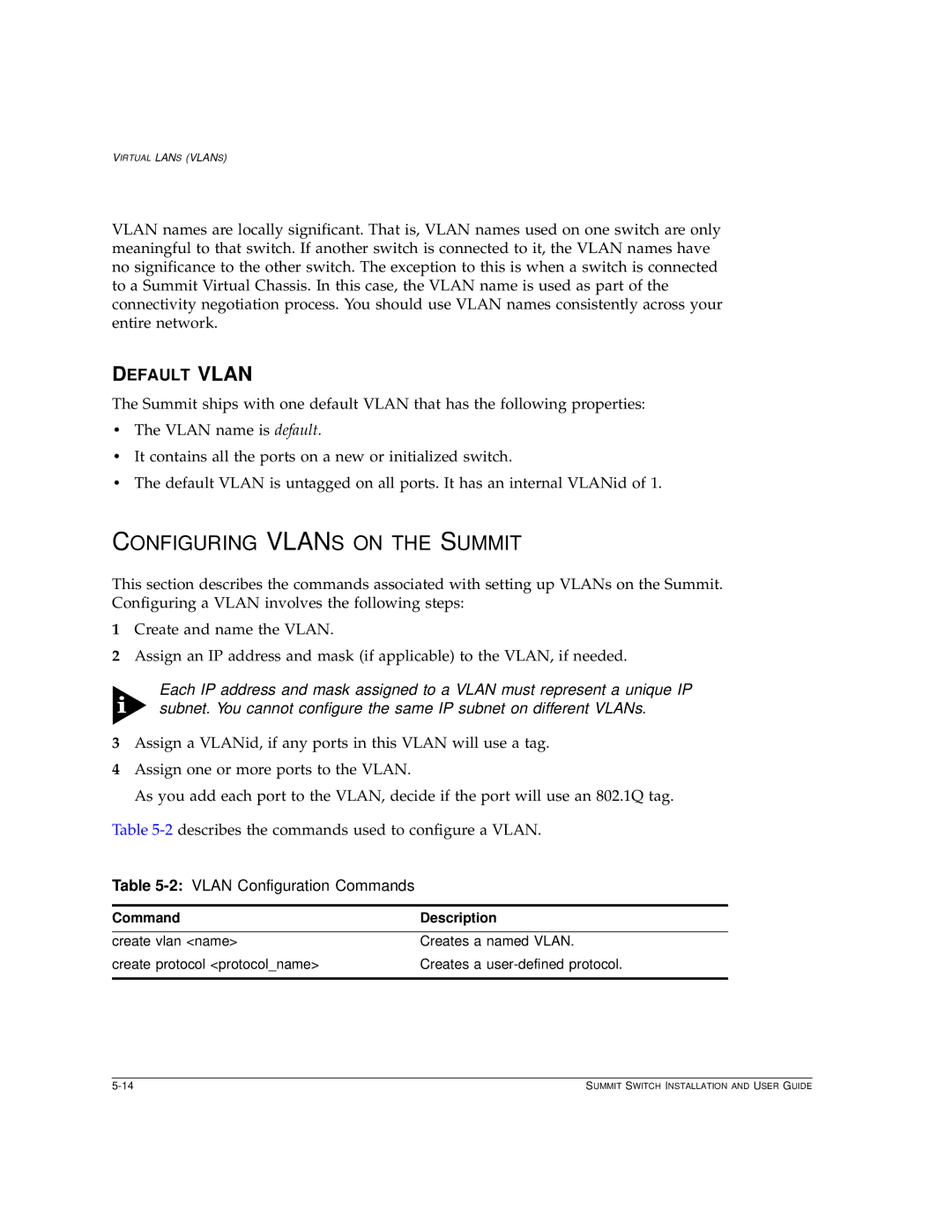VIRTUAL LANS (VLANS)
VLAN names are locally significant. That is, VLAN names used on one switch are only meaningful to that switch. If another switch is connected to it, the VLAN names have no significance to the other switch. The exception to this is when a switch is connected to a Summit Virtual Chassis. In this case, the VLAN name is used as part of the connectivity negotiation process. You should use VLAN names consistently across your entire network.
DEFAULT VLAN
The Summit ships with one default VLAN that has the following properties:
•The VLAN name is default.
•It contains all the ports on a new or initialized switch.
•The default VLAN is untagged on all ports. It has an internal VLANid of 1.
CONFIGURING VLANS ON THE SUMMIT
This section describes the commands associated with setting up VLANs on the Summit. Configuring a VLAN involves the following steps:
1Create and name the VLAN.
2Assign an IP address and mask (if applicable) to the VLAN, if needed.
Each IP address and mask assigned to a VLAN must represent a unique IP subnet. You cannot configure the same IP subnet on different VLANs.
3Assign a VLANid, if any ports in this VLAN will use a tag.
4Assign one or more ports to the VLAN.
As you add each port to the VLAN, decide if the port will use an 802.1Q tag.
Table
Table 5-2: VLAN Configuration Commands
Command | Description |
|
|
create vlan <name> | Creates a named VLAN. |
create protocol <protocol_name> | Creates a |
|
|
SUMMIT SWITCH INSTALLATION AND USER GUIDE |