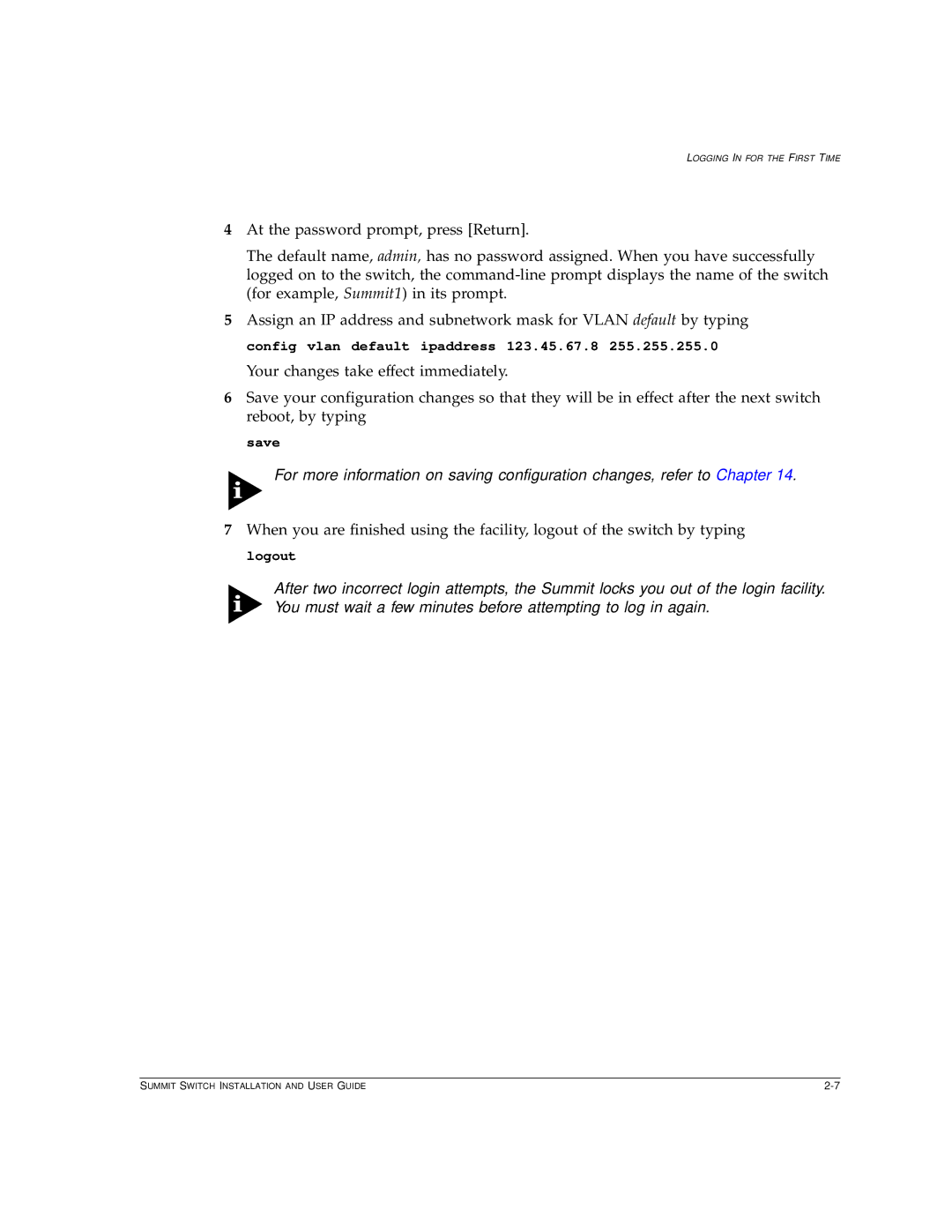LOGGING IN FOR THE FIRST TIME
4At the password prompt, press [Return].
The default name, admin, has no password assigned. When you have successfully logged on to the switch, the
5Assign an IP address and subnetwork mask for VLAN default by typing config vlan default ipaddress 123.45.67.8 255.255.255.0
Your changes take effect immediately.
6Save your configuration changes so that they will be in effect after the next switch reboot, by typing
save
For more information on saving configuration changes, refer to Chapter 14.
7When you are finished using the facility, logout of the switch by typing logout
After two incorrect login attempts, the Summit locks you out of the login facility. You must wait a few minutes before attempting to log in again.
SUMMIT SWITCH INSTALLATION AND USER GUIDE |