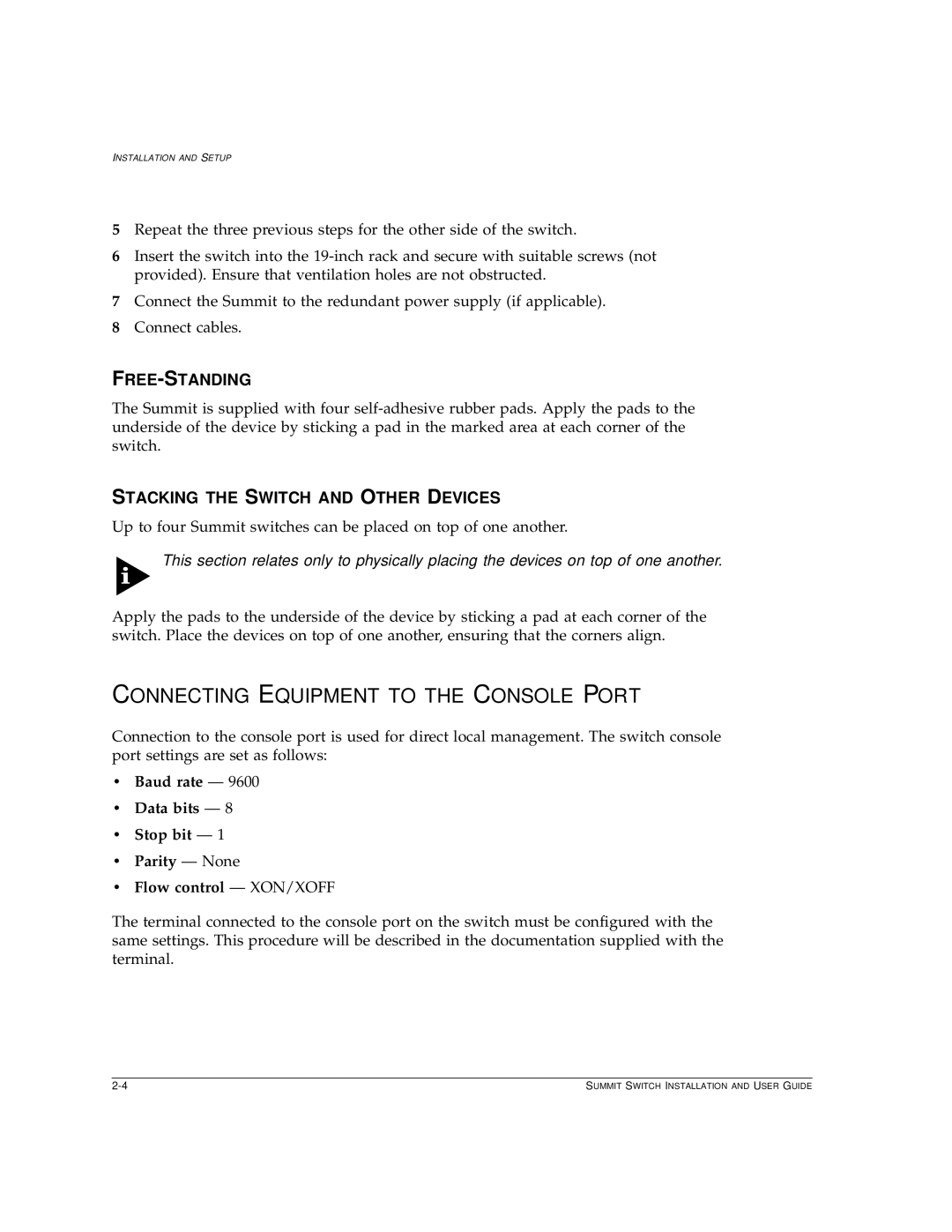INSTALLATION AND SETUP
5Repeat the three previous steps for the other side of the switch.
6Insert the switch into the
7Connect the Summit to the redundant power supply (if applicable).
8Connect cables.
FREE-STANDING
The Summit is supplied with four
STACKING THE SWITCH AND OTHER DEVICES
Up to four Summit switches can be placed on top of one another.
This section relates only to physically placing the devices on top of one another.
Apply the pads to the underside of the device by sticking a pad at each corner of the switch. Place the devices on top of one another, ensuring that the corners align.
CONNECTING EQUIPMENT TO THE CONSOLE PORT
Connection to the console port is used for direct local management. The switch console port settings are set as follows:
•Baud rate — 9600
•Data bits — 8
•Stop bit — 1
•Parity — None
•Flow control — XON/XOFF
The terminal connected to the console port on the switch must be configured with the same settings. This procedure will be described in the documentation supplied with the terminal.
SUMMIT SWITCH INSTALLATION AND USER GUIDE |