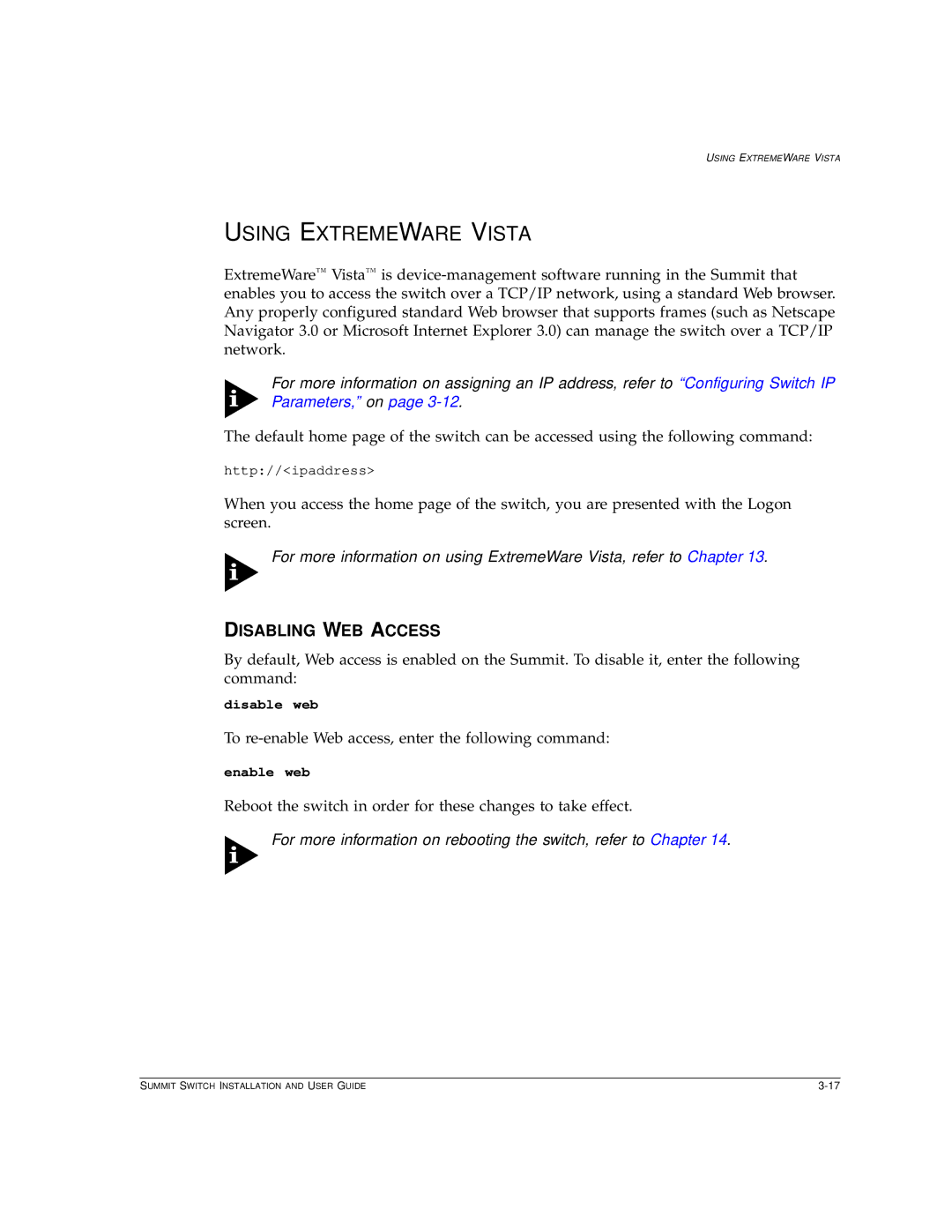USING EXTREMEWARE VISTA
USING EXTREMEWARE VISTA
ExtremeWare™ Vista™ is
For more information on assigning an IP address, refer to “Configuring Switch IP Parameters,” on page
The default home page of the switch can be accessed using the following command:
http://<ipaddress>
When you access the home page of the switch, you are presented with the Logon screen.
For more information on using ExtremeWare Vista, refer to Chapter 13.
DISABLING WEB ACCESS
By default, Web access is enabled on the Summit. To disable it, enter the following command:
disable web
To
enable web
Reboot the switch in order for these changes to take effect.
For more information on rebooting the switch, refer to Chapter 14.
SUMMIT SWITCH INSTALLATION AND USER GUIDE |