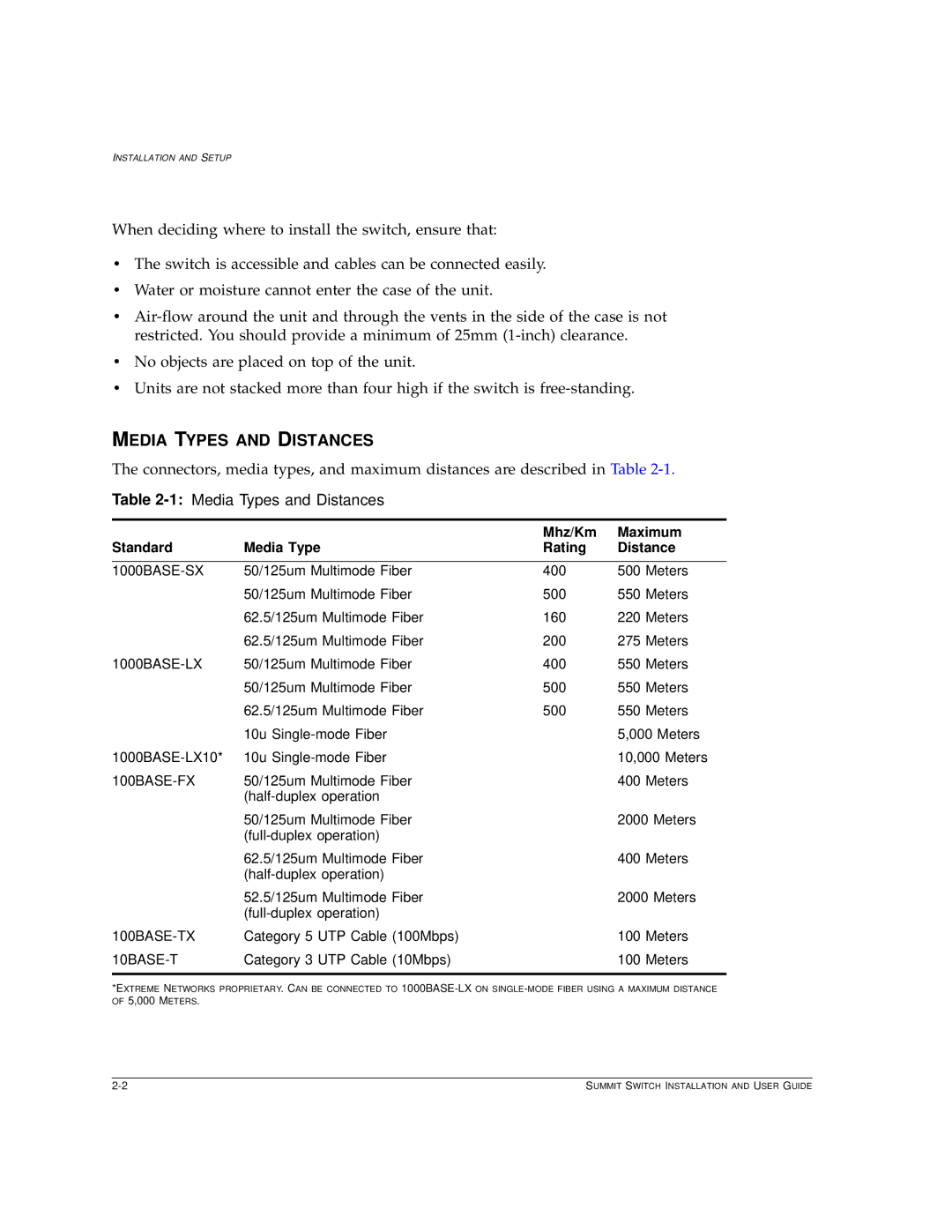INSTALLATION AND SETUP
When deciding where to install the switch, ensure that:
•The switch is accessible and cables can be connected easily.
•Water or moisture cannot enter the case of the unit.
•
•No objects are placed on top of the unit.
•Units are not stacked more than four high if the switch is
MEDIA TYPES AND DISTANCES
The connectors, media types, and maximum distances are described in Table
Table 2-1: Media Types and Distances
Standard | Media Type | Mhz/Km | Maximum |
Rating | Distance | ||
|
|
|
|
50/125um Multimode Fiber | 400 | 500 Meters | |
| 50/125um Multimode Fiber | 500 | 550 Meters |
| 62.5/125um Multimode Fiber | 160 | 220 Meters |
| 62.5/125um Multimode Fiber | 200 | 275 Meters |
| 50/125um Multimode Fiber | 400 | 550 Meters |
| 50/125um Multimode Fiber | 500 | 550 Meters |
| 62.5/125um Multimode Fiber | 500 | 550 Meters |
| 10u |
| 5,000 Meters |
10u |
| 10,000 Meters | |
| 50/125um Multimode Fiber |
| 400 Meters |
|
|
| |
| 50/125um Multimode Fiber |
| 2000 Meters |
|
|
| |
| 62.5/125um Multimode Fiber |
| 400 Meters |
|
|
| |
| 52.5/125um Multimode Fiber |
| 2000 Meters |
|
|
| |
Category 5 UTP Cable (100Mbps) |
| 100 Meters | |
| Category 3 UTP Cable (10Mbps) |
| 100 Meters |
|
|
|
|
*EXTREME NETWORKS PROPRIETARY. CAN BE CONNECTED TO
SUMMIT SWITCH INSTALLATION AND USER GUIDE |