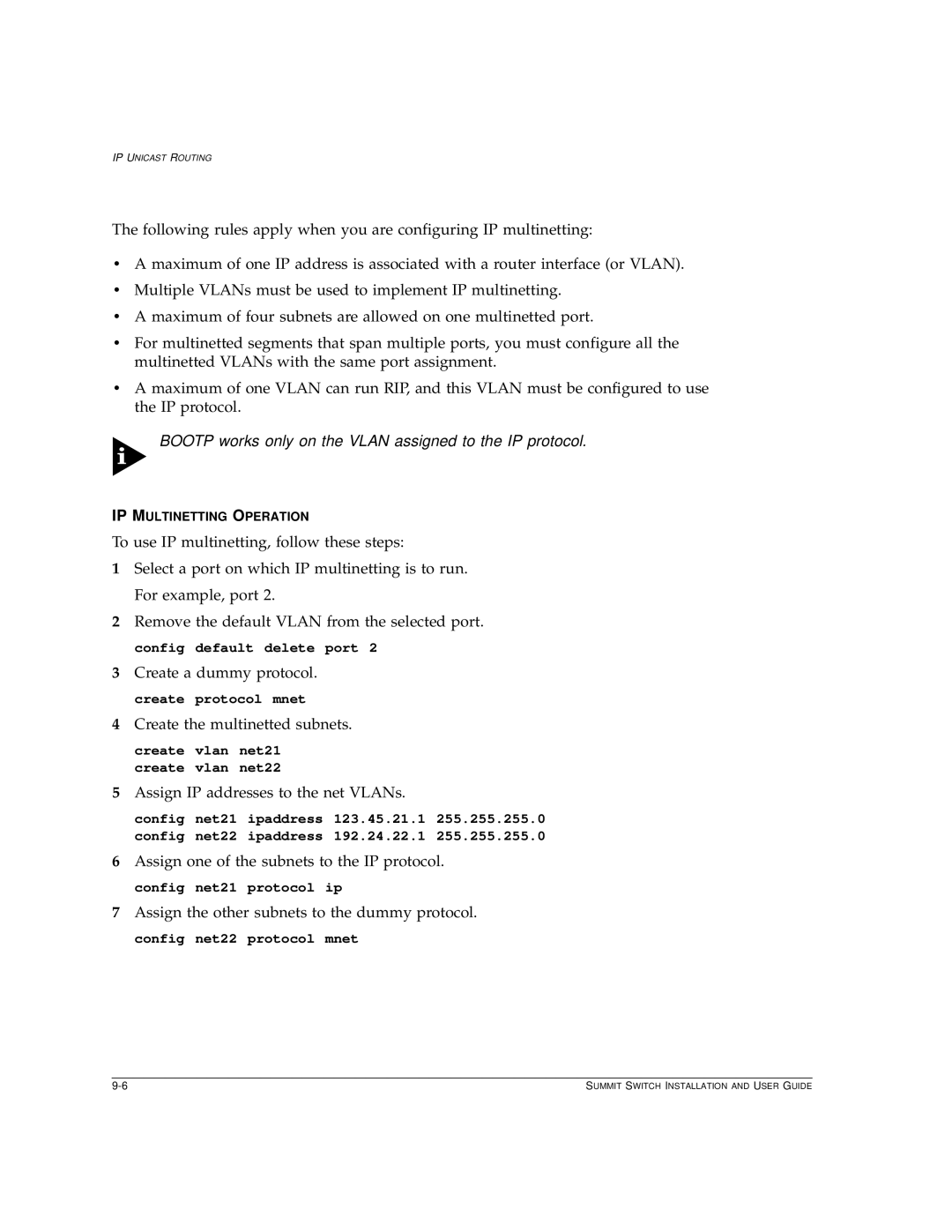IP UNICAST ROUTING
The following rules apply when you are configuring IP multinetting:
•A maximum of one IP address is associated with a router interface (or VLAN).
•Multiple VLANs must be used to implement IP multinetting.
•A maximum of four subnets are allowed on one multinetted port.
•For multinetted segments that span multiple ports, you must configure all the multinetted VLANs with the same port assignment.
•A maximum of one VLAN can run RIP, and this VLAN must be configured to use the IP protocol.
BOOTP works only on the VLAN assigned to the IP protocol.
IP MULTINETTING OPERATION
To use IP multinetting, follow these steps:
1Select a port on which IP multinetting is to run. For example, port 2.
2Remove the default VLAN from the selected port. config default delete port 2
3Create a dummy protocol. create protocol mnet
4Create the multinetted subnets.
create vlan net21 create vlan net22
5Assign IP addresses to the net VLANs.
config net21 ipaddress 123.45.21.1 255.255.255.0 config net22 ipaddress 192.24.22.1 255.255.255.0
6Assign one of the subnets to the IP protocol. config net21 protocol ip
7Assign the other subnets to the dummy protocol. config net22 protocol mnet
SUMMIT SWITCH INSTALLATION AND USER GUIDE |