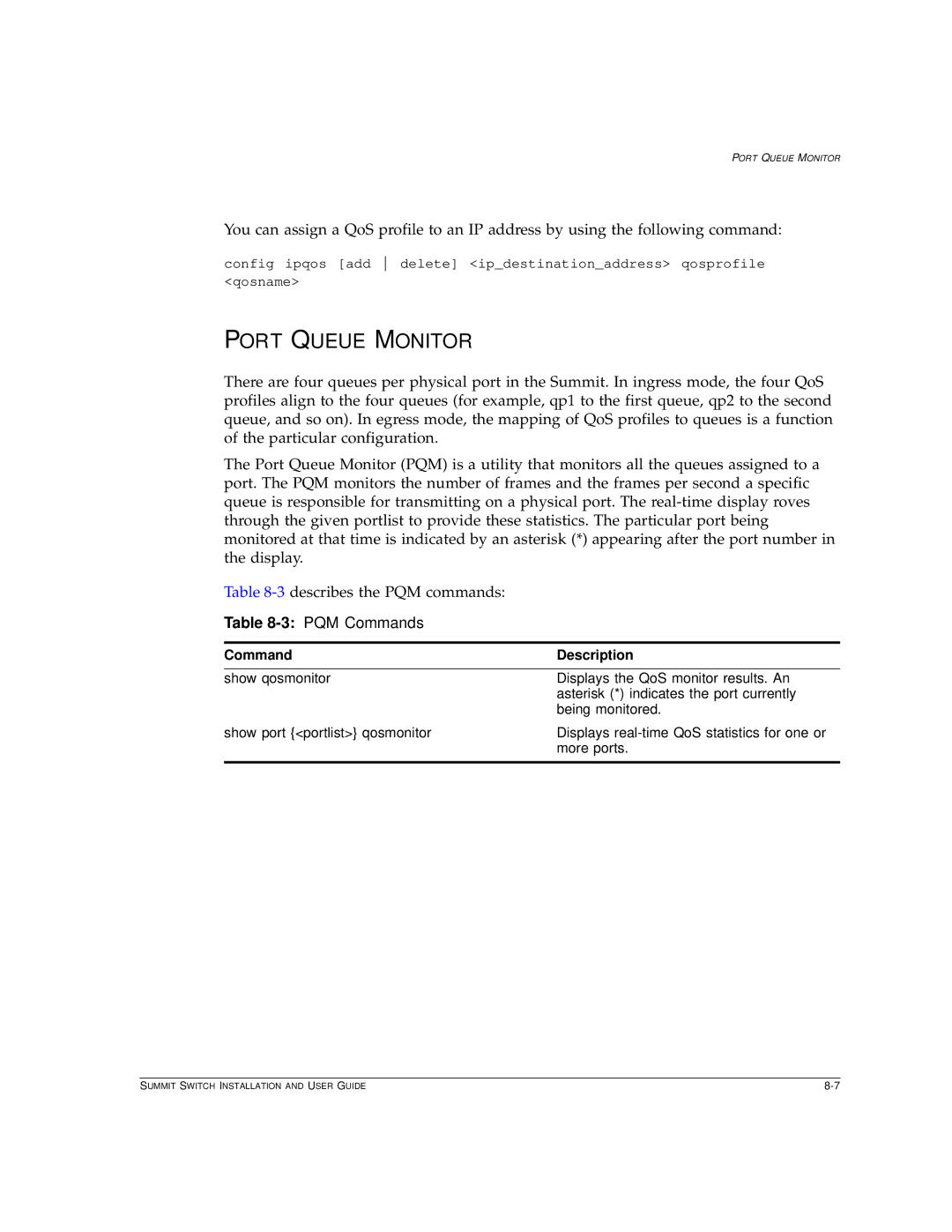PORT QUEUE MONITOR
You can assign a QoS profile to an IP address by using the following command:
config ipqos [add delete] <ip_destination_address> qosprofile
<qosname>
PORT QUEUE MONITOR
There are four queues per physical port in the Summit. In ingress mode, the four QoS profiles align to the four queues (for example, qp1 to the first queue, qp2 to the second queue, and so on). In egress mode, the mapping of QoS profiles to queues is a function of the particular configuration.
The Port Queue Monitor (PQM) is a utility that monitors all the queues assigned to a port. The PQM monitors the number of frames and the frames per second a specific queue is responsible for transmitting on a physical port. The
Table
Table 8-3: PQM Commands
Command | Description |
|
|
show qosmonitor | Displays the QoS monitor results. An |
| asterisk (*) indicates the port currently |
| being monitored. |
show port {<portlist>} qosmonitor | Displays |
| more ports. |
|
|
SUMMIT SWITCH INSTALLATION AND USER GUIDE |