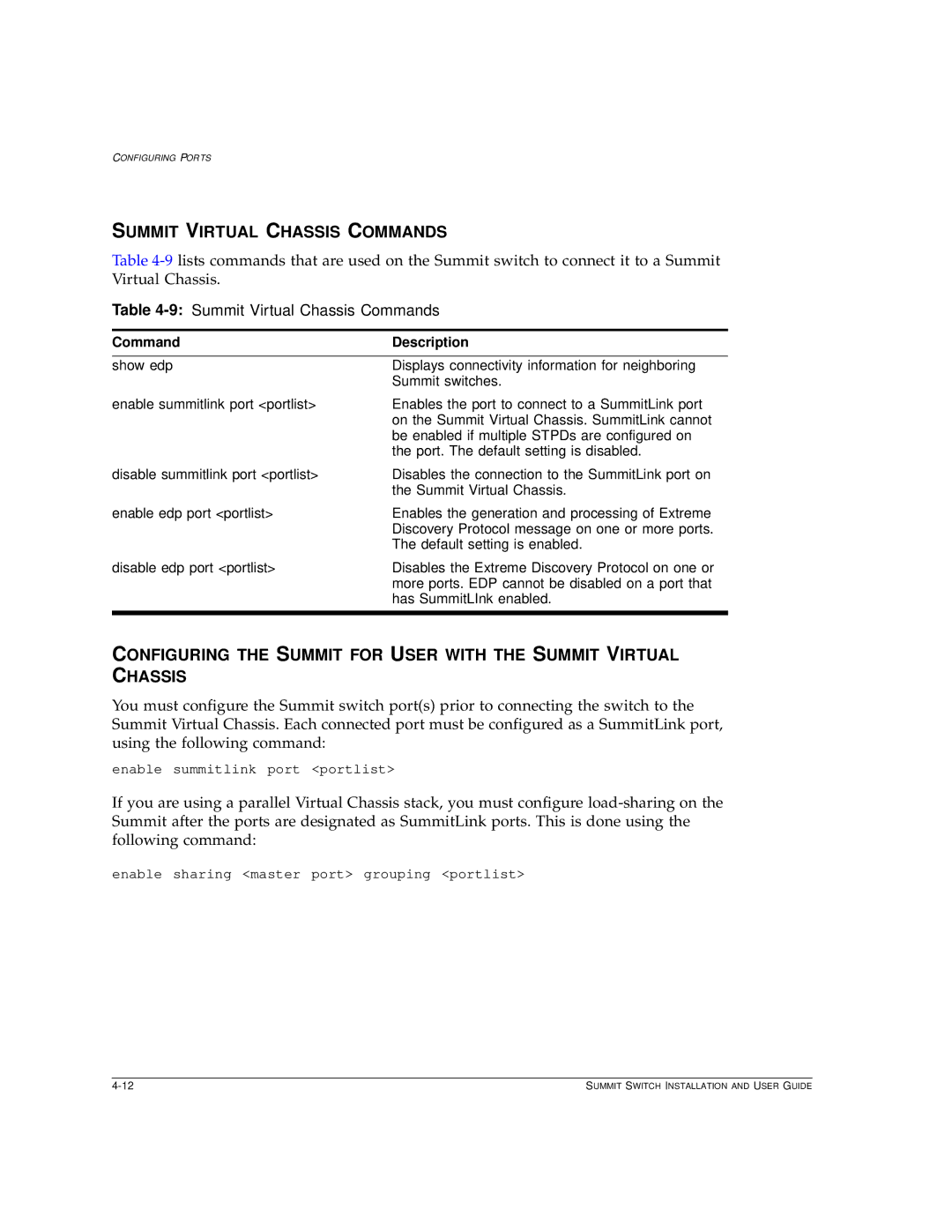CONFIGURING PORTS
SUMMIT VIRTUAL CHASSIS COMMANDS
Table
Table 4-9: Summit Virtual Chassis Commands
Command | Description |
|
|
show edp | Displays connectivity information for neighboring |
| Summit switches. |
enable summitlink port <portlist> | Enables the port to connect to a SummitLink port |
| on the Summit Virtual Chassis. SummitLink cannot |
| be enabled if multiple STPDs are configured on |
| the port. The default setting is disabled. |
disable summitlink port <portlist> | Disables the connection to the SummitLink port on |
| the Summit Virtual Chassis. |
enable edp port <portlist> | Enables the generation and processing of Extreme |
| Discovery Protocol message on one or more ports. |
| The default setting is enabled. |
disable edp port <portlist> | Disables the Extreme Discovery Protocol on one or |
| more ports. EDP cannot be disabled on a port that |
| has SummitLInk enabled. |
|
|
CONFIGURING THE SUMMIT FOR USER WITH THE SUMMIT VIRTUAL CHASSIS
You must configure the Summit switch port(s) prior to connecting the switch to the Summit Virtual Chassis. Each connected port must be configured as a SummitLink port, using the following command:
enable summitlink port <portlist>
If you are using a parallel Virtual Chassis stack, you must configure
enable sharing <master port> grouping <portlist>
SUMMIT SWITCH INSTALLATION AND USER GUIDE |