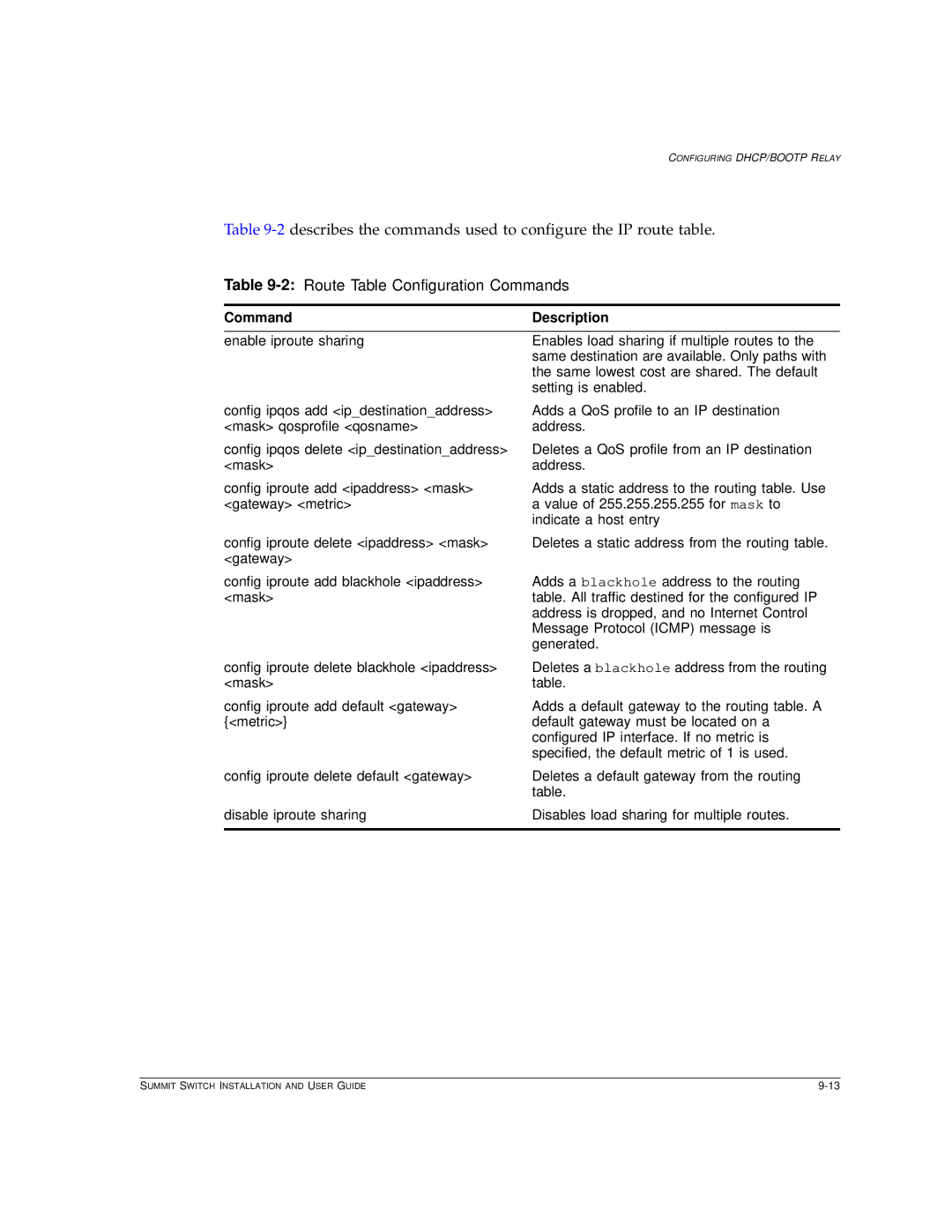CONFIGURING DHCP/BOOTP RELAY
Table
Table 9-2: Route Table Configuration Commands
Command | Description |
|
|
enable iproute sharing | Enables load sharing if multiple routes to the |
| same destination are available. Only paths with |
| the same lowest cost are shared. The default |
| setting is enabled. |
config ipqos add <ip_destination_address> <mask> qosprofile <qosname>
config ipqos delete <ip_destination_address> <mask>
config iproute add <ipaddress> <mask> <gateway> <metric>
Adds a QoS profile to an IP destination address.
Deletes a QoS profile from an IP destination address.
Adds a static address to the routing table. Use a value of 255.255.255.255 for mask to indicate a host entry
config iproute delete <ipaddress> <mask> <gateway>
Deletes a static address from the routing table.
config iproute add blackhole <ipaddress> <mask>
config iproute delete blackhole <ipaddress> <mask>
config iproute add default <gateway> {<metric>}
config iproute delete default <gateway>
Adds a blackhole address to the routing table. All traffic destined for the configured IP address is dropped, and no Internet Control Message Protocol (ICMP) message is generated.
Deletes a blackhole address from the routing table.
Adds a default gateway to the routing table. A default gateway must be located on a configured IP interface. If no metric is specified, the default metric of 1 is used.
Deletes a default gateway from the routing table.
disable iproute sharing | Disables load sharing for multiple routes. |
|
|
SUMMIT SWITCH INSTALLATION AND USER GUIDE |