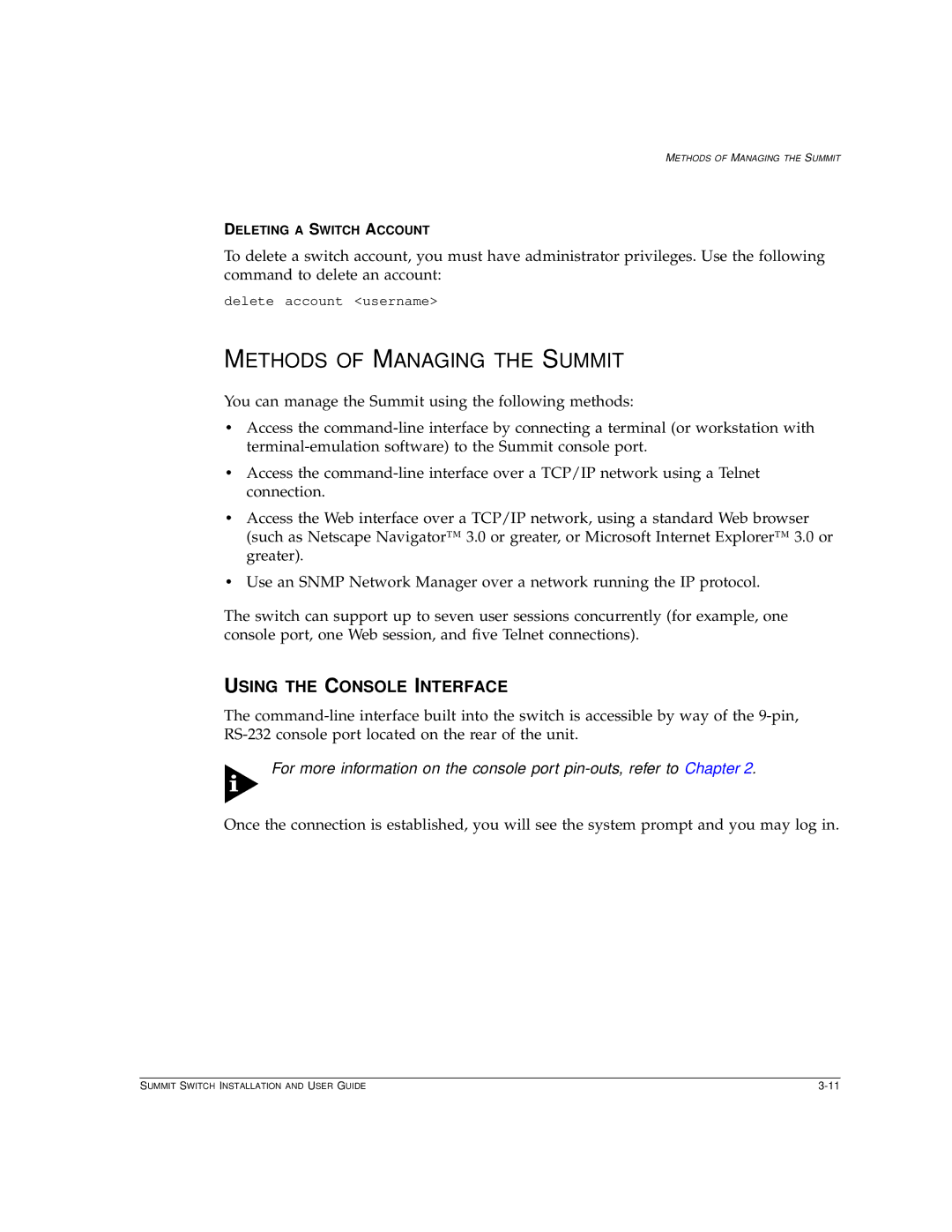METHODS OF MANAGING THE SUMMIT
DELETING A SWITCH ACCOUNT
To delete a switch account, you must have administrator privileges. Use the following command to delete an account:
delete account <username>
METHODS OF MANAGING THE SUMMIT
You can manage the Summit using the following methods:
•Access the
•Access the
•Access the Web interface over a TCP/IP network, using a standard Web browser (such as Netscape Navigator™ 3.0 or greater, or Microsoft Internet Explorer™ 3.0 or greater).
•Use an SNMP Network Manager over a network running the IP protocol.
The switch can support up to seven user sessions concurrently (for example, one console port, one Web session, and five Telnet connections).
USING THE CONSOLE INTERFACE
The
For more information on the console port
Once the connection is established, you will see the system prompt and you may log in.
SUMMIT SWITCH INSTALLATION AND USER GUIDE |