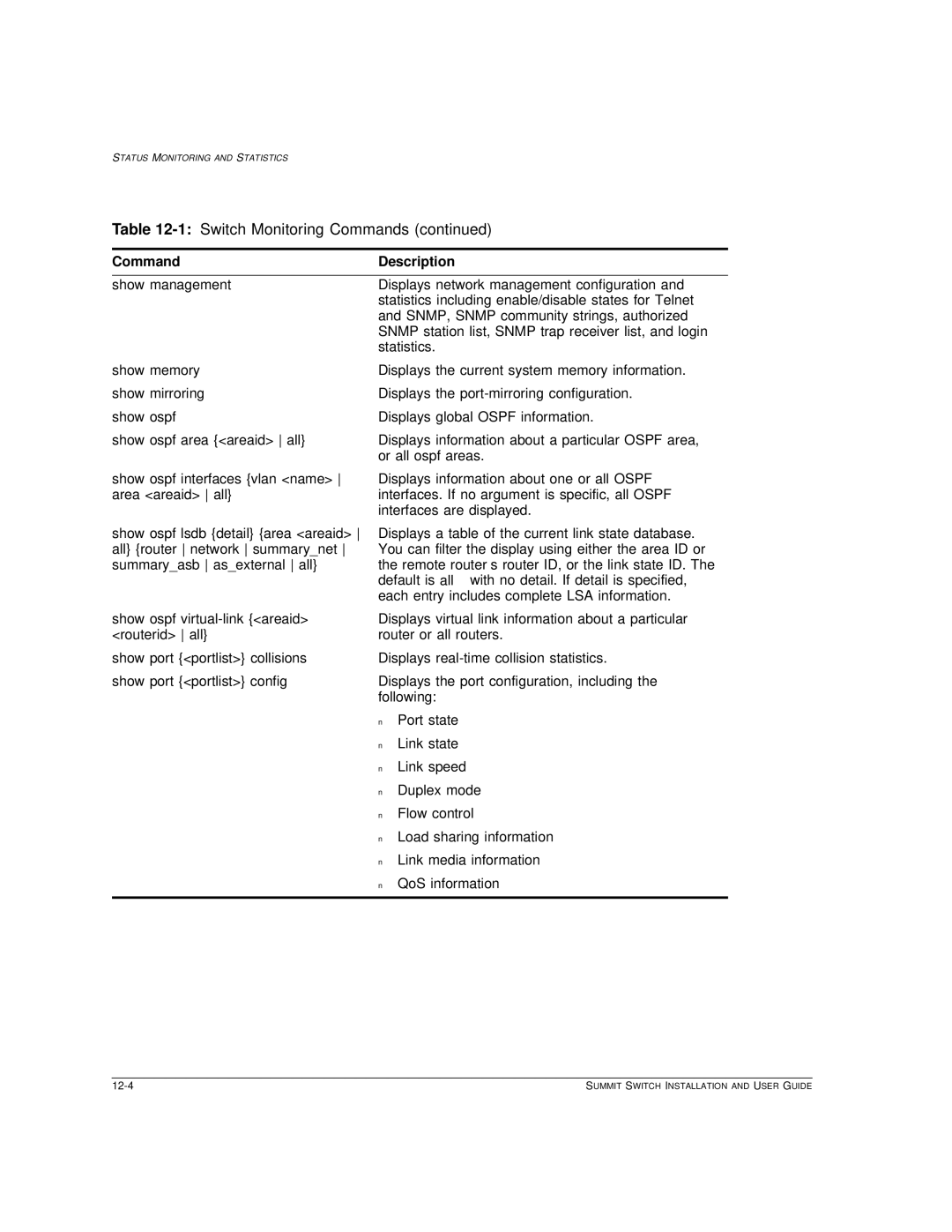STATUS MONITORING AND STATISTICS
Table 12-1: Switch Monitoring Commands (continued)
Command | Description |
|
|
show management | Displays network management configuration and |
| statistics including enable/disable states for Telnet |
| and SNMP, SNMP community strings, authorized |
| SNMP station list, SNMP trap receiver list, and login |
| statistics. |
show memory | Displays the current system memory information. |
show mirroring | Displays the |
show ospf | Displays global OSPF information. |
show ospf area {<areaid> all} | Displays information about a particular OSPF area, |
| or all ospf areas. |
show ospf interfaces {vlan <name> area <areaid> all}
Displays information about one or all OSPF interfaces. If no argument is specific, all OSPF interfaces are displayed.
show ospf lsdb {detail} {area <areaid> all} {router network summary_net summary_asb as_external all}
show ospf
show port {<portlist>} collisions
show port {<portlist>} config
Displays a table of the current link state database. You can filter the display using either the area ID or the remote router’s router ID, or the link state ID. The default is all with no detail. If detail is specified, each entry includes complete LSA information.
Displays virtual link information about a particular router or all routers.
Displays
Displays the port configuration, including the following:
■Port state
■Link state
■Link speed
■Duplex mode
■Flow control
■Load sharing information
■Link media information
■QoS information
| SUMMIT SWITCH INSTALLATION AND USER GUIDE |