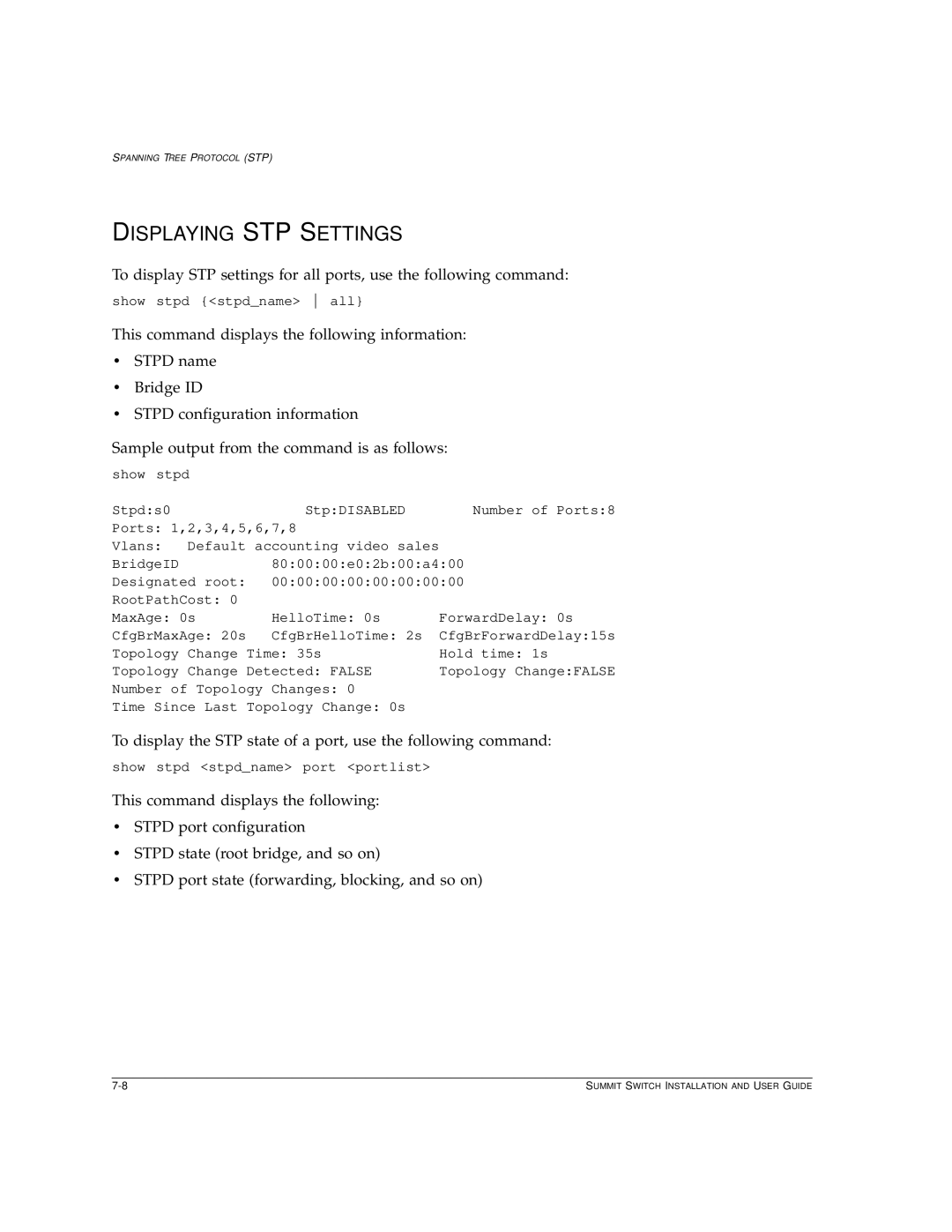SPANNING TREE PROTOCOL (STP)
DISPLAYING STP SETTINGS
To display STP settings for all ports, use the following command:
show stpd {<stpd_name> all}
This command displays the following information:
•STPD name
•Bridge ID
•STPD configuration information
Sample output from the command is as follows:
show stpd
Stpd:s0 | Stp:DISABLED | Number of Ports:8 |
Ports: 1,2,3,4,5,6,7,8 |
| |
Vlans: Default accounting video sales |
| |
BridgeID | 80:00:00:e0:2b:00:a4:00 | |
Designated root: | 00:00:00:00:00:00:00:00 | |
RootPathCost: 0 |
|
|
MaxAge: 0s | HelloTime: 0s | ForwardDelay: 0s |
CfgBrMaxAge: 20s | CfgBrHelloTime: 2s | CfgBrForwardDelay:15s |
Topology Change Time: 35s | Hold time: 1s | |
Topology Change Detected: FALSE | Topology Change:FALSE | |
Number of Topology | Changes: 0 |
|
Time Since Last Topology Change: 0s
To display the STP state of a port, use the following command:
show stpd <stpd_name> port <portlist>
This command displays the following:
•STPD port configuration
•STPD state (root bridge, and so on)
•STPD port state (forwarding, blocking, and so on)
SUMMIT SWITCH INSTALLATION AND USER GUIDE |