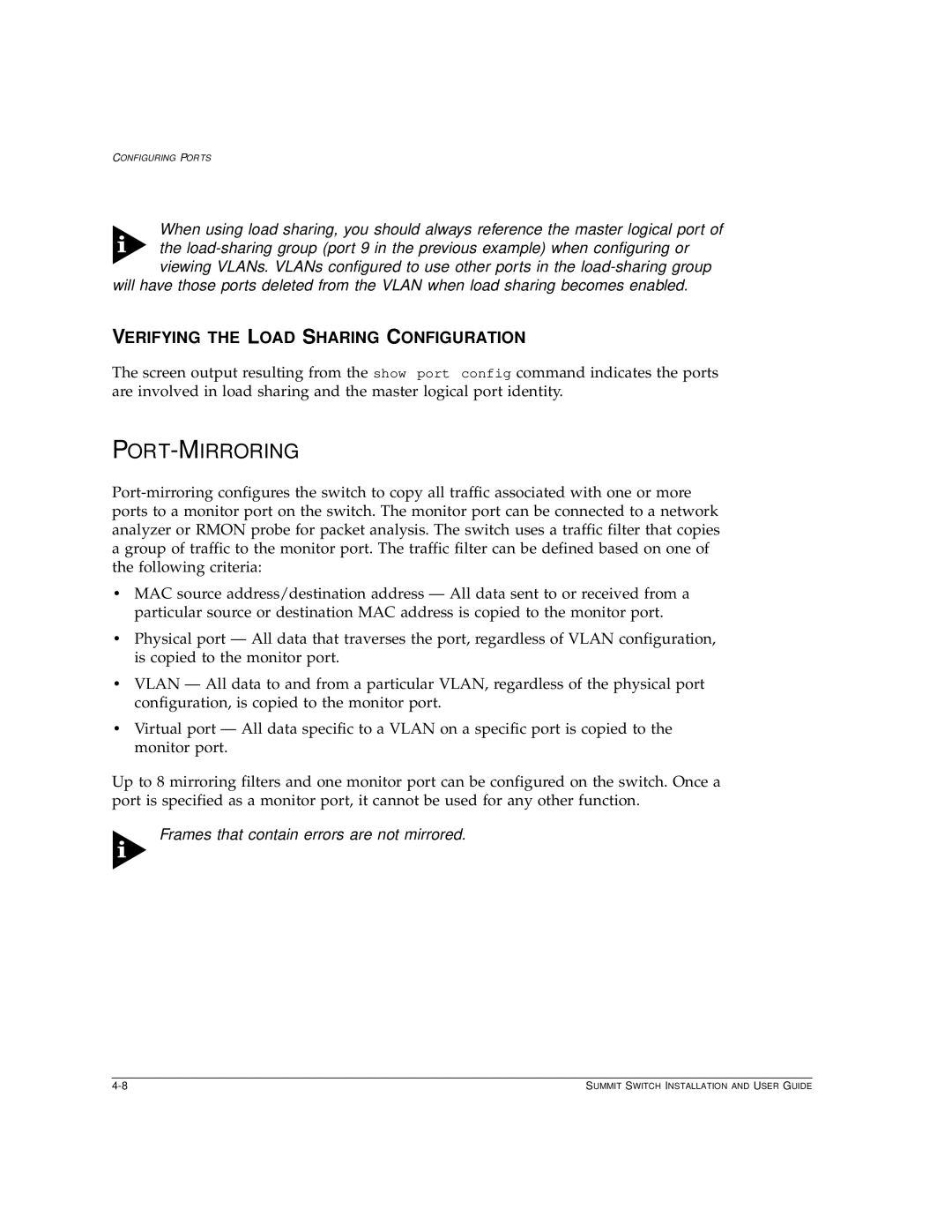CONFIGURING PORTS
When using load sharing, you should always reference the master logical port of the
viewing VLANs. VLANs configured to use other ports in the
VERIFYING THE LOAD SHARING CONFIGURATION
The screen output resulting from the show port config command indicates the ports are involved in load sharing and the master logical port identity.
PORT-MIRRORING
•MAC source address/destination address — All data sent to or received from a particular source or destination MAC address is copied to the monitor port.
•Physical port — All data that traverses the port, regardless of VLAN configuration, is copied to the monitor port.
•VLAN — All data to and from a particular VLAN, regardless of the physical port configuration, is copied to the monitor port.
•Virtual port — All data specific to a VLAN on a specific port is copied to the monitor port.
Up to 8 mirroring filters and one monitor port can be configured on the switch. Once a port is specified as a monitor port, it cannot be used for any other function.
Frames that contain errors are not mirrored.
SUMMIT SWITCH INSTALLATION AND USER GUIDE |