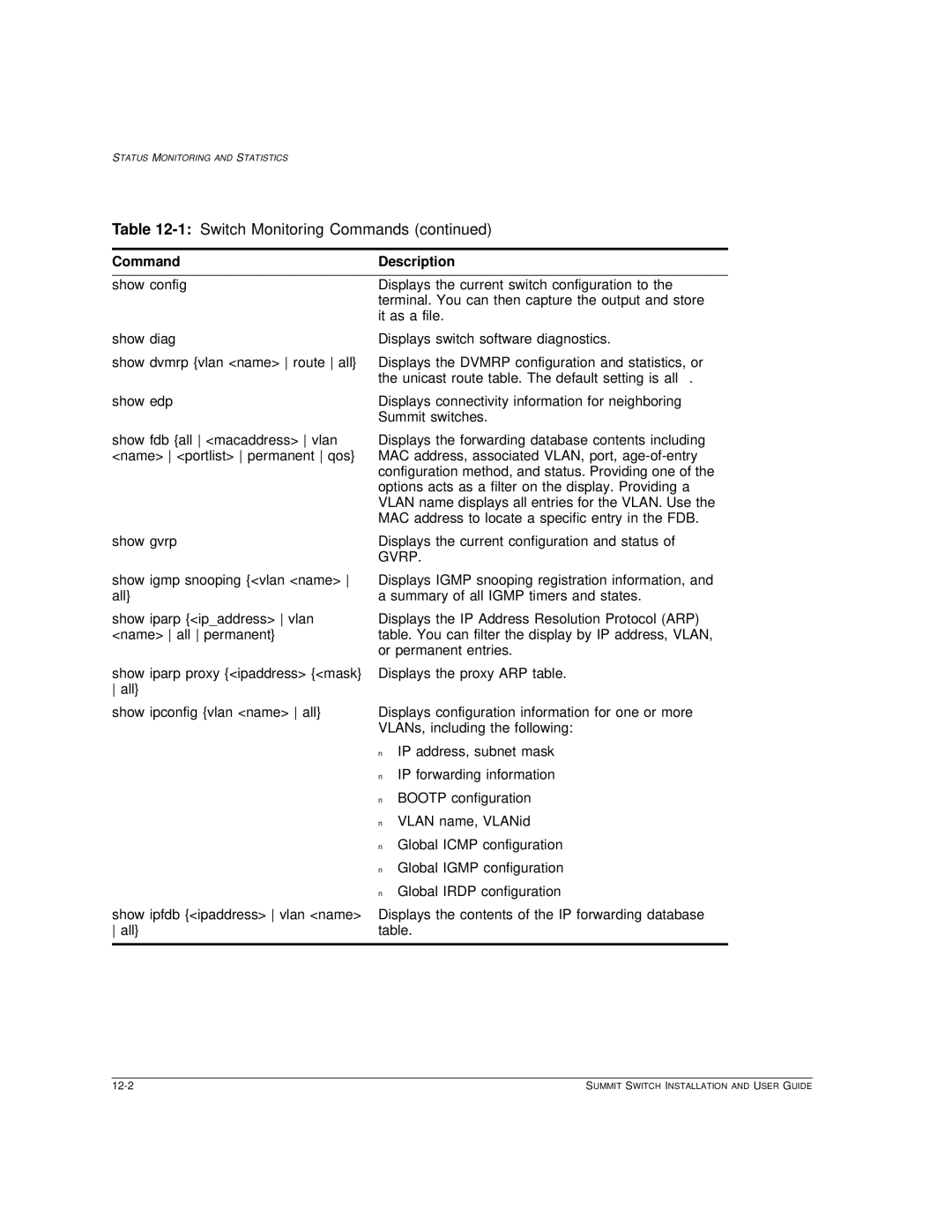STATUS MONITORING AND STATISTICS
Table 12-1: Switch Monitoring Commands (continued)
Command | Description |
|
|
show config | Displays the current switch configuration to the |
| terminal. You can then capture the output and store |
| it as a file. |
show diag | Displays switch software diagnostics. |
show dvmrp {vlan <name> route all} | Displays the DVMRP configuration and statistics, or |
| the unicast route table. The default setting is all. |
show edp | Displays connectivity information for neighboring |
| Summit switches. |
show fdb {all <macaddress> vlan <name> <portlist> permanent qos}
show gvrp
Displays the forwarding database contents including MAC address, associated VLAN, port,
Displays the current configuration and status of GVRP.
show igmp snooping {<vlan <name> all}
show iparp {<ip_address> vlan <name> all permanent}
Displays IGMP snooping registration information, and a summary of all IGMP timers and states.
Displays the IP Address Resolution Protocol (ARP) table. You can filter the display by IP address, VLAN, or permanent entries.
show iparp proxy {<ipaddress> {<mask} | Displays the proxy ARP table. | |
all} |
|
|
show ipconfig {vlan <name> all} | Displays configuration information for one or more | |
| VLANs, including the following: | |
| ■ IP address, subnet mask | |
| ■ | IP forwarding information |
| ■ | BOOTP configuration |
| ■ | VLAN name, VLANid |
| ■ | Global ICMP configuration |
| ■ | Global IGMP configuration |
| ■ | Global IRDP configuration |
show ipfdb {<ipaddress> vlan <name> | Displays the contents of the IP forwarding database | |
all} | table. | |
|
|
|
| SUMMIT SWITCH INSTALLATION AND USER GUIDE |