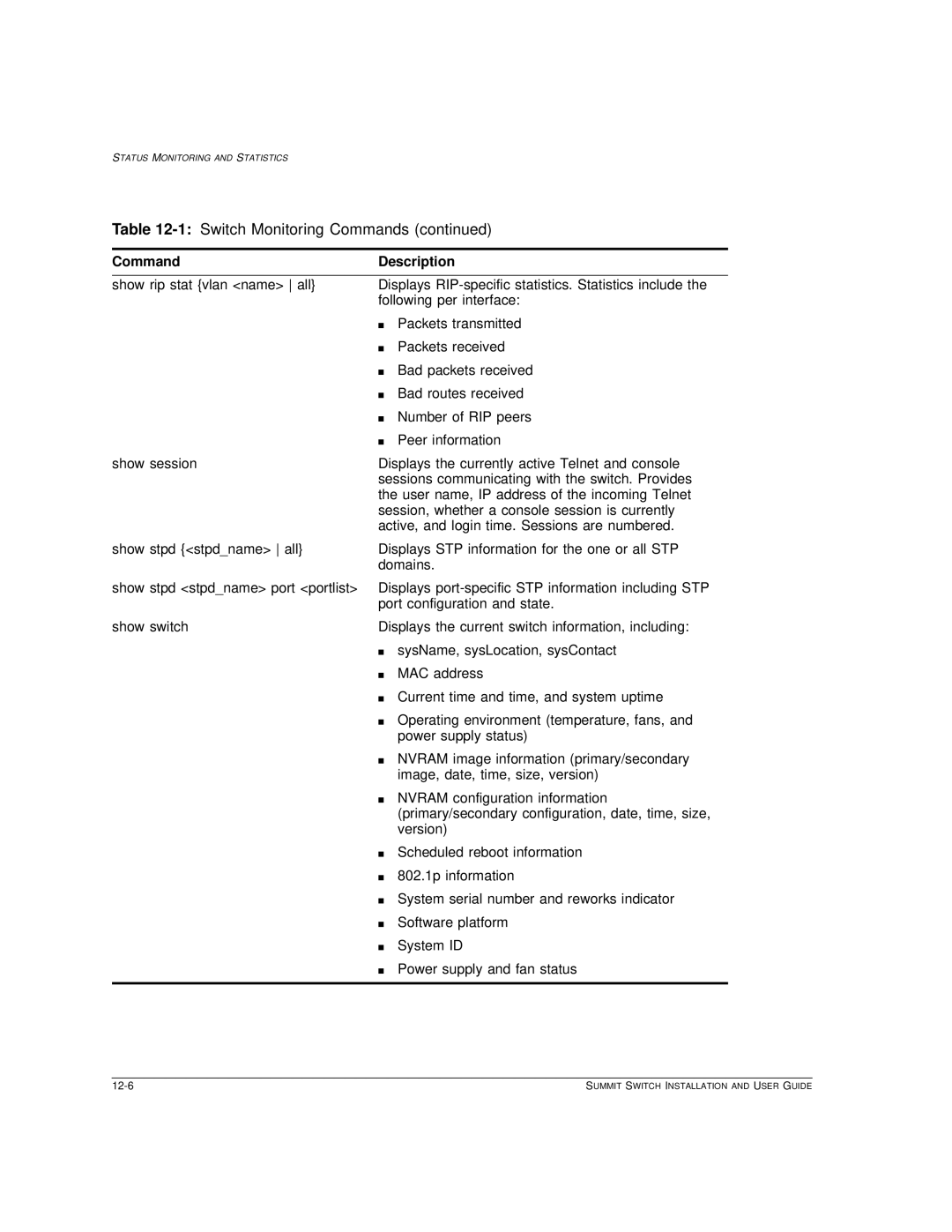STATUS MONITORING AND STATISTICS
Table 12-1: Switch Monitoring Commands (continued)
Command | Description | |
|
| |
show rip stat {vlan <name> all} | Displays | |
| following per interface: | |
| ■ | Packets transmitted |
| ■ | Packets received |
| ■ | Bad packets received |
| ■ | Bad routes received |
| ■ Number of RIP peers | |
| ■ | Peer information |
show session | Displays the currently active Telnet and console | |
| sessions communicating with the switch. Provides | |
| the user name, IP address of the incoming Telnet | |
| session, whether a console session is currently | |
| active, and login time. Sessions are numbered. | |
show stpd {<stpd_name> all} | Displays STP information for the one or all STP | |
| domains. | |
show stpd <stpd_name> port <portlist> | Displays | |
| port configuration and state. | |
show switch | Displays the current switch information, including: | |
| ■ | sysName, sysLocation, sysContact |
| ■ | MAC address |
| ■ Current time and time, and system uptime | |
| ■ Operating environment (temperature, fans, and | |
|
| power supply status) |
| ■ NVRAM image information (primary/secondary | |
|
| image, date, time, size, version) |
| ■ | NVRAM configuration information |
|
| (primary/secondary configuration, date, time, size, |
|
| version) |
| ■ | Scheduled reboot information |
| ■ | 802.1p information |
| ■ System serial number and reworks indicator | |
| ■ | Software platform |
| ■ | System ID |
| ■ Power supply and fan status | |
|
|
|
| SUMMIT SWITCH INSTALLATION AND USER GUIDE |